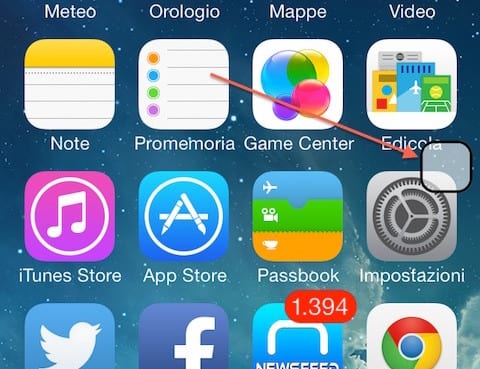
I have to admit that for a while now, the home button on my iPhone is less and less damaged. On most models I have owned, the typical repair that always prompted a service call was the start button that started to work erraticallyThat when it worked, which was not most of the time.
While I was finding time to take it to service, I always used to make use of the AssistiveTouch accessibility feature which shows me a home button on the iPhone screen that offers me several options when I press it, such as Siri, Notification Center, Control Center, Home... It doesn't bother me at all. But it must be admitted that it becomes somewhat cumbersome and unintuitive to have to press more than once to get to the home screen, which is really what we want, since the process requires two keystrokes: one to display the menu and the other to select the desired option.
But thanks to the Jailbreak, we can add a home button to the screen of our iPhone that will allow us to quickly emulate the operation of the physical home button, since as soon as you press on it, it will perform the desired function, without displaying any type of menu with options like AssistiveTouch offers us. If we quickly click twice on this virtual button, the application changer will be displayed. Keep in mind that this function is intended for users who have problems touching the screen, not for users to use it as if it were another function.

We can move this button anywhere on the screen to place it where it suits us best. Within the configuration options we find that we can vary the size of the button as well as its transparency, but it also allows us to change the color of the button as well as the color of its border, so that we can configure it to match our screens background. This tweak is available on the BigBoss repo completely free of charge and it is compatible with iOS 9.

Good Ignacio, I use AssistiveTouch and it does the same as the tweak, but without Jailbreak.
The option is "customize top menu", you select the number of icons in "1" and to this you assign the "Start" function. In this way you have a virtual «Home» button that does not display any submenu, you simply touch it and it acts the same as the physical button.
The truth is that I do not know from which version of iOS it is available, and if it will have any other difference with this tewak. All the best.
Isidro true. I just checked. The only advantage that this tweak offers us then is to be able to change the size of the virtual button then. Later he modified the post.
Thanks for the input.
Greetings.
The same I was going to comment, that it is possible to put only that option of the home button in assistive touch. The option to customize it is available from iOS 9.
I did not know that we could do that with the assitive touch ... I hated it because it displayed a list when touched ... now with this option to edit it, it works like the VHome tweak, which I think is better than the one they publish. While I wait for jailbreak I will have to use this option