
In 10 days we will enter the month of July, the month that Apple to release iOS 9 public beta. The first beta was launched on June 8, just after the WWDC keynote and, as usual, they delay the launch of the public beta for a few weeks so that non-developers have the possibility of using a more refined system and with fewer mistakes.
In order to install the public betas, you have to subscribe, so that the chosen device will have available the betas and their future updates. Next we go on to detail the steps to follow to subscribe to the betas and be able to install iOS 9 public beta when it launches next month.
How to subscribe to install iOS 9 public beta
[UPDATED] According to the comments, the profile will not be able to be installed on the iPhone until Apple activates the option. If this is your case, you will have to wait until that moment.
- Let's go to the Apple beta software program page.
- We played on sing-up (subscribe. If you are already subscribed, go to "Sing in").
- We put our Apple ID.
- We played on sing-up/ Sign in.
- If we have the verification in two steps, we tell you the device in which to receive the message and we enter it.
- Once inside, we will “roll up your devices".
- We select iOS.
- From our iOS device we are going to beta.apple.com/profile, we download the profile and install it.

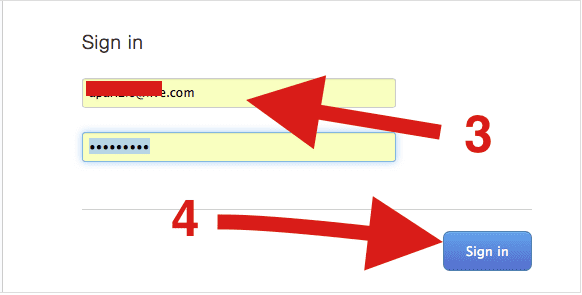
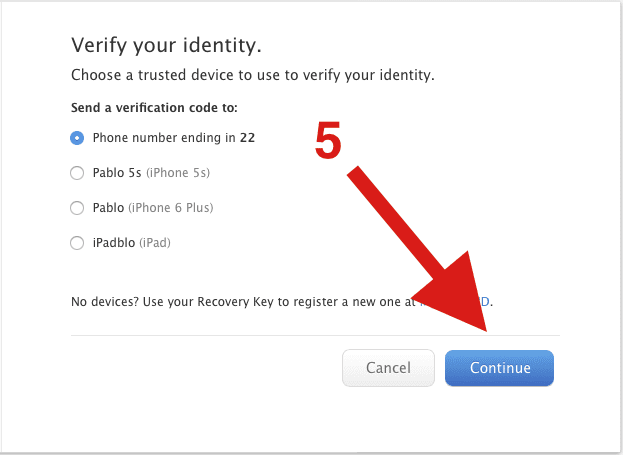
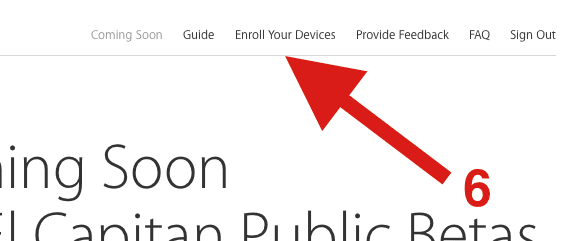
You have to take into account that you will install a beta. Although it is the equivalent of the third beta for developers, problems and setbacks are still expected, so, if you install it, it is not on a device that your work depends on or you use for something very important. You would not like to see how, in a moment of urgency, your iPhone freezes and you miss an important call or do not find out something that you would like to know. It is not something that has to happen, but it is easier to happen in a beta than in a final version. It is important to keep this in mind. I, for example, have iOS 9 on an iPhone 5s which is my spare phone.

A messy and unclear tutorial.
Just let the Mac register
iPhone won't stop
Thank you very much Pablo, next Wednesday I will receive my new iPhone 6 Plus I liked IOS 9 a lot, I like this option that Apple gives us to try the BETA.Uu
The option you indicate does not appear on the web, it appears "Enroll Your Mac" and only lets me download the file for the Yosemite betas.
How to do it
According to your comments, now it is not possible (I do see the option). If you can't now, you'll have to wait for Apple to activate the option. When the time comes, we will let you know and then you can follow this tutorial.
Wait for beta 2 of iOS 9, beta 1 brings a lot of bugs in the battery (it discharges in a jiffy)
In which model of iPhone do you download so fast?
All models download fast, you have to wait for beta 2
I installed the beta 1 of ios9 on my iPhone 6 plus. I really liked this new system, but after 10 days of using it the biggest problem I have had has to do with poor battery life. It lasts as long as when I had an iPhone 4, half a day. I have finally returned to ios8.3 because as much as I was delighted with ios9, the performance is noticeably inferior to an ios8
I tested on Iphone 6, it eats up the battery in 2 hours
The battery problem in beta 1 was due to iCloud being bugged, disabling iCloud was fixing it; but hey, in beta 2 it seems that they have done a great sweep of bugs because at the moment it works for me.
Testing iOS 9, beta 3 in iPhone 6, the battery consumes a little faster than in iOS 8, Siri behaves very well, more intuitive than before, later I found in settings, the battery option can be adjusted to save it but this deactivates some Applications. So far I find it stable and I have run all the applications that I had installed