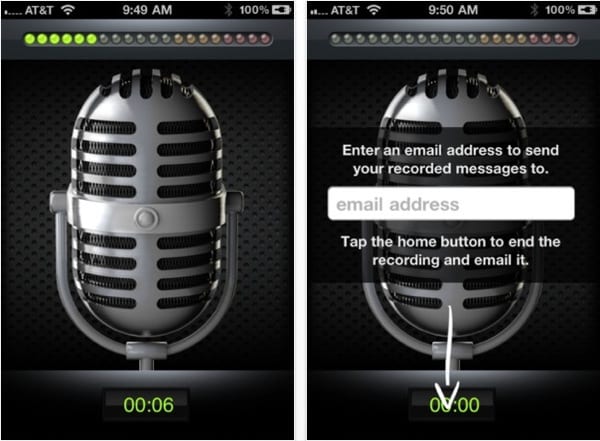
CodeGoo is the developer of Swift Voice, an application that allows us to record a voice note and later send it by email in a simple, fast and without tedious intermediate steps.
When we start Swift Voice for the first time, the first thing we will have to do is enter our email since that will be where the voice notes are sent. We can change this address later if necessary.
Once we have memorized our address, we will simply have to tap on the screen to start the voice recording.
While recording, in the upper part we will have an audio level meter that will help us avoid too high volumes of voice.
When we want to finish the recording, we will simply press the Home button and, automatically, the recording will stop and be sent in .caf format to our email. Depending on the length of the recording, this task may take a few seconds or several minutes.

We can also manage our voice notes quickly and easily with the "File sharing" functionality through iTunes.
Without a doubt, recording a voice memo and sending it by mail has never been easier thanks to Swift Voice, and you can also take advantage of the 66% reduction in its price as a special introductory offer.
Do you often shoot video?
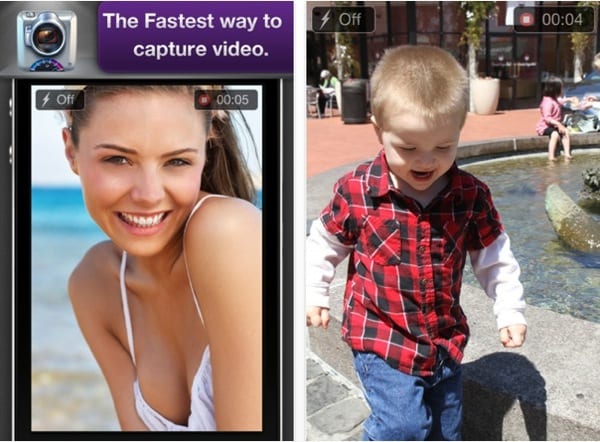
Following the Swift Voice philosophy and intended for those of you who shoot video quite often, CodeGoo also offers users the Swift app.
Once we have Swift installed on our iPhone, we will only have to open the application to start the video recording and press the Home button when we want to finish it.
If we enter the settings section we can also select the recording quality or use the front camera in case we have an iPhone 4.

Interesting!
It is the same concept as Siesta. That with one click you already have the alarm set and you can sleep: http://itunes.apple.com/es/app/siesta/id441905985?mt=8&ls=1
I think there is a lot of future in this type of simple applications. The ones that do everything in the end you don't use out of laziness… You have more icons on the iPhone, but in the end each one is for one thing. SIMPLICITY. STRAIGHT TO THE POINT.
Well, he doesn't send me the recordings to the mail, what's more, he doesn't even save them on the iphone, or I don't know where he keeps them: S