
Each new version of iOS 9 brings us new functions that can only be used on the new iPhones. In this case iOS 9 has brought the 3D Touch feature only to the new iPhone 6s and iPhone 6s Plus models. Although thanks to the Jailbreak we can replicate that menu, the requesting operation of the menu when it appears together with being an option that we always forget to use, makes the two tweaks that allow it to be something strictly decorative on our iPhone.
If you are a user of the new iPhone, with the version of iOS 9.0.2 and the Jailbreak that Pangu published a couple of weeks ago, it is very likely that the 3D Touch function if you use it more often. Also, if you are an intensive user of Cydia, surely you would like be able to access to search, add or update repositories without having to open the application and wait a second until Cydia is available.
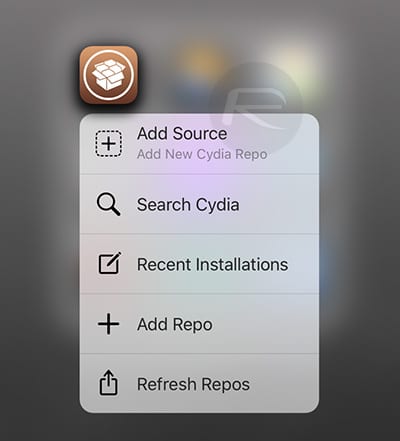
Well thanks to the new tweak Tactful we can now add the 3D Touch function to the Cydia application, so that if we want to add a repo, perform a search, check the recently installed tweaks, add a repository or update the repos, we will not have to open the application but through the drop-down menu that the application shows us, thanks to Tactful , we can do it in a much faster and more direct way.
To be able to use this tweak the only essential requirement is to have an iPhone 6s / 6s Plus. If we have a previous model without 3D Touch technology and with one of the tweaks that allow us to activate this function, this tweak won't work. The Tactful tweak can be found directly in the BigBoss repo completely free of charge.

Today, November 2, I installed the Tweak and I was surprised that on my iPhone 5S with Forcy and UniversalForce it DOES work with this Tweak, totally opposite to what this article says. Forcy allows me to open the icon menus and it does open the Cydia one that Tactful put in. UniversalForce allows me to use 3D Touch within the Apps (including the keyboard trackpad) and the Peek function works perfectly in Cydia.
Probably the Tweak you tried to use it with (possibly Force Touch Activator) doesn't work with Tactful (because of the way FTA works), but the two that I have work perfectly with Tactful
Well, I tried it before writing the article with the 6 Plus and I could not get it to work. In addition, the developer claims that it is only compatible with the new models. If it works in combination with Forcy and UnivesalForce then great, but in my case it was not like that.