One of the elements of any home that can most take advantage of the advantages of integration into a demotic platform is, without a doubt, air conditioning. The use through voice commands, routines and environments, the advantages of using mobile applications, remote control and a long etcetera that go far beyond the functions that conventional control knobs can perform.
tadoº has long opted for this type of control for air conditioning systems, and the new version of your Smart AC control (V3 +) now also has the expected compatibility with HomeKit. We have tested this new control system for air conditioners and we will show you below.
Specifications
It is a small, light and minimalist accessory that you can place anywhere in the house. Its low weight (73 grams) means that to put it on the wall you do not need to drill, and with two adhesives that are included in the box you can hold it on any smooth surface without damaging it. It has a square (10 × 10 cm) matte white design, breaking its surface with the minimal window used for infrared control and passing through from side to side.

The screen is generally off, and consists of white LEDs that light up when you touch the front surface, allowing you to control the options by touch, without physical buttons. It does not have any type of battery, so it must always be connected to a socket using the microUSB cable (1,85 meters) and plug adapter included in the box. If the plug is removed, you can use any standard microUSB cable with the length you need.
The connection is made through the home WiFi network, being compatible with 2,4GHz b / g / n networks. This connection allows you to place it anywhere in the house that has WiFi coverage, without the need for bridges of any kind. The only requirement you need is to have a direct view of the air conditioning machine so that the orders issued by infrared arrive without problems. Wherever your conventional controller works, you can place the tadoº Smart AC V3 + controller.
HomeKit compatibility is the one that we are going to analyze in our blog, but we cannot forget that also supports IFTTT, Google Assistant and Amazon Alexa. With tadoº all home automation platforms are included, in addition to its application that is available for iOS and Android. Some brands force you to choose, tadoº is completely right by giving you all the available options.
Installation and configuration
In the video at the top of the article you can see the entire configuration process that includes connecting with the controller, giving it access to our WiFi network and including it in HomeKit. You can also see how it is configured to be compatible with our air conditioning machine. Compatibility is huge, with a long list of compatible makes and models, but if you were unlucky enough that your machine was not compatible, you can always teach it the instructions for your control, a long but effective process.
The entire procedure is carried out following the detailed instructions of the application everything that you can download for free from the App Store (link) and which is also the one used for the heating control system of the brand that we also analyzed in our blog. TAll the procedure is in Spanish, so there won't be the slightest problem so that your air is linked to the Smart AC Control V3 + in a few minutes.


Operation
The tadoº application allows you to use your iPhone as a conventional remote control if you wish. You have available all the controls that you can handle on your normal remote, including fan speed, temperature, choosing between hot or cold ... But without a doubt the most interesting This is what it offers you in terms of advanced controls, something that no remote control can match.
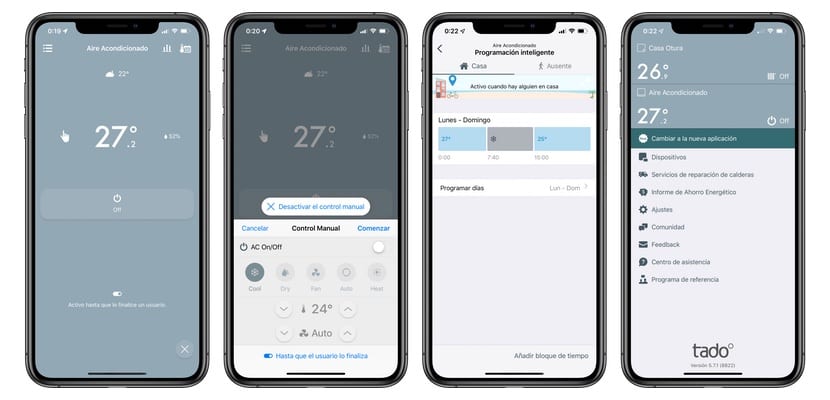
Different intelligent programming for when you are at home or when you are away from it, differences between days ... the options offered by the tadoº application are many, and the best of all is that it is a very intuitive control that does not require much knowledge. easier to operate than any conventional remote control programmer. With all this control system it is much easier to manage your air conditioning more efficiently, which means saving on electricity bills, and that's always good news.

Compatibility with HomeKit is a plus that many of us have been waiting for for a long time, and that has finally arrived. This means that you can control your air conditioner by voice, from your iPhone, iPad, Appel Watch and HomePod. Going into the house and telling your HomePod to turn on the air conditioning while you change clothes is now a reality., or control the temperature from the sofa without having to look for the control knob that is always lost between the cushions. We can also use the Home application to control it with the new interface offered by iOS 13 and that you can see in the images.
But HomeKit goes much further, and integration into the Apple platform means the possibility of create environments that include various accessories and that we can activate at will, or automations that include schedules, arrivals or departures from home, etc. It also offers us information about the temperature of our house, always useful information.
Editor's opinion
The integration of an air conditioning control in a demotic platform is one of the greatest examples of how to improve energy efficiency and comfort in your home, and tadoº with its Smart AC Control V3 + has done just that. The compatibility with the three main home automation platforms (HomeKit, Google Assistant and Amazon Alexa) is a success, and to this we must add a very intuitive and easy-to-use application with great possibilities. Its price is also very interesting, for only € 99,99 on Amazon (link) you can domotize the air conditioning in your room.

- Editor's rating
- 4.5 star rating
- Exceptional
- tadoº Smart AC Control V3 +
- Review of: Luis Padilla
- Posted on:
- Last modification:
- Integrated
- Configuration
- Application
- Price quality
Pros
- Compatible with HomeKit, Alexa and Google Assistant
- Minimalist design
- Touch and App control
- Easy setup and configuration
Cons
- No battery

Great, thanks for showing how it looks and works with HomeKit (I think you're the first to do it), it looks really good