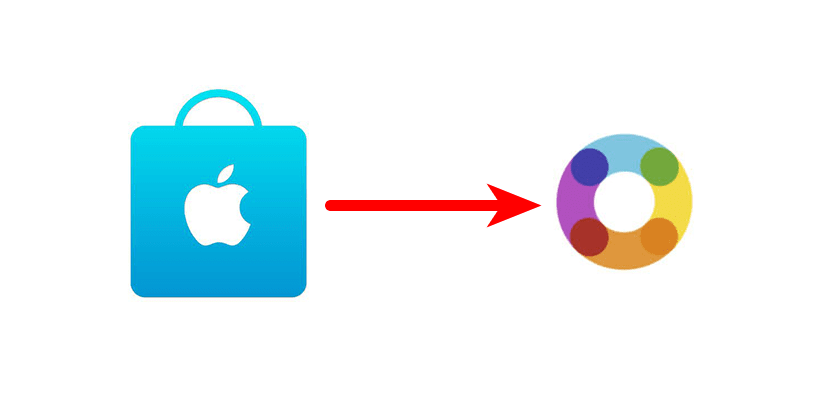
We haven't talked to you about an application that we could get for free from the Apple Store application for a long time. As we always have, and we do it whenever we find out that there is one available, we have to make it clear again that we can only get Tayasui Color Free if we do it through the Apple Store app (hardware store); will not appear for free in the App Store (app store).
To avoid any possible confusion, at the end of this post I will add the link to the Apple Store app. Before we will explain how to download Tayasui Color from the application with which we can buy an iPhone, an iPad, a Mac or any type of Apple device, as well as some third-party accessories. The offer will be available until November 15, that is, until Tuesday of next week.
But what is Tayasui Color? Well, do you remember those coloring books What did we wear when we were kids? We could say that this application is the same, but for adults. Tayasui Color will offer us 12 different drawings that we will have to color, but not using a Plastidecor or colored pencils, but with special tools and sounds that are created to relax us while we paint.
How to download Tayasui Color for free
Downloading Tayasui Color or any other application that the Apple Store app offers for free is very simple, but there are always people who have never done it and to whom we can explain it. We will only have to follow these steps:
- If we do not have the application downloaded, we download the app from the Apple Store from the App Store. You have the link at the end of this post.
- Then, and how could it be otherwise, we open the Apple Store app.
- In the «Discover» section, we scroll down until we see the offer.
- We tap on «Download Free».
- Next, we touch on «Download for free» again.
- In the pop-up window that appears, we tap on «Continue». This will take us to the App Store.
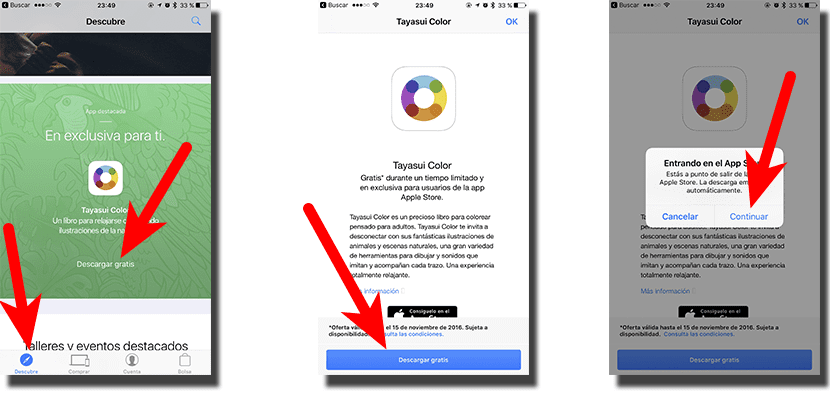
- In the next step, we tap on «Redeem».
- We enter our password or identify ourselves with the «Touch ID».
- And we would already have it. To get out, we just have to touch «Ok».
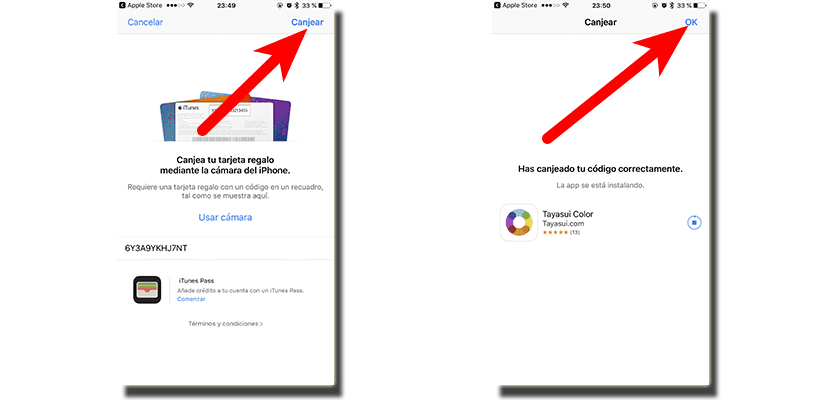
Thank you!!