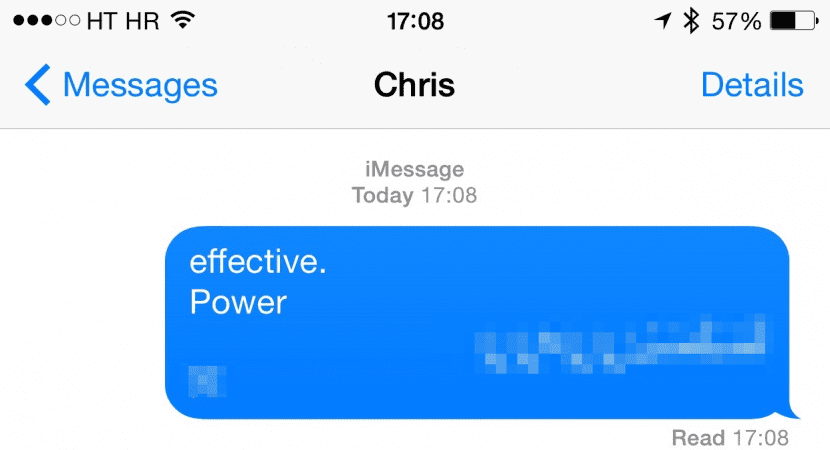
Apple published a support website a few hours ago with some steps to get iMessage back to work if we have received the "cursed message", a problem discovered about 48 hours ago and that renders our native message application totally useless if we receive a specific sequence of characters.
This sequence, baptized as "Unicode of death" or "Effective Power", is a problem that arises by the way iOS decodes some Unicode characters, so it overloads the memory of the device causing reboots. There are many users who are unable to open the message application once said text has been received, in some cases considering a restoration of the iPhone.
Within hours of discovering the bug, Apple already reported that it was studying the problem and, about two days later, it already has a temporary fix for the bug. On the support website about the problem we can read:
Apple is aware of an iMessage issue caused by a specific Unicode character string and we will release a patch with a software update. Until the update is available, you can follow these steps to reopen the iMessage.
- We press and hold the start button to call Siri and we ask "read unread messages".
- Siri will try to read the message (it will not be able to) and, when it asks if we want to reply to the message, we say yes. Once we respond, we can open the message application again.
- In the messages application, we swipe left to delete all conversation. We can also touch and hold on the malicious message, touch More and delete the message.
Many theoretical systems were already circulating on the net to recover iMessage after receiving the cursed text, but none of them was official, which made it work for some and not for others. With the steps proposed by Apple, we are supposed to be able to avoid the problem until an iOS update is released.
In my case, none of the steps that I found on the internet served to bring iMessages back to life, finally, since I had my iPhone 6 with Jailbreak, I entered the system folder that contains the messages and deleted them, later rebooted and iMessages came back to life. .
I have the solusion
First find the solution to your spelling !!
cooooooombo breaker
Never worked
We tried it with my teammates and nothing happens Hahaha