One of the things that struck me the most about iOS 6 when Apple introduced it at WWDC 2012 was the new native app: Kiosk. I thought it was going to have a future, that its mechanics would be all over the world and that was not the case when it was published, many websites criticized Kiosco for having few possibilities within the operating system and that is not always the case. It is clear that a person today prefers a paper newspaper over a digital version, but it has its advantages. I like the kiosk and even though I don't use it much, I don't delete it.
The Apple Store and Apple itself is trying to give Kiosk a big boost by creating a new section in the store called: New to the Newsstand? Giving us a multitude of magazines and newspapers to inform us in our free time, clearly all of them free but with a large percentage of purchases in-App-Purchase.
They have not only created a new section but also in They give us a multitude of magazines to download such as: Elle, AR, Micasa, Crecer ... Observe, you will also have it in the App Store:
Once inside the section that has the symbol that heads this entry we have Organized publications compatible with Newsstand As follows:
- Newspapers: Digital editions of national newspapers such as «the guardian», «The telegraph» ...
- Diaries local: Like the Economist, 20 minutes or the nation.
- Magazines current: Magazines that talk about current affairs.
- Fashion magazines: Fashion, clothing, accessories, all this information for people who want to take care of their image.
- Lifestyle: Do we live well? Well, we have some magazines to add to Newsstand instead of buying them in our bookstore.
- Interior design: Learn to decorate our house.
- Meal And beauty: Recipes, makeup tricks ...
- Sports: English magazines and some other Spanish about golf, soccer, baseball ...
- Automobile: Cars, motorcycles and everything related to the motor world.
- Entertainment: Comics (information) and magazines that we lose in our moments when we do nothing.
- Trips: Where are we going on vacation? Reports such as: Traveler, National Geographic ...
- Science and technology: Simply issues related to the computer world, biological, research, development ...
- Health & Wellness: How to take care of our physical shape thanks to magazines such as: Men's Health, Women's Health or Men's Fitness
As you can see, many of the magazines found in the section are in English. Why? In Spain the Kiosk application is not expanding much and almost all magazines and newspapers are on the platform Orbyt, similar to Kiosk, but available in the Apple Store.
You, the readers. Do you use Kiosk? Do you think Apple will remove the native application in iOS 7? Participate in the comments!
More information - How to put applications inside Kiosk

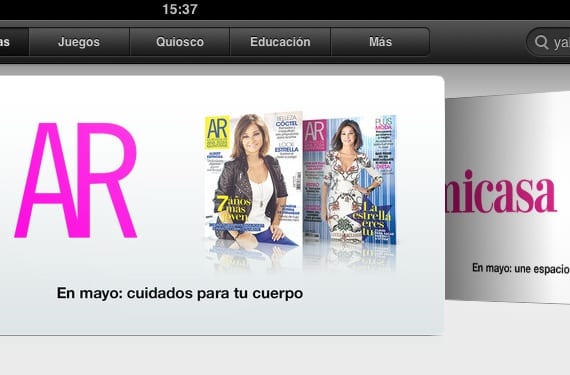
At least in Spain the app is absurd because apart from the fact that practically everything interesting is in English or is paid, what is free takes up a lot of space on the device (and that I am talking about having both an iPad 3, and a 4Gb iPhone 5 and 32).
This could be of interest if there were many more free and interesting publications in Spanish, and that the magazines did not download anything to the device, that is, they could be read in the cloud.
Unfortunately, as in English, if it has a lot of free and quality content, I doubt that Apple will eliminate this app in its next iOS. But in Spain and with jail we will hide most of it because the only thing we get out of it is that the icon occupies space on the springboard.
I doubt that you can erase it