
Video calls have become the best form of power keep in touch with our loved ones In the distance. During the more than a month that we have been in quarantine for the coronavirus, many are the applications that have become popular, applications that for many users were practically unknown.
In the coming months, we will have to continue maintaining a social distancing with our friends and family, a distancing that can be more or less bearable, if we make use of certain video calling applications, since not all of them offer us the same functions. Here we show you the best applications to make video calls.
Marco Polo

Marco Polo is one of the youngest applications available on the App Store that also allows us to make video calls. The operation of the application is associated with a phone number, so we can only use them from mobile devices. When we are in a video call, we can react to it through a series of predetermined emoticons that are displayed on the right of the screen.
Marco Polo also allows us send video messages, like any other messaging application and is characterized by being one of the easiest applications to use. Despite being able to use it for free, we have at our disposal a monthly subscription of 9,99 euros, a subscription that allows us to discuss the conversations we have.
Jitsi meet
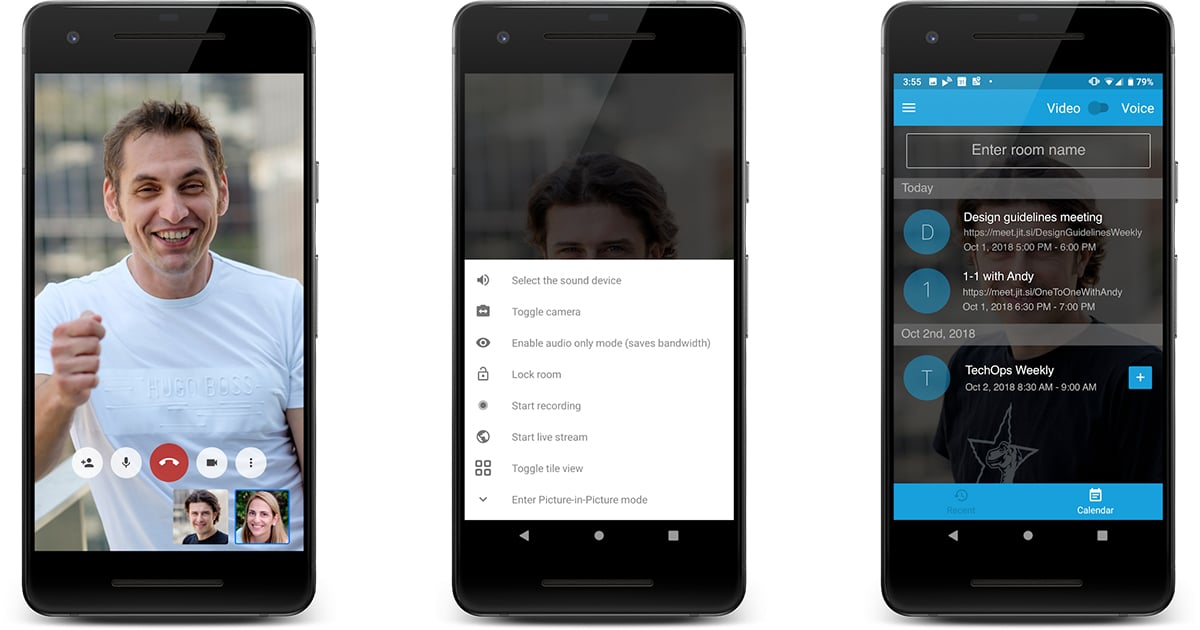
Thanks to Jitsi Meet, we can make video calls, without restrictions, since the number of participants limited to service power and available bandwidth. To use the application you do not need to register at any time, video calls are password protected and encrypted and it is compatible with desktop computers through any browser.
Hangouts Meet

The solution for companies that Google offers us is Hangouts Meet, the old Hangouts converted for companies and available within G Suite Enterprise. The limit of participants is up to 250 people, it has an automatic subtitle transcription service, it integrates with Google Calendar to manage meetings together. Hangouts Meeet works through a link, a link that allows us to access the video call through the application.

Instagram also allows us to make video calls, video calls that, like WhatsApp, are limited to 4 parties, so if your contact needs are higher, you will have to opt for one of the other solutions that we show you in this article. To make a video call through Instagram, we just have to create a conversation with the four people we want to intervene and click on the video camera icon to start the video call.
Skype or Whatsapp

If we talk about video calls, the most veteran people will surely take Skype into account, one of the first services to offer both video calls and VoIP calls. Skype is available on all desktop and mobile ecosystems, so we can keep in touch with our loved ones from any device.
A week ago, Skype launched Meet Now, a new feature that allows you to create meetings with up to 50 people and which we can join without having to register for the service or log into the application. To be able to access these types of meetings, not to be confused with traditional video calls, we just have to click on a link.
Skype belongs to Microsoft, so to use this service, we just have to use an account @outlook, @hotmail, @ msn ...
Zoom
One of the applications that has grown the most since the pandemic began, has been Zoom, an application that has been seen involved in different security controversies (which have forced most governments to stop using it) and privacy (the Facebook API recorded data from both the user and the device).
The main function that has allowed it to become the most popular application is the method to join a video call: through a link. By clicking on this link, the application automatically opens (in which we have to log in with any account) and we access the video call, a video call that in its free version allows up to 40 interlocutors.
This link method is the same that Skype offers us with the Meet Now function. However, Meet Now allows us to join the conversation. without having to register in the application, so Microsoft does not obtain any data from us, data that if you register Zoom.
Google Duo
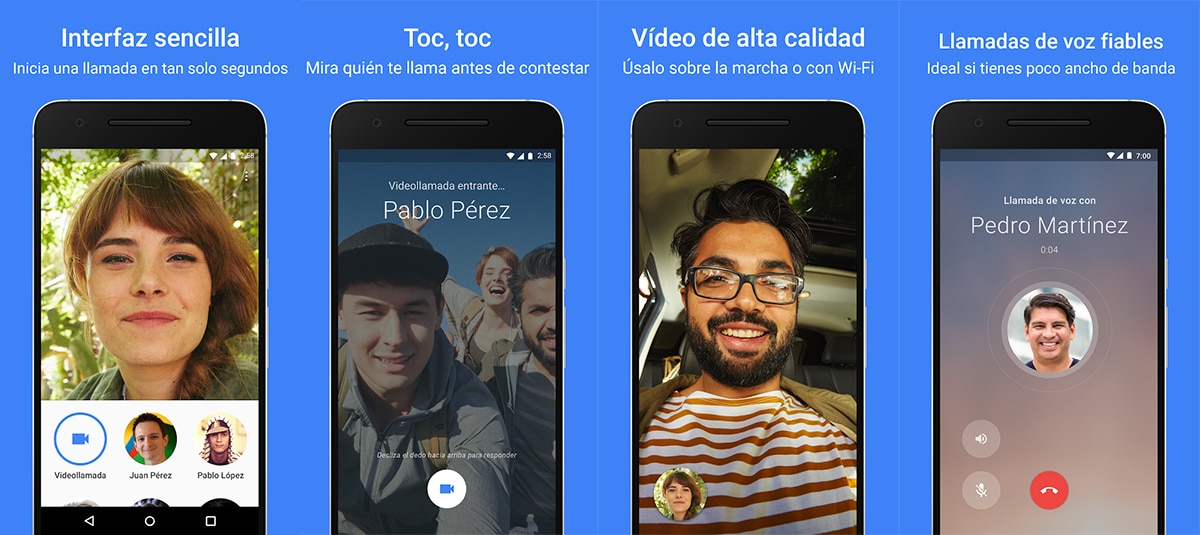
One of the different solutions that Google makes available to us to make video calls can be found in Google Duo. Google Duo allows us to do video calls with up to 12 parties. It is associated with a phone number, so it only works on smartphones and not on tablets or desktops.
Messenger
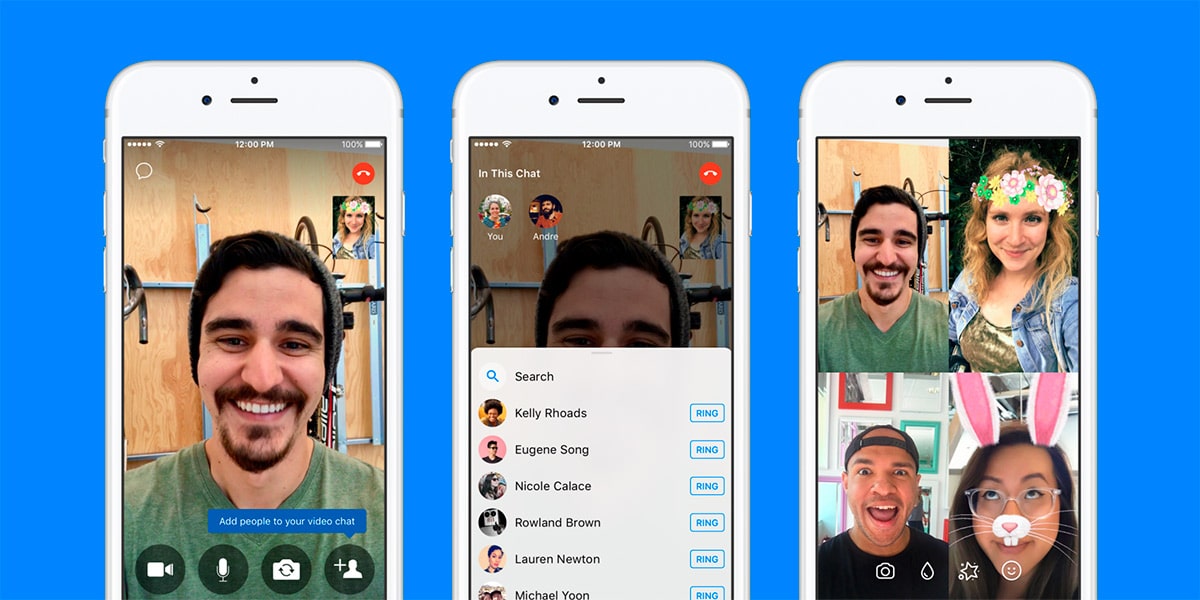
If you regularly use Facebook Messenger to keep in touch with your friends, it is likely that you also use their video calling service, a video calling service that, like WhatsApp, offers us a very small number of interlocutors: 6.
A couple of weeks ago, he released a desktop application, application that allows us to make video calls just like we do from our mobile device. This application is available in both the Microsoft Store for Windows 10 and the Mac App Store for the macOS ecosystem.
FaceTime

FaceTime is the platform that Apple makes available to us to make video calls, a platform that allows up to 32 users simultaneously. The only problem with this service is that it is only available within the Apple ecosystem, so we can only use it with friends or family who have a device designed in Cupertino.
WhatsApp introduced video calling two years ago. Since now, it has always limited the possibility of making video calls to 4 participants, but a pandemic had to come before it realized the absurd limitation it offered. The latest beta of WhatsApp, Extend the number of participants in a video call up to 8.
At the moment, we do not know when this new version of WhatsApp will come out of beta, but it shouldn't take long if you want to recover all the users who have stopped using your platform to make video calls. Hopefully when the number of participants is expanded, the poor quality that you have always offered through your service will improve.
Telegram

Today, Telegram does not offer us video calls, but what will do before the end of the year.
