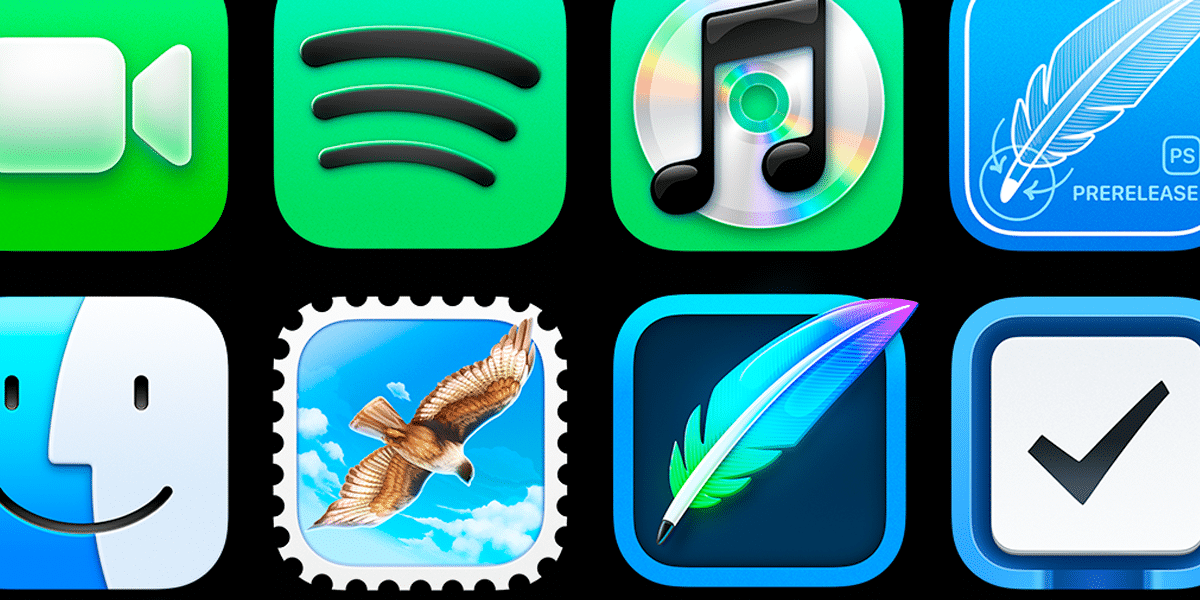
iOS and iPadOS 14 brought with them an app improvement Shortcuts. Users used the ins and outs of Apple's tool to customize your device icons thanks to one of the available shortcuts. Days after the official launch, social networks were filled with captures with the different personalized screens of each user. And the truth is that months later, designers continue to work on offering the best icons to personalize our screens. We show you a compilation with the best icon packs to give a different touch to your spring board with the arrival of 2021.
Customize your app icons on iOS and iPadOS 14
The arrival of iOS 14.3 was an improvement over icon customization. This was due to the fact that previously when a shortcut was customized, when we accessed it, we necessarily had to go through the Shortcuts application itself to launch the app in question. However, the new update allowed the launch of the app bridging Apple's tool.
To customize the icons we just need to have the images for the different applications that we want to customize. In addition, with the arrival of the App Library in iOS 14, the creation of the different home screens is completely to the user's liking, being able to delete all the apps that they want. Nevertheless, the recommendation is that the icons follow a pattern and a scheme that brings harmony to the device.

For this, numerous icon packs with the most frequent applications have been put on sale. The only point to comment on is that the most beautiful or the most modern are paid to ensure that the designer can make a profit for his work. Some of the most used packs today are:
- Calm: this pack has a free version with a few icons in a clear version. However, it has a PRO version payment with dozens of applications and different models.
- Juice: This pack created by Michael Flarup has a cost of 9 dollars and you can use it to customize the icons of iOS, iPadOS and macOS. A luxury that contains several models for each application.
- Ultimate Free Icon: this pack contains 100 different icons in dark mode to give a new touch to your iPhone or iPad. In addition, it includes the icons in PSD to be able to edit them if you want.
- 360 Noir: in round format and giving an 'Android' touch to your iPhone you have this totally free icon pack that you have to download from Behance.
- traffic: black, gray, blue and white are the colors chosen for the 120 icons in this pack with a value of 28 dollars. Elegant, minimalist icons to give your device a different touch.
Do you know any other icon pack?