The battery of our iPhone It is one of the most precious goods that the device of the bitten apple houses, because let's face it, the best hardware is of absolutely nothing if it is not accompanied by a good battery that is of the size, and that is precisely what happens to many iPhone users, who have serious problems getting to the end of the day.
We are going to show you which are the best tricks to take care of the health of your battery and of course how to make it last much longer. Stay with us and find out how you can make your iPhone battery measure up.
How to take care of your iPhone battery
In this case, first we are going to start with the first thing, to know what are the habits that we must take into account when taking care of our battery. Many of you see how battery health falls brutally after a few months of use, and that in many cases is due to poor care and habits of use that may be damaging its durability, let's see how you can make the health of your battery last in the weather.
Avoid extreme temperatures
Extreme temperatures are detrimental to your iPhone battery (and all batteries in general). The cold should not worry us in general, simply avoid leaving your iPhone outdoors with temperatures below zero, however, the heat is something more common in day to day and this can be a hard blow for the battery of our iPhone. Y We are not only talking about external heat, but also internal heat.

- Avoid using the iPhone while it is charging
- Never leave your iPhone exposed to a direct heat source
- Never leave your iPhone exposed to the Sun directly
- Avoid wireless charging as much as possible
- You can also avoid fast charging
Many factors such as playing games, using the device on the beach or leaving it in the sun in the car can damage your iPhone's battery, so it is a good idea to take these parameters into account.
Stay away from 0% battery
Another very important trick is to maintain charging habits. Without continually letting the iPhone drop below 15% charge, the battery will suffer much more, it is advisable to always keep the charge between 20% and 80%, but since that is extremely difficult with the autonomy it handles. the Iphone, Ideally, we usually do not let it drop below 15% and thus preserve its capabilities.
Many users of electric cars will tell you that charging it to 100% is also harmful, but the reality is that the iPhone has a protection system to avoid these problems.
Take advantage of optimized iPhone charging
Apple already has battery wear and tear and the "bad habits" of some users, so in the latest versions of iOS it has seen fit to add an optimized charging system that we can activate and deactivate at will. What makes loading optimized is that charges the phone up to 80% and then finishes the full charge when the system estimates that you are going to use it again based on your routines or set alarms.
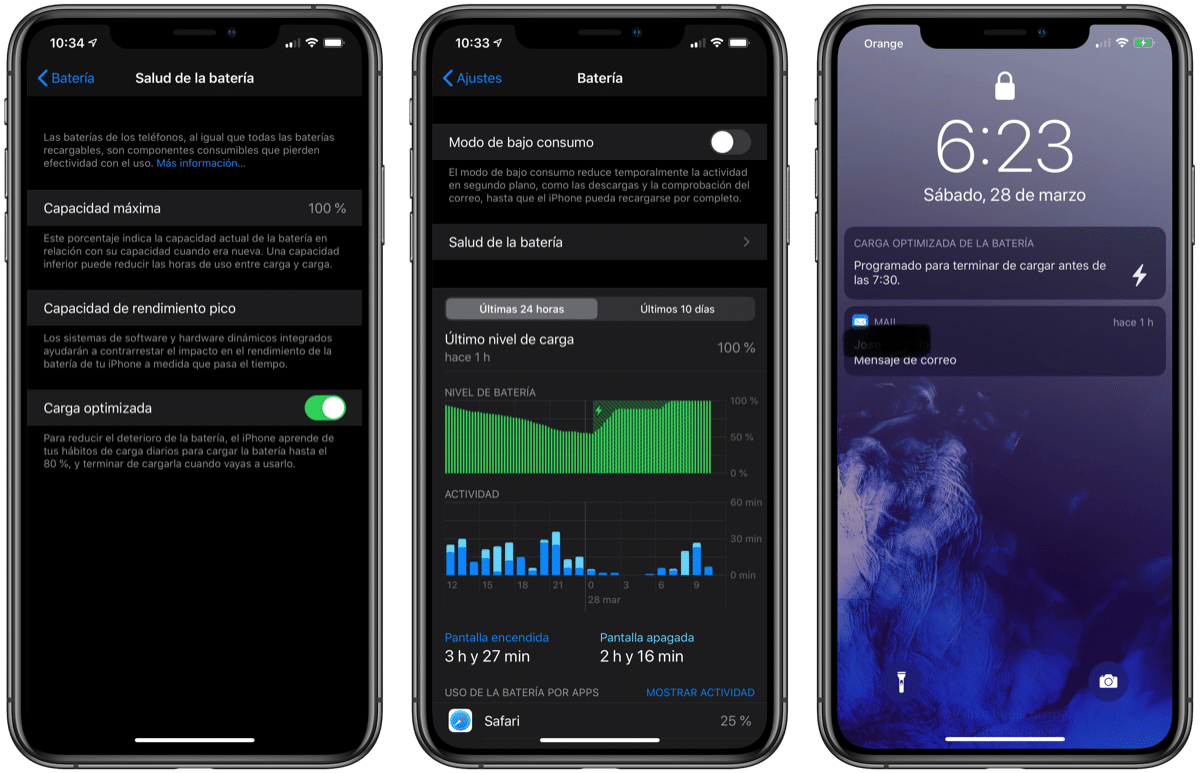
To activate or deactivate the optimized load you can go to Settings> Battery> Battery health> Optimized charging. There you will be able to press the switch depending on your needs, we recommend having it activated.
How to improve the autonomy of your iPhone
Now we are going to focus on those settings or tricks that will allow you to improve the autonomy of your iPhone easily, you can deactivate those functions that you do not need, those settings that consume battery continuously and much more.
Disable frequent locations and system services
Honestly, this is one of the most useless and battery-consuming features of all the iPhone has. These consume a lot of battery because they use the GPS module continuously even when we are not using our iPhone, This is what we consider that you should deactivate, yes, be careful not to deactivate everything because many functionalities help the iPhone work as well as it does.

- Settings> Privacy> System Services> Important Places> No
- Settings> Privacy> System Services> iPhone Analysis
- Settings> Privacy> System Services> Navigation and traffic
- Settings> Privacy> System Services> Suggestions based on location
- Settings> Privacy> System Services> System customization
- Settings> Privacy> System Services> Notices based on location
- Settings> Privacy> System Services> Mobile network search
Disabling at least these settings and you will notice how your battery life increases slightly and you will appreciate it.
Beware of background activity
Background activity is important in certain applications such as Spotify to be able to listen to the music well with the mobile at rest, Netflix to download some chapters ... etc.
However, many other applications use the processor of our iPhone in the background with the sole intention of offering better ads or faster content, something that we honestly: We do not need.
Follow the path Settings> General> Background update And get rid of those applications that do not require background use at all, this will depend on the applications you have installed but some such as WhatsApp, Instagram or Google Maps consume a large amount of resources in the background.
Other recommended tricks
We leave you some little tricks that will help you slightly to improve the autonomy of your device:
- Keep automatic brightness on in Settings> Display and Brightness
- Disable "lift to wake" as it turns the screen on wrong sometimes, also in Settings> Display and Brightness
- Deactivate the functions of requiring attention and detection of attention of the FaceID, this has a high battery consumption, although in the case of requiring attention you may have a lower degree of security on your iPhone
- Use WiFi networks whenever you can, they consume less battery than mobile data networks
- If it's not worth it, deactivate 5G, go into Settings> Mobile Data and select 4G.
We hope these tricks help you and you can improve the performance of your battery on the iPhone.

Good:
Very good advice. The only thing if you deactivate "System customization" disappears the function of programming Night Shift from sunset to sunrise.
All the best