
A few weeks ago I published in IPad news an article about an adapter that promised to turn your 30-pin speaker into an AirPlay speaker. After a long time looking for something similar, and having tried various Bluetooth adapters without success (including KickStarter's Auris), this Dolry HiFi Stone caught my attention because being able to use AirPlay instead of Bluetooth seemed like a great advantage to me. The people of C4 Electronics contacted me offering me a unit to test it and be able to do a review, and I have to say that it delivers on everything it promises. My cute speaker of the pig from the Angry Birds works again and also offers me more possibilities, because the HiFi Stone not only supports AirPlay, but also DLNA and Samsung AllShare.

The box includes the Dolry HiFi Stone and a short instruction manual in English. There is nothing else inside the box, because this little adapter only needs to connect to the speaker, and it will turn on automatically. To configure it you need ddownload a free application from the App Store that will leave your speaker ready in a few steps to use wirelessly, transferring music from any device connected to your WiFi network. The only downside of the application is that it is not adapted for the iPad screen, and that the radio stations that it includes to listen to through the adapter are all Asian. Hopefully these problems will be solved soon, because otherwise, everything is going smoothly.
[app 588690698]
The Dolry HiFi Stone creates its own Wi-Fi network. The first step you must take is to connect to it. Once you do, when you open the Dolry application it will automatically recognize the device.
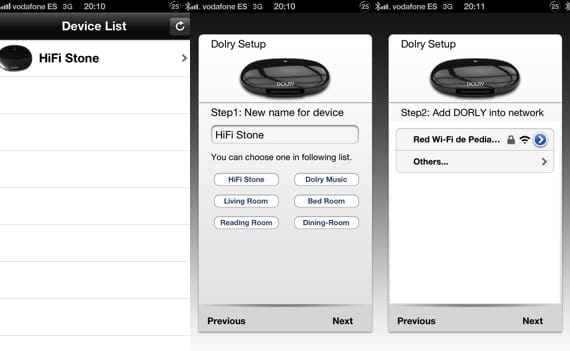
If you want, you can change the name, and it will also allow you to connect it to your WiFi network. This step is important, because it will make any device (smartphone, tablet, computer) compatible with AirPlay, DLNA or AllShare that is connected to your WiFi network can transmit the music to your speaker. The scope of the Dolry will be that of your network, and you will not need more configurations or applications. If you don't have a WiFi network, don't worry, because connecting the device to the network that the HiFi Stone has created will be more than enough.
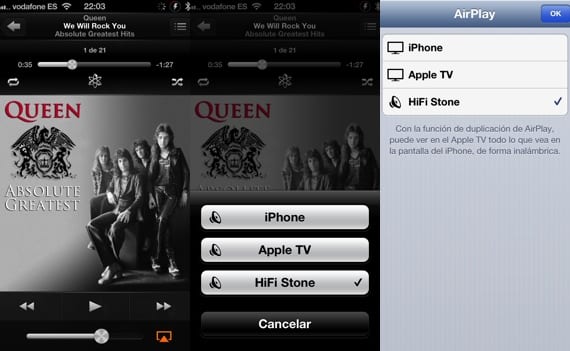
Once configured, you just have to click on the share icon of your music application, and select the HiFi Stone from the menu that appears. Music will be played on your speaker in excellent quality, which it will depend solely on the quality of your speaker and the original audio, another advantage over Bluetooth.

And all this thanks to this little device, with a discreet design, and available in black or white. The Dolry HiFi Stone is available in its online store for 89 euros. A price that, taking into account what AirPlay speakers cost, is not bad at all. If we add to that that you can reuse your outdated 30-pin speaker, I think the investment is worth it.
More information - Dolry HiFi Stone brings AirPlay to your 30-pin speaker
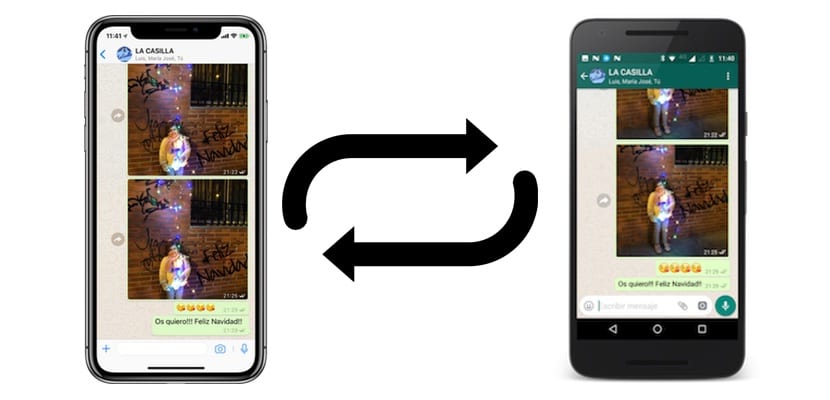
What is it in pink? Ha ha
HAHAHA No, at the moment only black and white, although I will tell the manufacturer ... 😉
… In dealextreme about € 10…
link? 😀