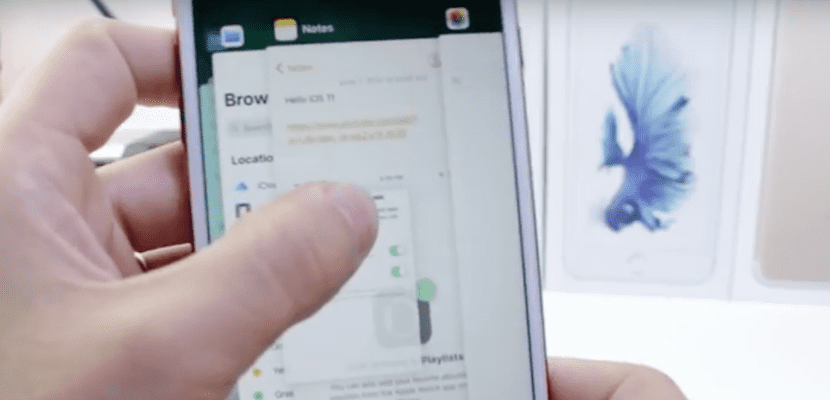
The novelties of iOS continue to come to us by droppers despite the very long Keynote that Apple offered us last Monday, and that is that the new Apple operating system that did not seem more than a small facelift, actually hides many functions, so We dare to say that despite the few changes in design, we would be facing one of the most relevant versions of iOS since the arrival of iOS 7.
One of the functions that we liked the most during the presentation was Drag & Drop, a dream for many that is as easy as dragging to copy and paste. Definitely, Apple showed the performance of Drag & Drop on the iPad, but we have found that this new alternative also works on the iPhone.
This is how Drag & Drop works on the iPhone as the YouTube channel of iDeviceHelp. The truth is that in many situations it seems even uncomfortable, keeping the 3D Touch with the photograph in question while with the other hand we press the Home button twice to open multitasking does not seem the most like in the worldThat is why I suspect that few people will use this new alternative outside of the Notes or Files application.
However, it is good to know that this first iOS beta continues to maintain functions between different teams, bringing positions between the different characteristics of the same.. We have also been able to verify, for example, that the control center will make a kind of simulated 3D Touch on devices such as the iPad where we do not find these peculiar panels, which leads us to wonder whether or not Apple will finally decide to adapt the functions of the 3D Touch through software to the oldest devices in the iPhone range. In short, it is good news to see Drag & Drop working on the iPhone, although it does not seem too intuitive (I would not know how to use it without this video).
From the moment you have to use both hands, and since what you are dragging prevents or makes it difficult to see the steps you are taking with the other hand, it seems to me an uncomfortable and cumbersome function.
The kind that Jobs would never have consented to, man.