
If we are intensive Twitter users, it is more than likely that when we are reviewing our timeline, we will find a tweet that we cannot at that time, but we would be interested in doing so in the future. So far we had two options, mark it as I like, to later review it or use an application to send the content and read it whenever we want without the need for an Internet connection.
To these two functions, a new one is added, a native option that allows us save all the tweets that interest us most to read later directly in the application itself without having to resort to marking the tweets with the heart or using a third-party application to read it offline, such as Instapaper or Pocket.
The microblogging social network has just announced the official launch of the new feature a function that has been in operation for several months but for a few hours it has been available to all users of the application.
How to save tweets to read later
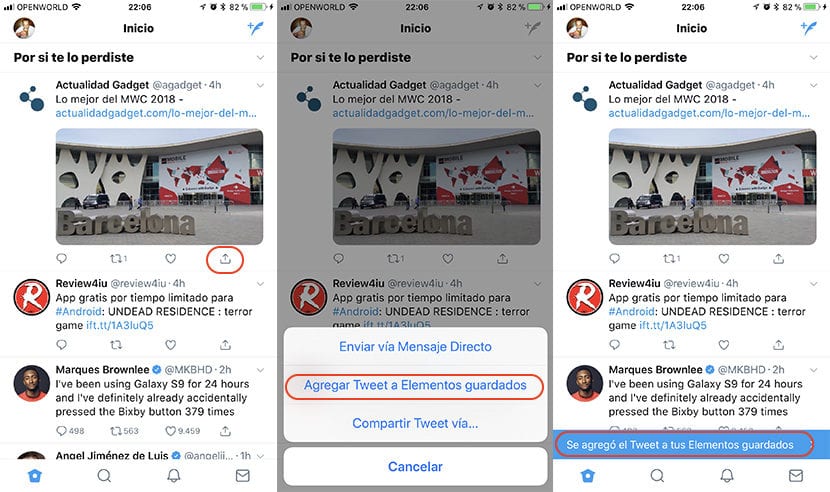
Saving tweets to read them later when we have time is very simple, since we only have to go to the tweet in question, click on the share button and select Add Tweet to Saved Items. At the bottom of the screen, a confirmation message will be displayed informing us that the tweet has been saved successfully.
How to read saved tweets on Twitter
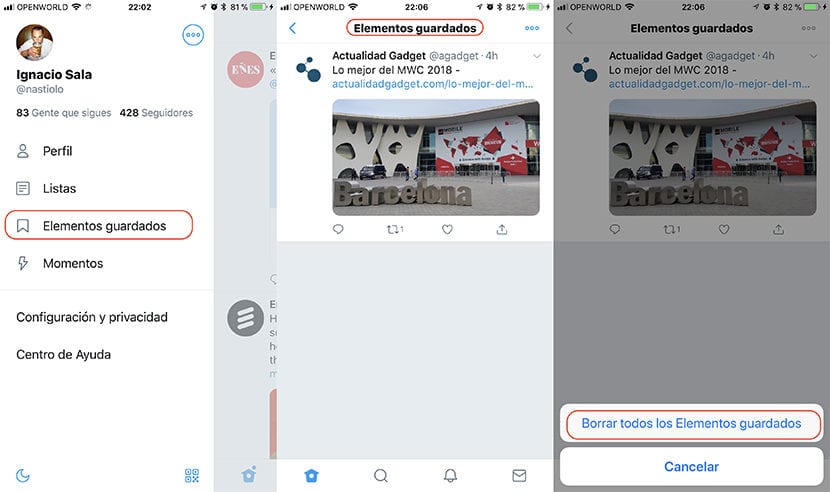
Reading tweets or saved items directly from the application is as simple as clicking on our profile image and selecting Saved Items. Following All the tweets that we have previously stored will be displayed.
Once we have read them, we go to the upper right corner and click on the three points to later confirm the deletion by clicking on Delete all Saved Items.
