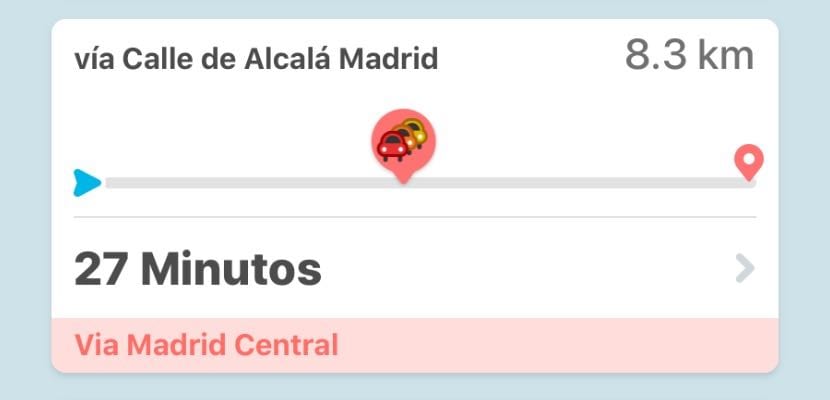
One of the apps that we use the most with our mobile devices are the GPS navigation apps. Goodbye to traditional browsers that forced us to buy a new device that only served for that, and hello to the new applications that we carry with us in our day-to-day life and that greatly facilitate our mobility through cities.
One of the most used is Waze, an app that Google ended up buying, and that has the extra social component that helps enormously when it comes to avoiding traffic jams or other unforeseen events that we may find on the road. Now add the possibility that we manage our routes avoiding controversial low-emission zones. No more making mistakes by entering Central Madrid ...
It must be said that we have seen this in the Waze beta, it is probably not in the final version until after a few days. Until now we could only see the delimited area of low emissions marked by a line of "traffic light radars" of the same style as those we see when the app alerts us to traffic light cameras that fine when we pass it in red. Now, follow the same area delimited by these traffic light radars, but the interesting thing is that when planning a route and see the possible options we will inform when one of these routes has to pass through the low emission zoneIn this case Central Madrid as you can see in the image that heads this post.
Great news since as you can see in the image, sometimes Waze can find a much faster route but that passes through this area of Central Madrid, at the time we made the capture there was a difference of approximately 15 minutes between the route that crossed Madrid Central and the next fastest route that avoided her. However, we must always take into account the limitations of passing through this area to avoid paying a fine. So now you know, keep the app updated to be able to have these notices of passage through low-emission zones as soon as possible, the best way to know where we can circulate depending on the car or motorcycle that we have. Good for Waze as this was a missing feature.
