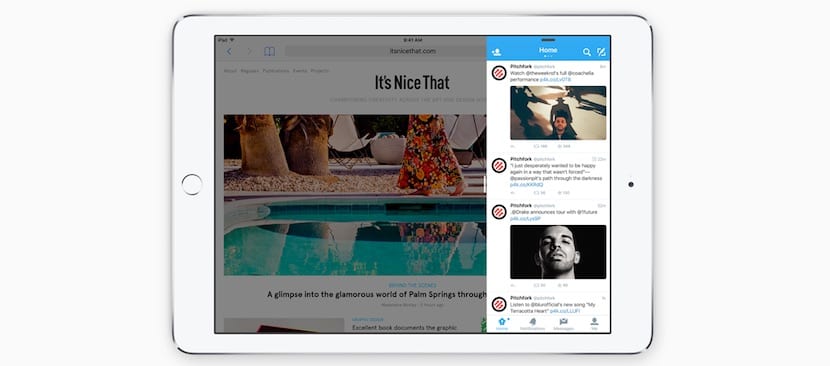
With each new version of iOS, Apple brings us some new gestures with which to perform some tasks more quickly. The case of the new iOS 9 is no exception and we have some new gestures. We are going to review them and get the most out of each one.
First, we will analyze the universal gestures; those who serve on all devices.
- To go back when we are viewing a photo in the Photos application, all we need is to slide the image down and we will return to the albums / collections / moments area.
- Similarly, if we are viewing an image in the messages application, simply slide it down to return to the conversation screen.
- When selecting photos, if we drag our finger over all the ones we want to select, we will select them all at the same time.
Next, we will review the gestures exclusive to iPad.
- Apple has introduced a new multitasking mode for iPad in iOS 9. This allows us to view another application by dividing the screen in two and placing it in a small window on the right. With an application already open, we can display a second application on the screen on the right side of the screen simply by dragging it from the right edge of the screen. iOS automatically selects another app for you, but you can switch to the app of your choice simply by dragging it from the top of the screen.
- The split screen is another feature of the new multitasking of iOS 9. It allows you to have two applications open using each half of the screen. To activate it, we just have to drag from the right of the screen and select an application that we want to use. If the app opens in Slide Over, we can continue dragging it to the center of the screen so that it becomes the split screen and we can have half of the screen for each application.
The following Gesture movements work only with the iPad Air 2.
- In the edit mode of any application (writing text), we can touch and move with two fingers on the screen and thus move the cursor through the text, allowing this to quickly select a text and edit it.
- If we double tap with two fingers on a text, we will select it.
We hope that these new gestures will help you have a better experience with your device and your new iOS 9 system.
I think the information on the iPad is wrong, the first thing you put is exclusive to the iPad Air and the split screen is from 2.
The edit mode thing and that we can move the courses with 2 fingers is of all the iPad, I have the 4 and I cannot use the multitask mode in any of its 3 functions xD