The arrival of iOS 14 is practically imminent, although it is true that we are currently handling the eighth Beta version of the operating system that the Cupertino company has prepared for the iPhone (iPadOS for the iPad), new features continue to emerge regarding its operation that do not go unnoticed and that we have come to tell you.
We want to show you how to change the default browser in iOS 14 and other tricks that you should know before its official launch. This way you will be fully prepared for its official launch, as always, in Actualidad iPhone We are here to show you these new features.
On this occasion we have decided to accompany these news with a small video that we leave you at the top. It is a good time to take a look at how it works in real time and subscribe to the channel. Actualidad iPhone and help us continue to grow with your hand and bring you the best content that you are always waiting for.
Change the default apps
Recently our colleague Karim has talked to you about how we can change the default browser in iOS 14, in this way we will be able to establish Google Chrome for the moment to run the functionalities that until now were restricted only to Safari. These are the steps you must follow:
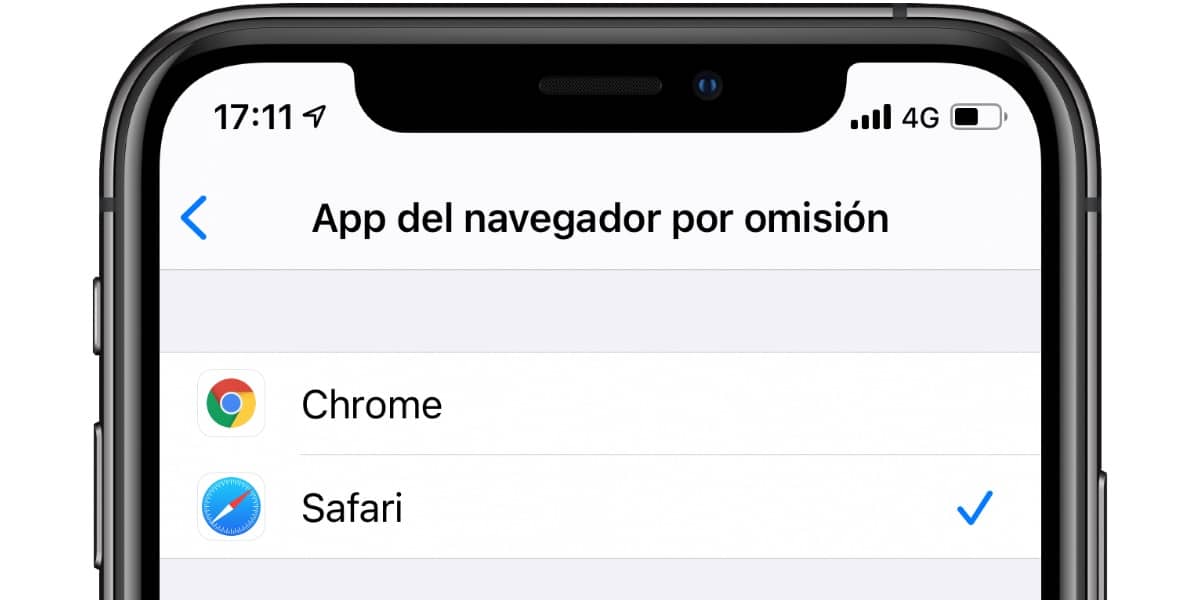
- Download the latest update for Google Chrome for iOS from the App Store
- Open the iOS Settings app and scroll down until you find Google Chrome, click on these settings
- Click on Default browser app
- Click on Chrome
Now it should be noted that this functionality is not really restricted to Google Chrome, I mean, later on, more applications will be updated in order to fully personalize our mobile device and dispense with certain applications present in iOS for the first time, adding to the possibility of directly eliminating the applications in the system.
Later we will see for example the customization of the email application, among others Spark, from Readdle, already announced that can be set as the default email management application by iOS, meanwhile, we must continue to wait for Apple to grant more permissions.
Take bursts with the volume button
Apple is constantly putting and removing some of the functionality in iOS 14, We imagine that because the development is not being satisfactory or simply because the daily use has shown that the idea of the change has not turned out to be totally good.
An example we have with the "reflex mode" of selfie photography, a setting that appeared in the first versions of the Beta in iOS 14, but for no apparent reason Apple has made it disappear in later versions. We imagine that in reality this capacity Yes, it will come to iOS 14 once we have an official launch.

For its part, another of the functionalities that mysteriously disappeared is that of taking "burst" photos directly with the volume buttons. However, in the camera settings there is already the possibility to activate this volume button to take pictures in «burst» format.
Meanwhile, Apple had decided to restrict this ability and the only thing we could do is take bursts by pressing the capture button on the screen. This is a drawback for the many users who are really used to taking pictures with this physical button. Apple has been able to rectify.
Headphone audio quality settings
Finally the Cupertino company has decidedo improve the sound quality of the MFi headphones, both wired and wireless in the purest AirPods style, for that it has launched a setting that can be easily accessed.

You can take a look in the video at the top of the guided menu by which all areas of the sound will be perfectly adjusted in order to improve our experience with the audio quality in the headphones, something that Apple is putting a lot of emphasis on lately.
