
Wireless chargers have become a must-have part for many of us. The comfort they provide is irrefutable, especially for long periods of load, for example on the bedside table every day. This has made them a particularly interesting accessory that we cannot stop recommending.
However, in wireless charging, all that glitters is not gold. Wireless chargers continue to have inefficiency issues and are now especially counterproductive in the summer. Let's talk a bit about wireless charging, we already know the good side but ... and the bad side?
They are highly inefficient
Back in 2017 Apple finally decided to include wireless charging on the iPhone X and on the iPhone 8, something we all appreciated. Since then it has been maintained in all the new launches of the Cupertino company, even though Apple itself has not been able to launch a wireless charger specifically developed for products around the apple. However, recently in One Zero They have carried out a rather revealing study regarding the performance of these chargers. It is clear that nobody is too concerned about how much a wall charger from our iPhone consumes.

But maybe things change if I tell you that charging the iPhone with the Lightning cable has an efficiency rate of 95%, while a wireless charger can drop below 47% in many cases. These are the results of the study, and that is that while a Google Pixel 4 charged from 0% to 100% by cable consumes approximately 14,26 Wh, under the same conditions the electricity consumption through a wireless charger rises to 21,01 , 0,25 Wh. With the rest of the tests, an estimated average has been reached that the wireless charger consumes XNUMX Wh more on average than its wired rival.
Heat, a bad companion to the wireless charger
Wireless chargers, as we have said before, suffer the loss of much of their energy through the heat they produce. Perhaps by not having it in hand while charging, you have not noticed, but the reality is that charging the iPhone through a wireless charger usually raises the device to temperatures similar to those it reaches when we are using it intensively at the time we charge it with cable. This in summer causes that many users find that their devices have stopped charging at 80% after having been charging all night.

This is because the iPhone with its temperature sensors makes the determination to pause charging with the intention of keeping battery temperature levels below limits. In short, it is common, especially in summer, for your iPhone to stop charging wirelessly due to the risks of having the device at high temperatures for a long time.
Harmful to the battery
To say that wireless charging is bad for the battery in a generic way would be demagoguery. The reality is that both by cable and through wireless charging you must take a series of precautions and responsibilities when charging your device, thus you will avoid a noticeable drain on the battery and therefore increase the useful life of the device. Nevertheless, if it is true that wireless charging, accompanied by user ignorance, can lead to premature aging of the battery and even dangerous circumstances for the stability of the device.

Systematically subjecting the device to high temperatures is one of the most determining factors in battery wear. Therefore, it is important that we always choose a wireless charger from recognized brands, and in the case of the iPhone at least bet on lower power charging technologies. I mean, it is absurd to bet on a "fast" wireless charger, when the purpose of these chargers is always to maintain a long charging system. Therefore, from my strictly personal opinion after years of reviews and tests, I cannot recommend any wireless charger of more than 5W unless it has an active cooling system.
Recommendations for using wireless charging
Far from advising against the use of wireless charging, I have Qi chargers both on my nightstand and at my workstations, And it is that knowing its limitations and with well-marked guidelines for use, the wireless charger becomes a faithful companion in battles. These are some of the tips that I can give you about wireless chargers.
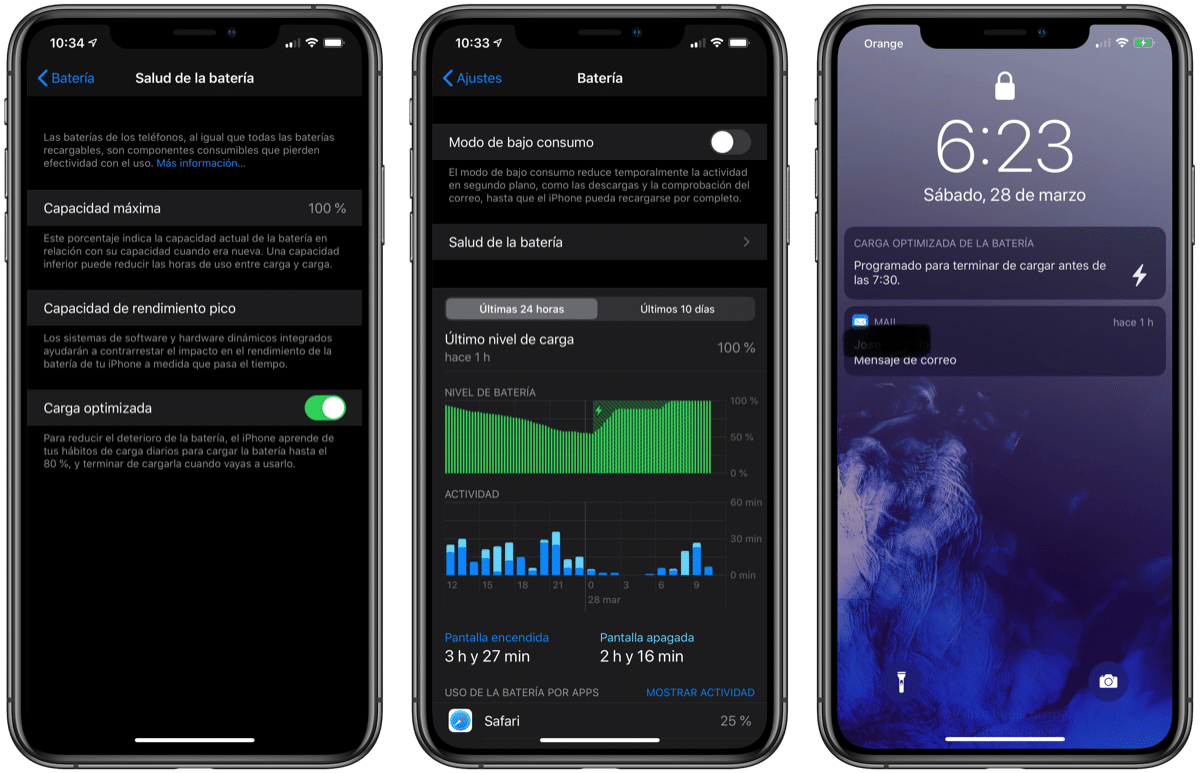
- Always use a "Qi" certified charger.
- Always buy chargers from recognized brands such as Samsung, Moshi, Xtorm or Belkin (for example).
- Avoid wireless charging if the charging station receives direct sunlight.
- Avoid wireless charging in rooms where temperatures exceed 26 degrees.
- Try to avoid "fast" wireless chargers.
Another interesting note to keep in mind when we regularly use wireless charging is to have the "optimized charging" system activated that all iOS devices have integrated. It can be activated like this:

If for any reason you want to activate or deactivate the optimized load follow the following path: Settings> Battery> Battery health and deactivate Optimized battery charging. It is important to know that the optimized charge is activated by default in iOS 13 and that it kicks in when the iPhone has been connected to a power source for a long period of time.
If you follow these recommendations to the letter and are clear about the limitations of wireless chargers, you will be able to maintain the health of your iPhone's battery for longer. In this way you will avoid premature degradation and improve its performance. The truth is that these are aspects that are rarely talked about in general, but that are extremely interesting to take into account.
While wireless charging is the most comfortable option, it certainly has strong pros, but we must never forget the cons.