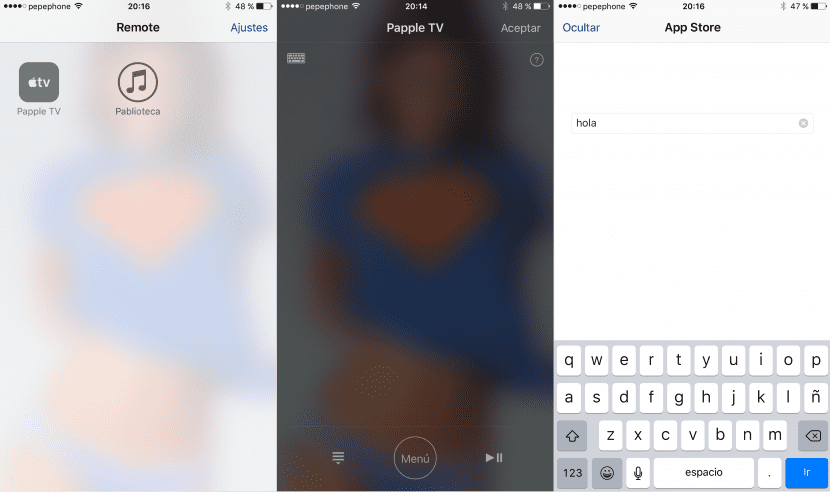
When the Apple TV 4 went on sale, we were soon able to verify something that we did not understand: the new set-top box is not compatible with Bluetooth keyboards, including the official one from Apple. And not only that, but, until today, we had to use the Siri Remote to type anything, which made searching, for example, an application in the App Store or a YouTube video a nightmare. Apple today launched TvOS 9.1 and one of the novelties that it brings is the Remote app support.
Now, when we open the Remote application, in addition to the iTunes symbol above the name of our library, we will also see an icon in the shape of Apple TV. When we tap on the Apple TV icon, we can move through the system, play / pause, go back by pressing the menu button, and most important of all, use the iOS keyboard to type when we are in a box where we have to enter text.
On the other hand, those of you who have a Apple Watch You can also control your fourth generation Apple TV from your smartwatch. If I'm not mistaken, and if I do, correct me, the bad thing about controlling the Apple TV from the Apple Watch is that we cannot enter text as we can with the iPhone, but it is also true that, for everything else, it is much more comfortable control it from a device that we always have on our wrist than with a mobile that we will have or in a pocket or on a table, not to mention that the mobile can fall to the ground.
It is important to mention that, in order to use our iPhone or Apple Watch to control the Apple TV, we have to configure Share at home with the same Apple ID. We can do this in Music or video on iOS and from Accounts / Home Sharing on Apple TV.

GOOD AFTERNOON, PLEASE I'M DRIVING CRAZY, I CAN'T GET OR MAKE AIRPLAY NOT THAT THE REMOTE WORKS ON THE IPHONE WITH THE APPLE TV 4. THE APPLE TV I HAVE CONNECTED BY ETHERNET BUT SAY THAT I ALSO CONFIGURED THE WIFI NETWORK, I HAVE MADE THE TEST, AND WHEN I DISCONNECT THE ETHERNET CABLE IT SERVES ME ALL !! BOTH AIRPLAY AND THE REMOTE APPLICATION !!
PLEASE IT IS TO SEE IF SOMEONE HAS THE SOLUTION OR FORCES ME TO HAVE IT FIXED BY WIFI, SINCE I WANT TO HAVE MY APPLE TV BY ETHERNET Q IS GOING MUCH BETTER, THANKS AND I HOPE ANSWER, GREETINGS