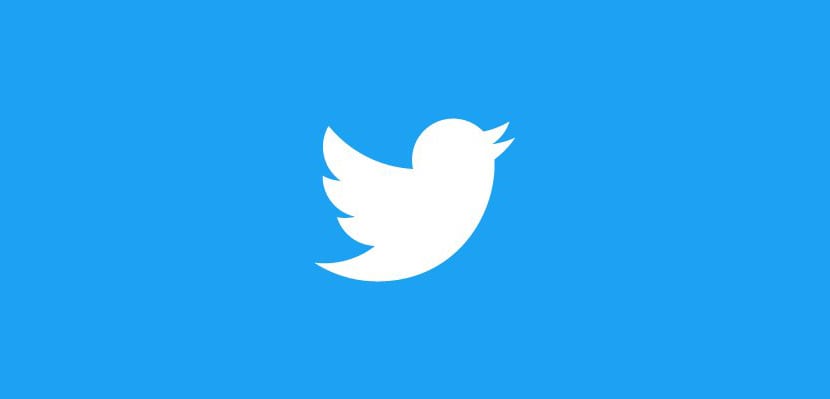
Now that the official Twitter application has become, due to the limitations that the company has established in third-party applications, in the only application with live notifications both of the interaction of other users with the tweets that we publish and with the messages, Jack Dorsey's social network gives us one more reason so that we stop using other Twitter applications.
The Twitter application for iOS has just been updated, adding a substantial improvement in the control we have of the videos that are played when we get to them in our feed. While it is true that before it already offered us this function, is now much simpler and customizable, which allows us to configure it to adapt our data rate, as long as Twitter is our main source of information.
To access the improved use of data that Twitter offers us, we have to click on our avatar and go to Settings and privacy. Within the General section, we find the Data usage function.

Within this section we find the section ADIEX, where we can establish if we want the automatic reproduction of videos to take place only when we are connected to a Wi-Fi and mobile network, in a Wi-Fi network exclusively or never to be reproduced.
It is becoming more and more common to watch videos on the microblogging social network, so if you are always just GB, the best we can do is select the option Only on Wi-Fi networksIn this way, we will save a large amount of data at the end of the month.
It also allows us to establish when we want to automatically reproduce the high quality videos, offering us the same options as in the previous section, so in this case, we will also select the option Only in Wi-Fi networks.
If the space of our device is always very tight, in this same section, Twitter allows us clear app cache data and the integrated browser, a fantastic option that should be implemented by most applications of this type.
This update also offers us improvements in the user management who participate in group messages in addition to improving people's interaction with surveys through VoiceOver.
