
Yesterday we received the third beta of iOS 11 at the same time as always, 19:00 Spanish time is when we are all pending the adjustment of updates on our iPhone to find out if the new iOS 11 Beta is already available, and testing it to the fullest is the first step so that we can tell you our feelings about how it works and much more.
We have been testing this third Beta of iOS 11 to find out what are the errors that the development team in Cupertino has seen fit to solve, and what are the news that have appeared. In short, if you are thinking of installing iOS 11, stop by and take a look at its most frequent errors and new features.
What's new in iOS 11 Beta 3
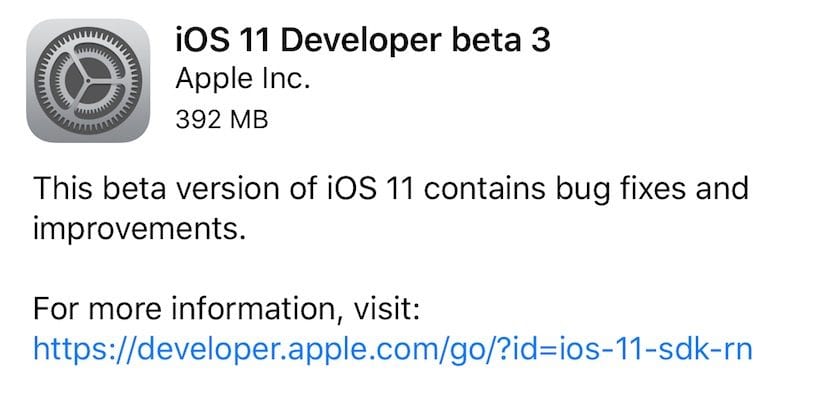
- New synchronization system with Safari. This will be done in a completely innocuous and silent way between the devices that are running iOS 11, it will supposedly improve the performance and the security of the system, although we have not detected considerable changes.
- Content blockers start working correctly in the third beta of iOS 11, Firefox's Focus is no longer the only useful one.
- Siri has gained the ability to translate the text that we recite to it from English to languages such as Spanish, German or Italian.
- New voices for Siri in Portuguese, German and Swiss among others.
- "Start Broadcast" is a new function that will allow us to broadcast the iPhone screen live and it is implemented with screen recording, however, we do not really know how and under what conditions it will work since it does not allow us to test it.
- Third-party keyboards work without full access.
- Tweaks in the Calendar app.
- Podcast no longer crashes when we delete a stored Podcast.
New bugs in iOS 11 Beta 3
Not everything is going to be joy, there are also some bugs that will not facilitate its use.
- 32-bit applications synced with iTunes will cause quite a bit of trouble.
- Tweetbot does not allow including recent photos.
- Apple Pencil stops working when rotating iPad.
- The device mistakenly stores copies of deleted applications.
- Night Shift introduces new bugs.
Hello Miguel. Still don't know how to fix the Apple Watch problem? It still tells me that my Watch is updated and the truth is that it is in version 4 of beta 1.
Hi Miguel, never install betas on the Apple Watch. To solve your problem you have 2 options, wait for the final version to be released or buy the adapter for the hidden slot of the watch to lightning, I think it was for about € 80, once you have it, connect it, open iTunes and it will let you restore it like any apple device.
I hope I have helped you 😉
Thanks Luis !! I already learned the lesson. I live in Argentina so I have no choice but to wait for the final version. The weird thing is that it tells me that it is updated to watchOS 4. Not a beta.
It is best not to install the Apple Watch betas, if you have a problem later, there will probably be no solution, since you cannot go back to the official version as in iOS ...
Updating the Watch to betas is not a good idea… I don't know the solution.
I think that installing it is still not a good option, judging by the bugs and errors that I have seen, especially in betas 2 and 3 ;-(
All the best
How do I uninstall the beta from my cell?
I can't open or respond to notifications from the screen ...
I have to unlock to respond, is it for the beta or do I have to configure something?
Someone else happens that he cannot download apps, another is that when trying to load the device it appears that it is not compatible (everything is original)
Yesterday I updated my iPhone to iOS 11 beta 3 at 9.00:XNUMX pm it began to update and there came a point where the update loading bar was stunned and stayed all night like that and still does not move and I do not know to do
When does the final version of IOS 11 come out? Not the Betas.
Sept / Oct of this year.
Hello
I have an iPhone with IOS 11 but I've been trying to open the AppStore for a week and it tells me that it is impossible to access, I looked for how to fix it in some videos, I did it but it still does not work.
In my case, the phone crashes, I can't use some pages, calls drop, the battery lasts less, I have to restart it every so often, this new update, I don't like it at all, someone knows how I can restore the previous one or improve these errors of the new update. Thank you.
I have problems with WIFI printing with IOS 11.3, previously I never had problems and now it prints me randomly, or I know two or three of every ten shipments print and the others do not, someone happened to him? or can you think of something? can you help me?