
La WWDC is just around the corner and with it Tim Cook and his team will show us the latest news about the new operating systems. Among them is iPadOS and iOS 17 which, according to the latest rumors, does not intend to generate a radical change with respect to the current version. However, the most active developers and users are beginning to imagine possible new features and improvements. and to show them in the concepts. This new concept by Parker Ortolani shows an iOS 17 with a vitaminized home screen heavily influenced by the changes to the lock screen of iOS 16.
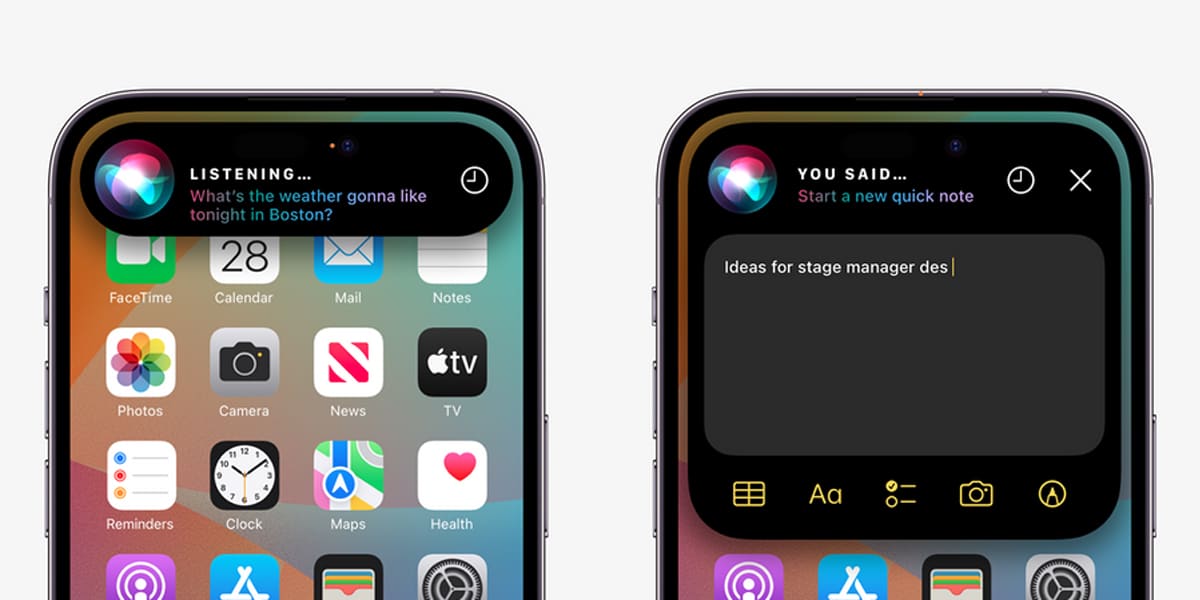
This concept approaches iOS 17 as a refinement of iOS 16
The concept is fully available on Parker Ortolani's profile on the platform Behance. This concept shows an iOS 17 with new features which we are going to describe below. If we analyze all the images we see that the design is quite similar to iOS 16. However, the main difference is in home screen and lock screen. In the latter, new fonts, new widgets and new colors are added to give free rein to the imagination and personalization of the devices.
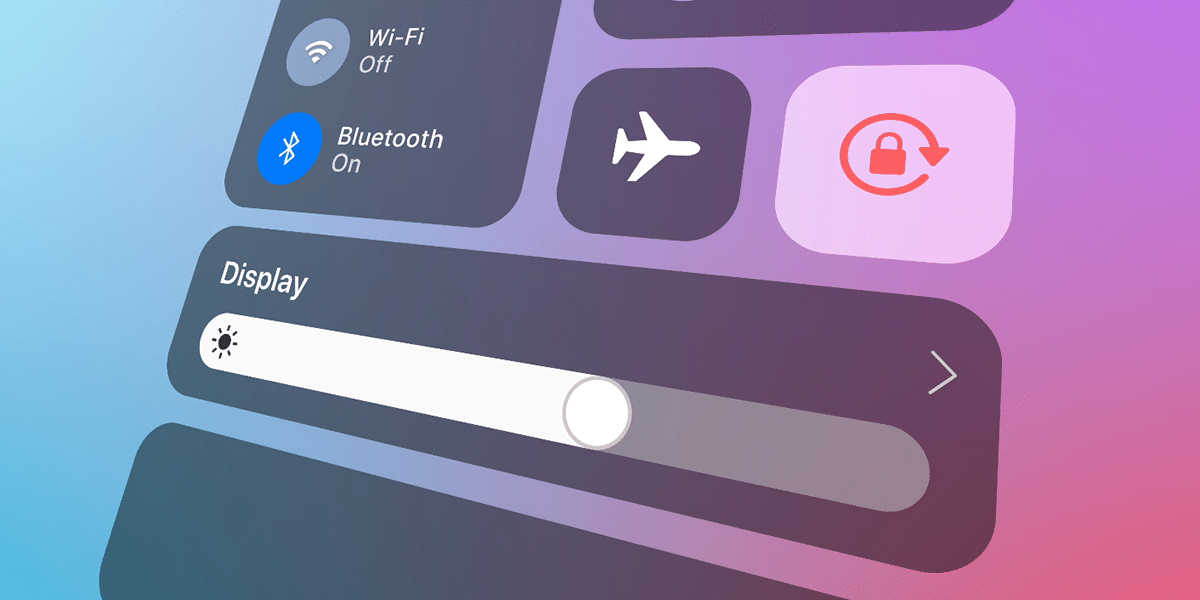
Within the changes introduced in the Springboard or home screen we see how lock screen widgets appear. Widgets of different sizes that can therefore be added to the two screens. Also, as a novelty, the lock screen can be shared with our friends so that we can easily transfer the scheme and organization of it.

Beyond these screens we would have news in notification balloons. Until now the design of the notifications was rectangular with rounded corners. But this concept of iOS 17 shows the notifications much more round, assimilating the Dynamic Island of the iPhone 14 Pro. However, this design would only be available on those devices with Dynamic Island, including the iPhone 14 Pro and most likely the future. iPhone 15 Pro.
Interesting features are also added to Siri. are introduced widgets or pseudo-apps within Siri. That is, applications can have mini-apps that can be launched with Siri within notifications. For example, when we want to "write a note" and we tell Siri, a small adapted Notes app will appear in the same notification to write the note. When finished, the notification will recede leaving the screen free again to continue doing what we were doing.
