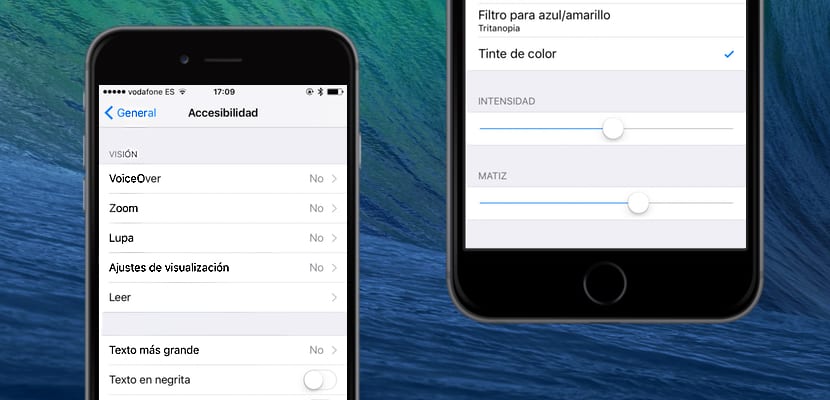
It is a problem that we have been dragging from the iPhone 5 and that seems to be increasing. The changes of providers in iPhone screens, cause the perception of screens to be altered between two technically equal devices. In this case, many iPhone 7 have what many users understand as an error, the yellowish screen, although other users prefer this tonality to a colder tonality. Whatever the reason, We are going to teach you how to change the tonality of the screen on any iOS deviceYes, you must have iOS 10 installed to enjoy this new setting that Apple has added.
All this is much simpler than you imagine, we will finally be able to adjust the tonality of our screen to our liking, although I personally have an iPhone 6s I am going to keep the tonality of series, since the less yellowish, although clearer, it seems to me that it has colors a little dull .
As the header image says, what we must do first is go to the Settings application of our iOS device. Once inside, we will look for the menu of Accessibility, the one that so many times has freed us from cumbersome iOS functions. We access Accessibility to search for screen display settings, and once there we access the function «Color Filters«. These filters will be deactivated by default, we enter and activate them.
Now we scroll all the way down and move the bars until we find the point that we like the most in terms of screen tonality. It is quite sensitive, so perhaps it will tell us to find the tonality that suits our needs, we will have a good time and it will be difficult for us to adapt. In this way, we can forget about the yellowish, at least the users who are not happy with it.

At last. The solution to my problems. Hallelujah.
I second the motion of Rubén Souto! What a relief for my eyes !!! Thank you so much 😀