
One of the novelties at the software level in recent weeks at Apple is precisely iTunes, and that is the Cupertino company has wanted to slightly renew the way its music manager works and mobile devices, making it lighter and more effective at the same time. However, the changes do not sit well with everyone.
For that reason we are going to give a review of how ringtones are passed directly to the iPhone from iTunes 12.7, so you can enjoy your favorite song as a ringtone without any problem. As always, quick and easy tutorial on Actualidad iPhone.
The first thing is to remind you that you are going to need the audio file in format .m4r, for this I recommend you go to the website of ZEDGE where you will find a significant number of songs of all styles, even the most popular, in the right format for your iPhone.
Transfer ringtone from iTunes 12.7 to iPhone
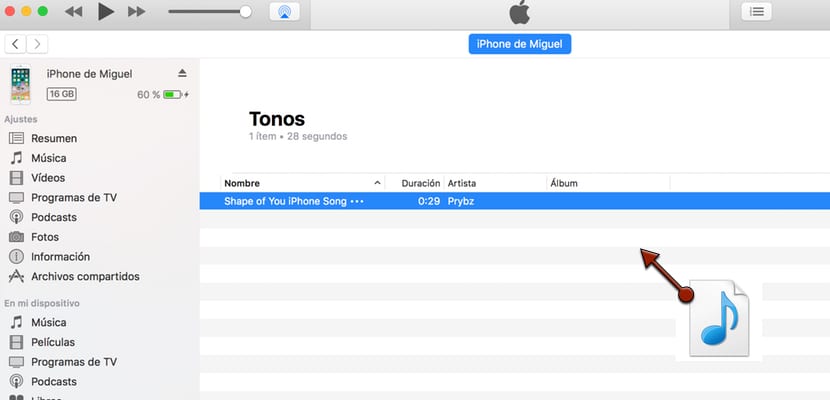
It has never been so easy, and the tutorial is going to seem almost bullshit. Once we have the downloaded file in format .m4r We just have to connect our iPhone via USB to the PC / Mac with iTunes open. When everything is synchronized, we will observe that a side panel opens on the left. Among many options we will see available the one of tones, and that's where we're going to click.
The tone library will open, although more than possibly it is empty. Now without disconnecting the iPhone from the cable we are going to drag the music file into that folder. We waited a few seconds and went to Settings> Sounds> Ringtone and we will see that in the upper part it appears precisely the tone that we have just introduced through iTunes. In just five minutes you will have your favorite song as a ringtone for iOS.

Sorry and can be used as a notification tone, I want to use a custom tone for WhatsApp
Sorry and can be used as a notification tone, I want to use a custom tone for WhatsApp
I can't believe it was that easy !! and I rummaged for them in the old way, until I came to think that the ringtone tab in iTunes did not appear because I had not updated my phone.
Thanks for the help!!
when I drag the extension it tells me that it does not find the original file
Good morning, Thank you so much for the article and I have already tried it and it works great 😉
My question is ... how can you edit or delete the ring tones that I don't want to have anymore on the phone?
Thank you.
I did not understand your explanation when wanting to pass the sound to the tone tab in iTunes?
you drag from where? that step is not clear to me
If you check the "Manually manage music and videos" box and click the "Apply" button, you will be able to select a ringtone from your device (in iTunes) and press the delete key (you will be asked for a confirmation to delete the file ).
In iTunes on your computer.
Select the device
Select summary
Check the box next to Manually manage music and videos.
Select Apply
Now you should be able to delete ringtones with iTunes.
Why now when I connect the iPhone to iTunes it doesn't appear in the sidebar?
The same thing happens to me as Ethan. I have an m4r file on the desktop and when I drag it to the ringtones folder it tells me a warning that the ringtone has not been copied to the iphone because it cannot be played on this iphone.
Thanks!!! I had been doing this all afternoon and finally, thanks to your explanation, I have succeeded. All the best
Thanks, very easy and useful !!
Thank you very much, problem solved.
Could someone help me, I have my tone of less than 30 s in the .m4r format, I connected my iPhone and everything was fine, I clicked on the device but when I dragged the tone to the device folder TONES nothing happens, that is, it does not put it in the folder . Can someone tell me why this happens or how to do it to pass the tone?
If you have MAC. WITH THE CELL PHONE CONNECTED TO THE ITUNES !!! All Tones drag them to the desktop. Then in the FINDER, go to the tab »GO» within that go to »HOME» and go to the »MUSICA» folder, then you go to the »ITUNES» folder, then the »ITUNES MEDIA» folder and then the one of »TONES" now all the tones that you have in the desktop you drag them to that «folder». ALREADY HAVING THEM IN THAT FOLDER, FROM THERE YOU DRAG THEM TO YOUR IPHONE DEVICE WHERE THE SUBFOLDER OF »TONES» COMES AND IT MUST BE COPIED AND AUTOMATICALLY SYNCHRONIZED TO YOUR IPHONE.
Well, I have no way of adding or deleting the ones I have, I have synchronized by deleting them manually and they keep appearing all on the iphone ... neither copying to iTunes folder, nor changing folders, nor making the files manually as before ... nothing that is not I can add not a single tone neither for excess of duration nor for short duration, nothing at all.
I have had an IP`hone for years, from the 4th until today I have been wearing the 7th, but I can assure you that it won't get to 8 or 10 and no other. It is a phone that as a phone is fine and works, but it is sad that for making a box in a place where there are 15 Iphone 14 they have the same tone. Now it takes 2 hours to be able to put a tone of my music. On samsung it took me 2 minutes. Every day it is more difficult and each update more they hide the simplicity for you to go through the box. Well I will last as long as the phone lasts, ahh that without saying that the 6 I had works perfect until I update it and it will be a coincidence or in the last update they have put something to make it go very slow and the battery runs out right away ?????
It happens to me like Ethan I drag but it is not copied. A sign appears next to me that says "link" and that's it. i have windows 7. thanks in advance
The information you share is very helpful. Thanks