
Some models of cameras have been incorporating WiFi for a long time, although normally if we talk about SLR cameras, the prices are still high. Also, if you already have a good camera, I don't think it's worth changing the model just for this reason. Luckily there are much cheaper options on the market that add this type of connectivity to your camera, and after much searching I decided to try the Trascend WiFi SD Card, one of the best value for money models I found. All the details, below.
Why add WiFi to a camera?
Surely many can give you dozens of reasons, in my case one has been the fundamental one: being able to access the photos taken with my conventional SLR camera from my iPhone anywhere. Thanks to the application available in the App Store (and in Google Play) you can connect to the camera (actually to the SD card) and access photos from your iPhone or iPad, download the photos in it, send or edit them, and later download them to your computer if you wish.
Obviously you also have access to social networks (Facebook, Twitter, Instagram ...) and cloud storage systems (Dropbox, Google Drive, iCloud ...). All the tools available on your iPhone or iPad You will have them for the photos of your SLR camera, and best of all, wherever you are.
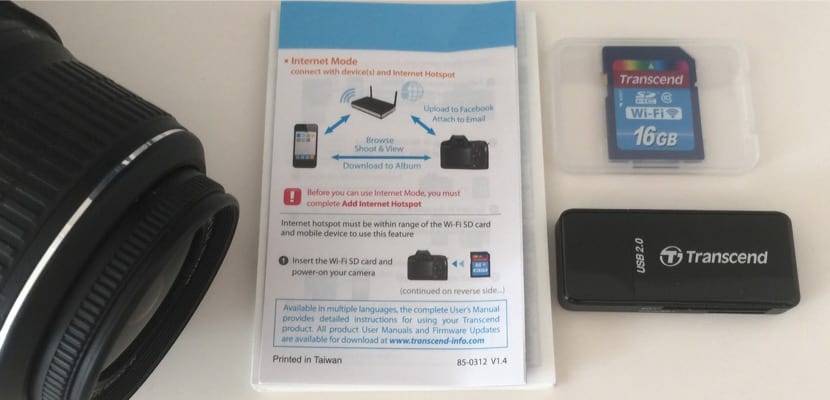
Good value for money
If we look at what is included in the package, the Trascend WiFi SD Card is quite reasonably priced. For € 37 you will have a 10GB Class 16 SD card and a USB SD / MicroSD card reader, in addition to the already mentioned WiFi connectivity, which is really the important thing about the product. Other similar models have a price that can be up to double. I found the best price on Amazon, you can access it directly by clicking here.
Configuration

In theory the setup should have been just plug and play. To be fair it must be said that my camera is not included in the list of compatible models that the brand offers on its website, which may have certainly contributed to the difficulties I ran into at the beginning. Still, it was only a couple of tests until I could find the key and everything worked "almost" perfectly.
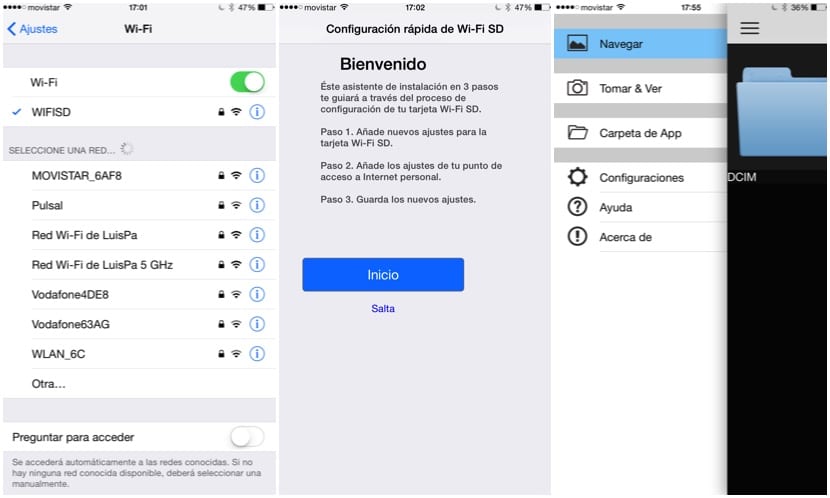
I basically found that my camera is normally "off" unless you are actively taking a photo, so it was necessary to activate the «Live View» mode so that it was always active and so the card will create your WiFi network. Once the network created by the card was done, "WIFISD" appeared in the list of available networks for my iPhone and I was able to connect to it. Once connected, you just have to run the official Trascend application (Wi-Fi SD) and follow the configuration steps.
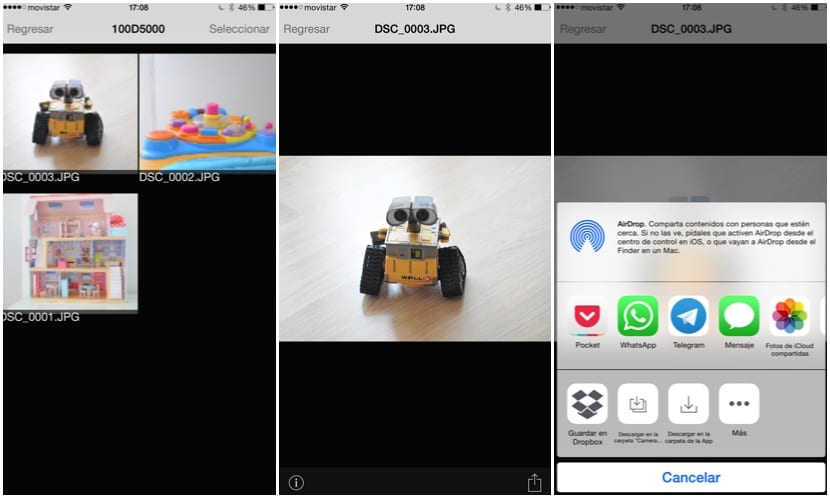
From the application you can access all the photos on the card, download them to your iPhone or iPad and Thanks to the "Share" menu in iOS 8, send them by WhatsApp, Telegram, Twitter, Dropbox ... or just download them to your reel. Goal accomplished.
The app isn't a design marvel, but it does the job. Only one defect, which I insist may be due to the fact that my camera is not compatible: there is the option to connect the camera to your home WiFi network and thus not having to disconnect your iPhone or iPad and connect them to the camera network, but they are all connected to the same network simultaneously. In my case I have to configure it every time I turn on the camera, which is quite annoying and I have ended up not using it.
Firmware Update
One surprise I came across as soon as I connected my iPhone to the card using the iOS app was the notification that there was new firmware available for the SD card. Then my worst fears began, since my experience with firmware updates is not very good. Well, quite the opposite, since Trascend has an application that you can download from their website, compatible with Windows and Mac OS X (a detail that does not happen often) and that updated my SD firmware in a few minutes in a very simple way.
Editor's opinion

- Editor's rating
- 4 star rating
- Excellent
- Transcend Wi-Fi SD Card
- Review of: Luis Padilla
- Posted on:
- Last modification:
- Price quality
Pros and cons
Pros
- Adjusted Price
- Good performance
- Fast writing and reading
- Includes USB adapter
Cons
- Unintuitive setup
- Unsatisfactory direct internet connectivity

One question, does it affect the camera battery in any way when using the card's wifi?
AhombrAndrés from somewhere has to get the Power to work so little or a lot of insurance that affects the Battery. I know that there will be people who will find an interesting use for it but if we take into account that normally with a reflex camera you work at high resolutions, transfer 16 megabytes x photo ... First, you eat the iPhone memory if you transfer them and two The wifi will surely be working for a long time and therefore fixed that it affects the battery. Regards, FRANK