One of the needs of users who watch videos with a certain frequency is to be able to download them to be able to enjoy them as many times as they want without the need for a data connection. Thanks to the app Tube Downloader ProYou can now do this without having to jailbreak your iOS device.
Tube Downloader Pro is a simple application and has an interface that does not attract attentionIt even looks a bit sloppy but it works perfectly and that's what really matters. There are other applications that have a much more professional visual section but then they are not able to fulfill their mission.
How do I download videos using Tube Downloader Pro? It is very simple, the application integrates the Safari browser and we only have to go to a website where the video we want to view is contained, press play and wait for the full screen mode to be set. When the video begins to play, a disk will appear in the lower left part of the screen that when pressed, will allow us download the file that contains the video or copy its link to share it with other users.

To see the progress of the download, Tube Downloader Pro has a section where we can see what the videos occupy that we are downloading and a progress bar with what remains to complete the download.
Once finished, we go to the "Files" section that we find in the lower menu of the application and there we will have access to all the videos that we have already obtained. From here we can start playback, delete files, organize them by folders, change their name, that is, the typical options of a file manager.
Surely you are wondering if they can download videos from YouTube so I confirm that it is and not only from YouTube, but also from Vimeo, DailyMotion and other portals that store videos. Of all the tests that I have carried out, none have made it impossible for me to download the video I wanted. Yes it is true that some have cost a little more time than normal but finally, I have achieved them without problems.
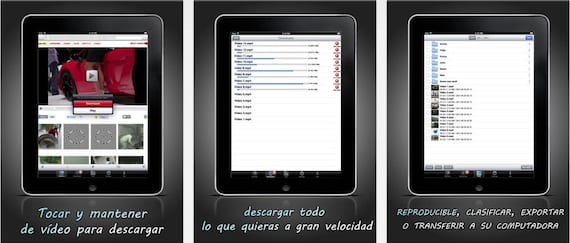
The only downside we found with Tube Downloader Pro is that its price is excessively high and it is that 3,59 euros is too much for something that we can do from any computer for free. It already depends on our needs and the use that we are going to give the application every day to assess whether it is profitable to pay so much money for it.
Our assessment

More information - JustUnfollow, an account manager for Twitter and Instagram that you must try

Hello, what is the difference between the free version and the paid version, in the description of the AppStore they seem the same
They put this App for free at the beginning of the year and, surprisingly, I downloaded it that day without knowing its potential, I will download it again for free to make use of it, greetings!
(I recommend AppZapp that tells us that the App is free every day and you can set alarms to those that interest you to download them when they are on sale or free)
You can download Music4Me which is much better 😉
or YouMP3 that lets you download the music directly to your device 🙂
I have problems with the application under the video but it does not play the audio that I can do