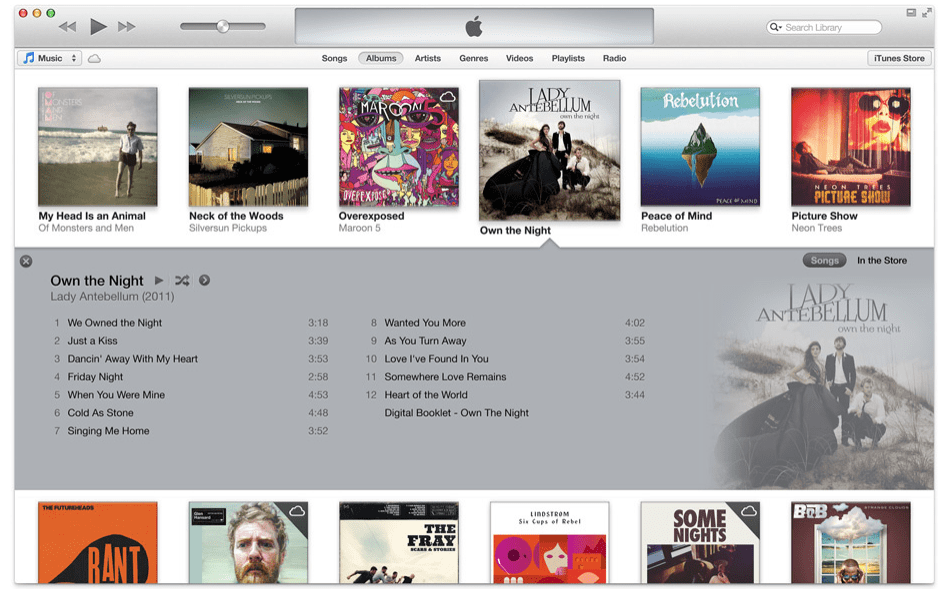
Do you have one of those iTunes libraries with thousands of songs and many times you regret because you would like to do a good cleaning of those files that are repeated? On more than one occasion it happens that in our tour of the personal iTunes library we find that we have several repeated songs, which is quite annoying.
Today we tell you how to remove duplicate songs from your playlist in a simple and fast way, since iTunes offers us the necessary tools to carry out this work. The first thing you will have to do is make sure that you have the latest version of iTunes installed. To do this, go to the program menu, click on "Help" and then click on the option "Check for updates".
Now we can follow the following steps:
- Make sure they find you in the Music section and not in the iTunes Store or within the iPhone. Go to the iTunes menu and select the option «View» and «See duplicates«.
- Next we have to decide if we want to search for exact or similar songs. If we look for similarities, we may make the mistake of deleting song remixes, for example. For this reason, we recommend that you put the mouse over the option «See Duplicates» and press ALT OPTION + click (on Mac) or SHIFT + click (on PC) so that the option of «Show exact duplicates«.
- At that time, iTunes will show you all the songs that you have repeated. You can erase one by one or select them all at the same time with click + command or control (it depends on whether you are on a Mac or a PC).
This way you will have finished with all the songs you have duplicates. A process that will help keep your iTunes playlists cleaner.
More information- These are the bugs that Apple needs to fix for the fourth beta of iOS 7

And where is the option to see on itunes? Because I don't see it.
I don't see it either.
I've already found it but it has another name (I'm on Windows):
1º You have to click on the small button in the upper left corner -> «Show menu bar»
2nd «Display» -> «Show duplicate items»
3º In step 2 the menu option where you have to do SHIFT + click is «Show duplicate items» not «See duplicates»
This is how it works in Windows. Next time do it also for WINDOWS users, there are still many of us.
Thank you.
«Visualization» -> «Show duplicate items» It also appears on Mac, at least, in my case (Mavericks DP4, Latin American Spanish)
Thanks for the clarification, if at least they had put that it is only for Mac I would have understood.
In the View menu in iTunes
I do not have duplicate songs but I have all the songs purchased on itunes come out twice, I get the one that I have downloaded and one in the cloud, I don't know what to do to make them disappear from the list, because of the 900 songs that I have they were duplicated to 1800: S