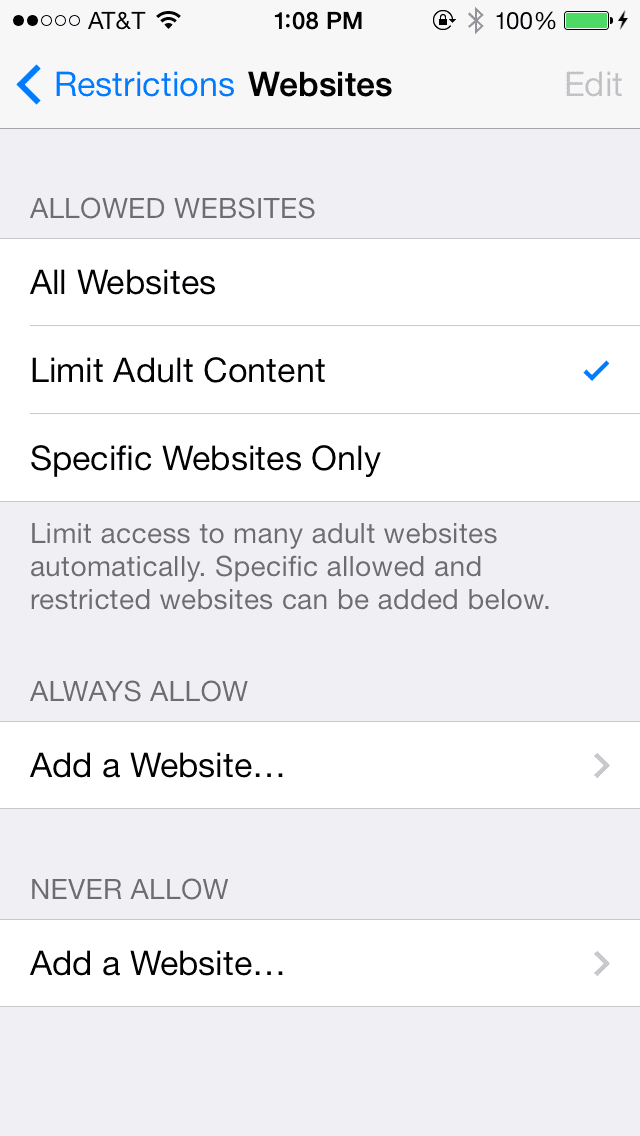
In the Safari browser for the iPhone, Apple gives us the option to limit certain types of content to protect the smallest of the house, but the truth is that we can also use it for other functions. For example, are you at work or studying and want to stop compulsively checking your most visited pages? Do you want to focus on something and stop browsing Safari on your iPhone? Or simply, if you have children with iPhones or iPads and you want to block pages with adult content, this trick will work for you.
This is how we can block specific pages in Safari. We show you the steps:
- Go to Settings and click on the "General" option.
- Scroll until you find "Restrictions" and once you are in this section, click on "Activate Restrictions". Your iOS device will ask you to enter a password so that no other user can unlock the pages you restrict in Safari. If you need to stop looking at a page while studying or at work, you can always ask a friend to put in a password and not tell you.
- Enter the password twice and in the "Authorized Content" option, click on the "Websites" section.
- Next we will select "Limit Adult Content" and in "Never allow" we will enter the URLs of those pages that we want to block so that no user can see them.
When someone tries to access one of these blocked pagesYou will see a "Content locked" message in Safari that can only be unlocked with the relevant password.
More information- Stolen iPhones may be blocked internationally
