
After the last update of Google Maps, now we have the possibility of saving specific areas in a offline, that is, it will not be necessary that you have a data connection to be able to consult them.
Although it is a very useful functionality, you cannot yet save maps from all locations. In the case of Spain we have not found any point to store in the cache, however, in the United States we can save the maps to consult them offline.
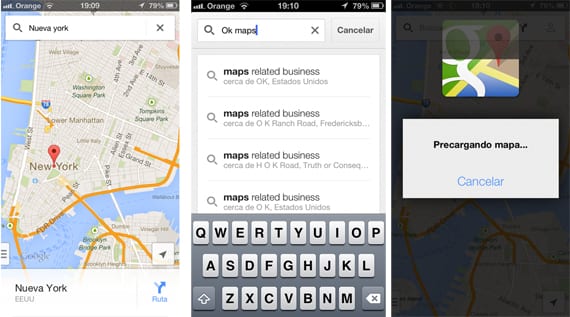
To save the maps in the memory of our iPhone, iPod Touch or iPad we just have to perform the following steps:
- Locate the area that we want to save. What appears on the screen will be what is stored and it does not matter if the view is far away because then you can zoom without problems.
- Once we have the chosen area, we go to the search dialog box and write the sequence «Ok maps».
- If the area can be saved, the Google Maps icon will appear and will be filled in as the data for the chosen area is downloaded. If it is not possible to save them, an error message will appear.

This new feature of Google Maps will be very useful for all those who do not have a data connection permanently on your device, ie iPod Touch or iPad without LTE connectivity. Let's hope that little by little the areas that we can download to the memory of the device will be expanded so that we can all take advantage of this new function.
In case you didn't know, Google Maps has also included the Eiffel Tower in Paris and a car wash tunnel in the Street View function. One more curiosity on the map service of the search engine company.
You can download the latest version of the Google Maps application for iPhone, iPod Touch or iPad by clicking on the following link:
More information - Google Maps updated to version 2.0 with indoor maps, navigation improvements and design for iPad

And to delete it later?
As it is stored in the cache, saving another map deletes the previous one.
Or with a tool like icleaner.
Here what I understand is that being in that place where you are going to be in offline mode they have a chance you connect with Wi-Fi, save on the map and the GPS without internet works.
But when you are in another city and save what is from another city in the United States, for example, you will not be able to
save
It's right?
Yes, you can.
I am in Spain and I have just saved the Los Angeles area without problems that I am going on Monday there on vacation.
Here in Mexico it is possible to save in all locations 😉
Does anyone know how the saved maps can be deleted?
In Paris it works