
Using iPhoDroid you can install the Android operating system on an iPhone EDGE or iPhone 3G. Until now, a computer has always been needed at hand to carry out this operation, but thanks to Bootlace 2.1 the entire process can be done from the iPhone itself.
As always, use this tutorial at your own risk and make a backup of the entire iPhone file system.
Supported firmware versions:
iPhone 2G:
- 3.1.2
- 3.1.3
iPhone 3G:
- 3.1.2
- 3.1.3
- 4.0
- 4.0.1
- 4.0.2
- 4.1
Supported jailbreaks:
- Pwnagetool
- Redsn0w
- Blackra1n
Note: If your device and / or firmware and / or Jailbreak does not appear in the previous list, this tutorial will not help you.
TUTORIAL:
- First of all, you have to add the following repository in Cydia to be able to install Bootlace:
http://repo.neonkoala.co.uk
- Once installed, a new icon will appear on the SpringBoard with the name "Bootlace"
- Run Bootlace and install OpeniBoot
- Now, click on "iDroid" and install it.
- Once iDroid is installed, everything is done. You now have a dual-boot iPhone. To start the iPhone with Android OS you have two options:
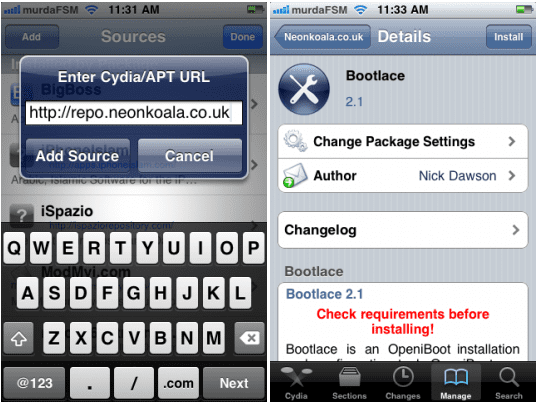

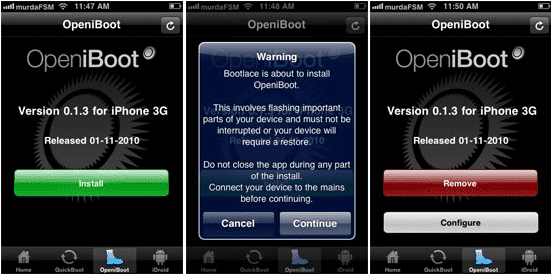
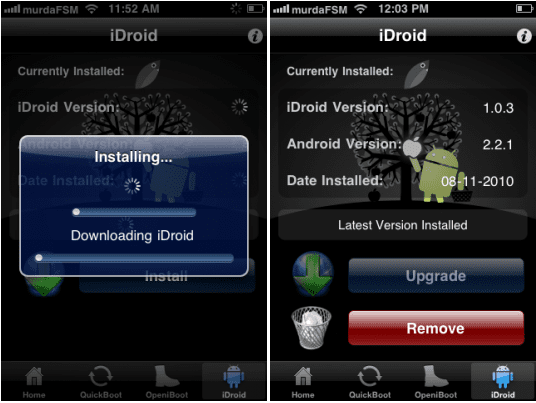
- Restart the phone.
- From the Bootlace application, click on "QuickBoot" and then click on the Android icon
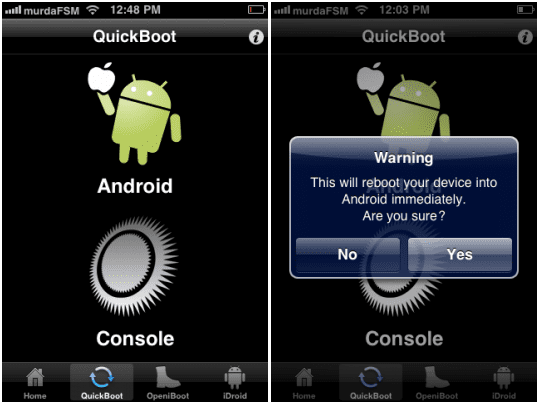
Source: FSM

Can it be done on a 2G Ipod or just an Iphone? How much memory does the android operating system occupy? I ask because I have an 2GB 8G Ipod Touch and I only have 2,5 or 3 GB free. Thanks for the info.
jkxiva, have you read the tutorial and the necessary requirements? I quote verbatim:
"Note: If your device and / or firmware and / or Jailbreak does not appear in the previous list, this tutorial will not help you."
And as far as I know, the iPod 2G is not listed so it IS NOT COMPATIBLE. Read carefully the things that later is when we put our hands to our heads because there are problems. All the best
And will the baseband break free?
Or will it still depend on the iPhone?
AND WHAT IS IT SUPPOSED TO SERVE THAT ISTALEMS THIS?
On an iPhone 3G with iOS 4.1, it takes 20 minutes to install. The bad, that tells me that the PIN is wrong ...
I got the same pin error when I installed it from the imac, to see what happens from the iphone, but seeing your comment, I don't have much hope, does anyone know why that happens?
Apparently the only solution to the PIN problem is to deactivate it from iOS. I am going to test it.
That I just read, I am installing android, if it works to deactivate the pin from IOS say something xD
comment that such is going out of curiosity, if the wifi goes, calls and those things….
What version of Android is it?
I'm going to try it ... see if there's any luck.
I will comment on my experience after 10 minutes of fiddling, I haven't had much time to play but I will comment on something. The 2.2.1 version is installed, the wifi works, the 3g network, the calls, the menus go smoothly, the camera does not work and in my case it only recognizes 114 mb free ...
The 3G network does not work for me, only the wifi. And also when I try to enter the menu by clicking on the grid, that bottom bar disappears. How do I fix the 3G?
And if you want to uninstall it later ... how would it be done ???
Rejailbreaking…. Doesn't that give a problem? ... Had I Done It With Sn0wbreeze & I'm Re-Jailbreaking With RedSn0w On Top Of Snowbreeze .. Can I Explain? ...
True, the 3G is not going, it makes the pretense of connecting, but when opening a web it does not load it, only the wifi, to see if tomorrow with more time I tinker better, but this is not so functional as to use it daily, but to see how android is and as a curiosity it's not bad
I used the iphodroid 1short, on an iphone 2g, which allows you to install it or make it as a livecd, when it restarts it loses to Android. It works, the only thing is that you have to remove the pin from the sim, because no matter how much you ask, it will not recognize it yet. This program is just the bridge to install Android (the project is in development I think by the Dev-team), Jailbreak is necessary and I have the 2g with the latest possible firm. It's cool, but my iPhone overheats without doing anything with it and the battery lasts a bit for a couple of hours. I have tried it in live mode, which does not bother at all, if it hangs you restart it and that's it (It stays in DFU mode, but the 1shot itself has a button to remove the mode).
By the way on the iphodroifd 1shot page, they say it has to be with redsnow.
does not call does not copy contacts from the sim in summary it is only the operating system
The calls if it works like the wifi is very good and remember that it is a project.
How do I get out of the browser?
Every time you turn off the iphone and turn it on, you ask what operating system do we want? What version of androis is it and is it in Spanish? Thank you.
if it works .. the messages, the calls, everything .. what it has is that it is very slow ..
but it's good. I tried it and deleted it ..
Froyo 2.2 is what installs.
I do not know if my iPhone overheated, but I was trying to enter Android, I entered the PIN several times and it did not work and suddenly it turned off and did not turn on.
Be careful
I'm going to wait a while for it to cool down a bit
It's back, but I had to press the power button for a long time to get a new reboot.
For a moment I thought I had run out of phone
Bad luck that I use Sn0wbreeze for not raising baseband 🙁 I'll have to wait
What about the data rate? According to Movistar, you cannot use the flat rate of the iPhone on other devices. Are they going to overcharge us?
The source does not work for me, and I get this error »old kernelcache could not be backed up or removed» I have an iphone 3g with 4.1 jb with redsn0w
Does anyone know how to install a ".apk" by the way it goes super smooth on my 2g
I installed it fine but it is very slow in an iPhone 3g 8gb, out of curiosity I recommend installing it but for the day to day it does not work for me….
epa and how do I reboot?
I already found out how to reboot, you simply press power and home simultaneously ... and when you lift it asks you what you want to use ...
I have installed it on my Iphone 2G. I've tried Android, I've rebooted to use IOs again… and it won't boot. Once I select the IOs icon, the apple appears, it seems to try to start, but it turns off ... any solution? Thanks a lot
and how are apps installed? there is no marketplace
It seemed very interesting to me but after installing it I have seen that it is like the iphon system, and the reason has been that when I use the Android when calling from another phone it does not ring and I have gone to sound settings, and I have configured it as so that when they call me the iphon rings because nothing at all.
MY IPHONE ISE THE STEPS AND I RESTART IT NOW IT DOES NOT TURN ON
Well, I have installed it on an iphone 3g it looks great but the most important thing is that both incoming and outgoing calls, as if it did not exist they call me and I call null and null without internet connection, I see the system in iphone but to nothing is worth it in the end I have uninstalled it
hey I don't know how to uninstall it, can you help me?
please!!
do everything in order was ready until start androit and after restarting it does not turn on.
in ios it reaches the manzanita and it turns off and in androit it remains in androit and nothing just gets hot. HELP….
MY IPHONE IS A 2G
I already installed it on an iPhone 2G, the problem is that it locks a lot and when it unties it restarts itself, that is, it gets stuck, it undoes itself but the android appears with the apple again and again
but the market is not there and it is slow on the iphone 3g 8gb