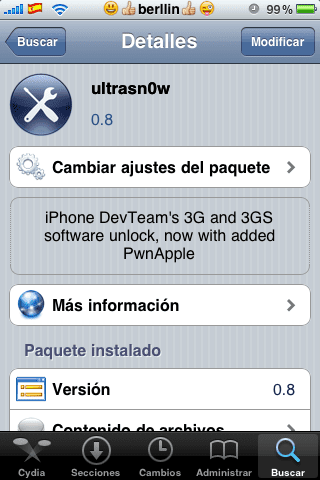
Like the redsn0w 0.8, yesterday it was updated by the DevTeam on Ultrasn0w to version 0.8.
The Ultrasn0w 0.8, is the software for the unlocking of the iPhones 3G and 3Gs, to be able to use any SIM card from any mobile phone operator with Firmware 3.0.
Steps to follow to unlock the iPhone 3G and 3Gs:
Pre-Firmware 3.0 update from iTunes 8.2.
IPhone 3G jailbreak with redsn0w 0.8
Ultrasn0w 0.8 tutorial
Run Cydia or Icy and add the repository: repo666.ultrasn0w.com. bear in mind that "0" is the number "zero" and not the letter "o".
Install the quoted repository.
Search for ultrasn0w in Cydia or Icy.
Install Ultrasn0w.
Restart the iPhone 3G.
If no problem has arisen (which does not have to happen) we will already have lReleased for any SIM, our iPhone 3G or 3Gs with firmware 3.0.

Make a tutorial on how to give the ultrasnow install button…. I would rather call it a comment on ultrasnow ...
zerocoolspain forgive me for telling you but it is a full-fledged tutorial, it is only a simple process, but if they chew it, better than better.
By the way Berllin, one question, if we have Jail made and the iPhone released with a version prior to 0.8, is it necessary to do it again with the higher version? And if so, you have to restore to remove the jail and do it again or is it done again?
And spending time criticizing the work of others I would call it troll.
carafe
you do not have to do anything
what this version has done alone is that it also works for 3Gs
Ok thanks and keep it up !! Good summers !!
Update and it appears to me without service, or three points without signal ......, what can I do to make it work I already restored and do the process and it remains the same, place the sim card in another phone and it's fine, when placing it in the iphone it works normally for a few minutes but then it appears without service ... I already deactivated 3g, I activated again, like airplane mode, and also restarted the phone several times ... help friends I don't know what to do
The operator can't find me either, and he asks me for my pin ...
Daweed: I am not criticizing the work of others, I am simply saying that this cannot be considered a tutorial since the process is so simple that there is only one way to do it.
Carafa: it is not that they give it to us chewed, it is that it is chewed alone without you biting it ... 😀
Well with the purplerain I had no problems, at the moment I will only install what they announce that it is compatible with 3GS like the Winterboard (but without issues just in case, little by little). The operator already reads me and I don't need to liberalize it 🙂
update and it appears without service, I have iphone 3g, I already installed the redsnow-cydia and the Ultrasn0w repertoire then I turned off and on again ... it appears without service three points without signal ......, what can I do to make it work I have already restored and do the process and continue the same, place the sim card in another phone and that's fine, when placing it in the iphone it works normally for a few minutes but then it appears without service ... I already deactivated 3g, activated again, like airplane mode, and also restarted the phone several times ... help friends I don't know what to do
Try the purplera1n, to see if it suits you better
zerocoolspain
Putting tutorial is because it is an easier way to find it in the search engine if the name is not known, since many use it to search for the word "tutorial"
berllin, I give you all the reason in the world, it is a good method if you want to look for it later. I hadn't thought about that ... 😀
I did something wrong ... but now when I see the iphone I only see an icon that says iTunes, an arrow and a cable as if telling me to connect it and it says slide for emergency ... what should I do to solve this problem
I also had the same thing happen to me. Cabricaneco installed everything and I got the iTunes icon and a cable with an arrow, please help me or explain what I have to do to solve this problem for faaa: S: S !!!!!
Make the jb and use this tutorial and my iphone is 100%
I have followed everything said by berllin and everything perfect, also with the help of Yordi2000 the truth, now my problem is that many programs and stories that I had before have disappeared, I do not know if I have to download them again and install them or that, like for example the cycoder, sbsettings, bospreffs, etc ...
Those who appear on the iphone in restore mode with the USB cable:
Put it in DFU mode:
http://berllin.blogspot.com/2008/11/modo-dfu.html
Do the jailbreak tutorial again:
https://www.actualidadiphone.com/2009/07/07/tutorial-redsn0w-08-jailbreak-para-el-iphone-2g-3g-3gs-ipod-touch-1g-y-2g/
Finally pass the ultrasn0w 0.9:
https://www.actualidadiphone.com/2009/07/16/ultrasn0w-09-3-os-30-actualizacion-cydia-icy-liberacion-iphone-3g-y-3gs/
BERLLIN, with persistence and patience I have succeeded! I already have the iPhone 3GS ready to use here, I can now buy my own!
thank you!
Great! It works perfect, the first time! I have only lost the applications that I installed from Cydia, the ones from the AppStore not. Of course, one of the apps was 'Categories' and the ones I had organized did not appear, I am going to test if installing again I solve the problem.
Thanks for the tutorial
Hello Berllin,
Like other users, Cydia does not allow me to enter the Source repo666.ultrasn0w.com, it tells me that it cannot, which does not allow me to download the little program.
Thanks in advance.
I released an iphone 3gs k they brought me from france. but I have problems with the settings where you see your wifi connections, the time etc ... and I installed the cydia sbsetting, but it does not recognize the wifi icon someone knows what is happening or what is the error?
I have a 1st gen i phone released and with version 3.0.1..if I put applications like e buddy, fring or skype ... I don't receive calls or sms, but if I can do them, how is this? Is there any solution?
From already thank you very much!!
You have activated push notifications. If you have them deactivated, you activate them and do the test
berllin I plan to buy a (USA) iphone 3g firm 3.0, and when I arrive I think it will be locked, how to unlock it? If I access the functions, I am watching the tutorials to unlock it and you have to do it from the cydia that is supposed to be installed on the iphone.
I have updated the 3gs to 3.1.2, the release can be done the same as 3.1 ... Please if you can tell me how and what is needed.
Thanks in advance
joan
When you have it you already ask and I will answer you according to the iphone you have at the end
Depressor1
https://www.actualidadiphone.com/2009/11/05/manual-jailbreak-liberacion-activacion-baseband-3gs-y-problemas-deribados/
Hello friends!! I am new to this, but I downloaded the finware and updated my iPhone 3G perfectly well and I got it with the redsnow 0.8 and it opened everything well, the only thing is that it is still blocked for the sim card, I am trying to use the ultrasnow but I cannot download it, I would appreciate if you could help me and explain how to do it please .. From the Dominican Republic !!
Robert
https://www.actualidadiphone.com/2009/10/14/tutorial-jailbreak-con-el-custom-firmware-3-1-2-modificado-para-el-iphone-%E2%80%9C3g%E2%80%9D/
Hello .. Thank you very much berllin I was able to release it with the ultrasno0w, what was happening to me was that I was doing it wrong because I did not know how to search for it in cydia, I do not criticize your work you are a genius, but in that step it should have been a little more detailed the steps, but you are a teacher ... Thank you very much !!
Hello, could someone help me, is that after following all the steps the phone puts me without service, I don't know why
Thank you
Hello, I also have the same problem, and I am already desperate, I have done the process already 3 times and everything seems ok but in the end it always appears looking for me and in the end without service and I have no way to recognize the sim of any operator ... . please…. What I can do????? thanksssssssssssss
paco and marta
How do you want us to help you if you have not given any information.
What iphone?
What firmware?
How have you done the Jailbreak?
What firmware did you start from?
What Baseband do you have?
You are absolutely right, sorry ... I have the ipone 3g, firmware 3.0, I installed the cyndia with the resn0w, and then with it from there I released it with one that is 666 ... I do not remember the rest ... excuse me but I'm not very put on these things. . I always get the one I am looking for and then no service ... Thank you for your help
marten
I imagine you have installed the ultrasn0w ...
- Restart the iPhone
If it doesn't catch:
- With the iphone on Remove the SIM and put it back
- Also try another card from a family member or friend
- Disconnect the 3G and reconnect it
- Put it in airplane mode and take it off again
You see trying those things
well ... now I have another problem ... I get the usb cable and the itunes symbol, and entered the link that appears above where you say the steps to follow but when it is restoring it tells me that the card is not valid because it is not the original, is there anything I can do ???? Thanks a lot
marten
Do this tutorial:
https://www.actualidadiphone.com/2009/10/14/tutorial-jailbreak-con-el-custom-firmware-3-1-2-modificado-para-el-iphone-%E2%80%9C3g%E2%80%9D/
NOTE: Under no circumstances update to 3.1.3
okay…. thank you very much for everything
marten
I imagine that means that you already have it solved ...
Hello,
The same thing happens to me that happened to Marta.
I have an iPhone 2g (of the first ones) of 8GB I did the jailbreack with blackrain, since with none of the others (snow, ziphone gui, quickpwn) there was a way! Since inadvertently I had updated it with itunes to 3.1.3. I managed to make a down to 3.1.2 and then I did the jailbreack with blackrain (as I have already said) later I have followed the steps; download the ultrasnow and install it ... But the only change is that before it put me without "service" and now it puts me "searching".
(I have already tried to turn off and on, remove and put the sim card on and off from airplane mode ... but nothing ... there you keep looking!
Can you think of a solution?
Thank you so much!!
Ah! I do not know if it is important, but I bought the phone a long time ago in the United States with an AT and T card. It worked great with the zibris jailbraick until I updated it by itunnes by mistake the other day!
Thanks again!
Joeee, I'm clumsy at this time, forgive me ... I forgot to say that I also tried the Boot neuter ... but nothing!
The only thing that appears is a red dot on the green phone icon! It was the only novelty I got! Because the message is always the same: «Searching»
I don't put the Baseband on you because I have no idea where to look!
Thank you and sorry that I have distributed my question in three messages instead of one! : -s
Javier
With 2G, everything you say doesn't matter. It can be done in several ways:
https://www.actualidadiphone.com/2010/02/06/tutorial-jailbreak-con-el-custom-firmware-3-1-3-modificado-para-el-iphone-2g/
O well:
https://www.actualidadiphone.com/2010/02/05/tutorial-jailbreak-con-redsn0w-0-9-4/
Thanks Berlin, in the end I already managed to unlock it with one of your old tutorials. The problem was that it did not restart after hitting the bootneuter. Once I rebooted and hit the flash and rebooted, it unlocked me without installing the ultrasn0w.
So once it's done, I'm sticking with 3.1.2 because the modified ones I don't know why I couldn't get them to admit itunnes without giving me an error.
Thank you very much again anyway and sorry for the inconvenience.
look Berlin I had a problem with my iphone 3g 16GB because by accident I updated the version from iTunes.
1) I saw an itunes logo with a cable and said to enter a sim, and put the one I had and as it was not valid or something similar. I managed to unlock it to be able to use the functions and all that but it did not raise a signal, I put different chips from companies such as personnel, movistar and nothing does not raise a signal.
2) the version I have is 3.1.3
iphone 3g 16gb
05.12.01 firmware
Leandro, how did you manage to unlock it to be able to use the functions?
Leandro
With that baseband you can NOT release it
and what can I do to make it work?
Your only possibility would be that you had the Bootloader 05.08:
https://www.actualidadiphone.com/2010/02/10/fuzzyband-3-1-3-1-aplicaciones-cydia/
Hello, I just bought an Iphone 16Gb, 3Gs, I still don't have it at home, but before it reaches me I would like to know if I can do the tutorial jb and then release it, I imagine it will come with the latest firmware and iTunes I will put the latest version, well I wait for an answer, thanks in advance, greetings
Sorry I'm going to provide some more information, it's from the Movistar company and I'm in Spain, mostly so that you have a slight idea of the version, greetings again
berlin supposedly I have to download the fuzzyband from cydia and once downloaded what do I have to do?
Hi, I have an iPhone 3g of 8 gigs, version 3.1.2 I formatted it as it says here and now I get no service, any card and company, I just let myself call and when I hung up I got that .. I have tried with other sims and nothing , What I can do?? : S: S: S help please !!!
PS: I have done that to turn off and on and the 3g, airplane mode etc and nothing ...
THANKS and greetings
iphone 3g firmware 3.1.2 baseband 6.15 ulstran0w activated .. jailbreak active .. and failures of »no service» how is it solved? I have tried placing 3.1.3…. 4.2.1. .. redsn0w… .sn0wbreeze… quick pwn… blackra1n… and nothing… how is it solved? the phone is not blocked by imei and verify ... when placing a turbo sim ... I can choose operators ... but it still says network not available. what will it be?
Hello everyone!! I have unlocked my iphone 3gs with ultrasn0w, I take my sim from another company but it DOES NOT LET ME SEND SMS or read the ones they send me. I get a balloon and there is no way to see them. When I answer it, it tells me that it has not been sent and I am still there. Can someone explain to me how I solve it? Thanks. It is a Ïphone 3gs version 6.0.1 and with firmware 05.13.04. Thanks.