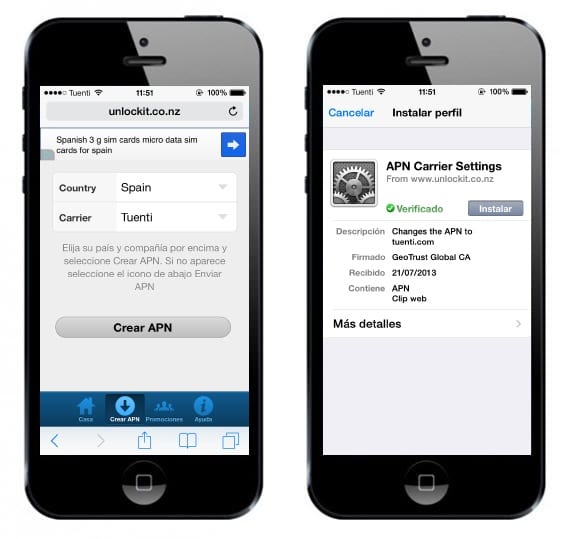
Is your iPhone's Internet settings disappearing?
Perhaps it hasn't happened to all of you, and occurs especially in those of you who have hired a virtual operator (pepephone, tuenti ...) or you are using your iPhone with an unlocking sim type R-Sim, so you have to enter the operator data manually.
Surely you have ever deleted your operator settings from one day to the next without touching anything with the consequence that we cannot surf the internet through our mobile data connection.
This problem not exclusive to iPhone, as it happens with many brands, but if you use an Apple mobile perhaps let's have a simple solution for all of you.
Consists in create an operator profile and install it on our iPhone with the connection data. There are several ways to do it, but without a doubt the most simple, comfortable and fast is this:
Enter the web http://unlockit.co.nz from the terminal where we want to install the profile.
Once inside, click on the lower icon "Create APN"And select your operator from the list.
Then, using the button “Create APN ”the profile will be created automatically and it will ask us for permission to install it on our iPhone.
The profile will configure the Internet connection data and we won't have to do anything else. Single It will be deleted if we manually delete the installed profile. In addition, the operating system gives priority to the profiles, so as long as we have it installed, we will always have the data well configured and safe from these “disappearances”.
All it's totally free, but also will install a "Web Clip" on our desktop (link in the form of an application icon to your website), which does you can delete if you want.
Valid for the following operators:
- Carrefour Mobile
- digimobile
- Eroski Mobile
- Euskaltel
- Happy Mobile
- Hits Mobile (pc.hitsmobile.es)
- Hits Mobile (tel.hitsmobile.es)
- Jazztel
- Lebara
- Call now
- Masmovil (30Mb)
- Masmovil (Standard)
- Movistar
- Ono
- Orange
- pepephone
- R
- Simyo
- Telecable
- Telstra
- The Phone House
- Tuenti
- Vodafone
- Telstra
More information: TetherMe APN editing

I have done what you propose and after creating the profile, it says that it can only be installed if I delete the profile -in this case, jazztel- before installing this profile.
What will happen if I delete the Jazztel profile? Will it work without the provider profile? Will I have to create it again?
It asks me for a 4-digit code to create the apn with unlockit
Friend, the code that asks you is the code you have to unlock your iPhone
The article-@homail.com
Boy, when I do the process and put the nano chip in it, it tells me that the sim is not valid. My phone number is sprint. But here in Venezuela my nano chip is "Digitel" and I put it to work with an R-sim but I require my line in this case how would i do it?
Okay
THIS HAS HELPED ME BREATHE AGAIN
THANK YOUAAAAAAAAAAAAAAAS
I don't really understand why it doesn't grab me like before but this helped me