
A new tool for iOS called iOS FlashVideo allows the user to view flash videos from sites like Dailymotion, Flickr Video, Megavideo and Vimeo.
The trick is that this tool uses the same trick that Apple uses to view YouTube videos without the need for the Flash Player plugin.
After the jump you have a small tutorial on how to use iOS FlashVideo:
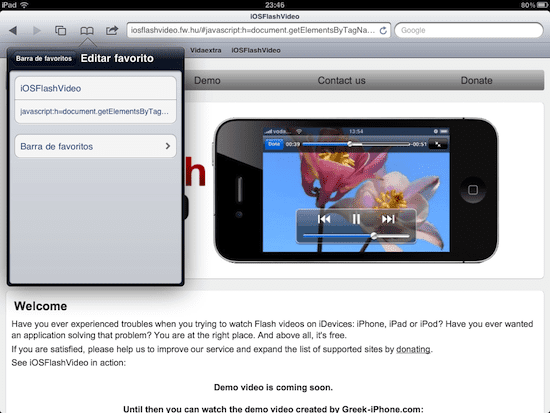
- We open the following link with the iPhone:
- We save the page as a favorite:
- We open the favorites, press the edit button and delete all the characters from the URL that are found before the word javascript:
- We save the changes made.
http://iosflashvideo.fw.hu/
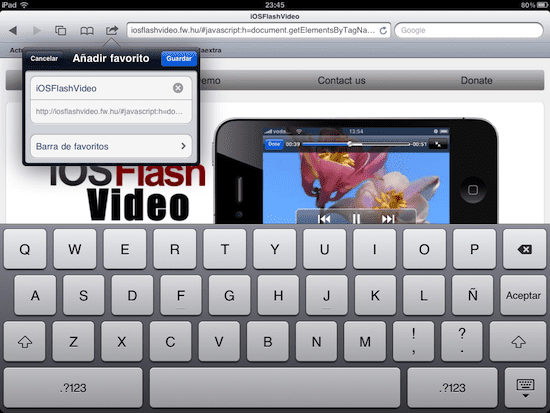
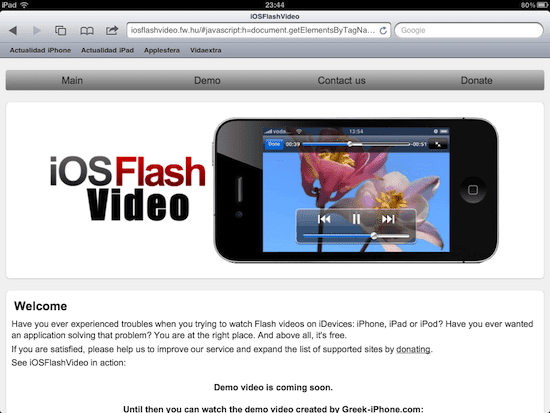
Video-tutorial with the whole process elaborated by Greek-iPhone.com:
Source: iSpazio

That at this point we still have to be with stories to see a simple video that can be played on any Android ... anyway ....
Well, I've tried it and it doesn't work for me!
It does not come out for me. I understand that after opening a website that has this type of video, we click on the link and it appears, but nothing 🙁
It works for me but not with megavideo, not even with megavideo inserted in pages.
It works perfect, thanks.
PS: Felipe, have you installed OPlayer Lite or OPlayer? Try it by installing one of these and when it loads the page where the video is, try to open the bookmark.
The first thing to do is install Oplayer or Oplayer Lite
At this point it is a shame that they cannot be viewed on iOS, unfortunate
Good one question, every time I enter megavideo or seriesyonkis I have tried to put a video to test, it sends me to an advertising page, how can this happen?
The same thing happens to me as to Jose. I am not able to enter megavideo. NOR BY PLACING the web DIRECTLY by hand. I get a games page to register
I have entered vimeo and it works. With Oplayer installed
1. Copy the url from the address bar
2. Go to megastreaming.org
3. Paste url on page in space provided
4.Press play
5. Watch videos to your hearts content.
Alfonsico, what surprises me is that it doesn't happen to everyone, since from what I've read, advertising is the default. The page detects an iPhone trying to enter and sends you to the games. Does anyone know how to fix it
I have carried out the steps on my iphone 3g, installed Oplayer lite, I access a web with an embedded megavideo video, I click on the favorite and the following message appears: Tap here to open this video in a new tab, I press it and I only the megaupload logo appears.
I have tried with the browser of my mac and the video is perfectly visible.
Goes perfect
Apparently the problem is that the iPhone 3g does not have enough power to play the megavideo videos with the Oplayer, so that the oplayer starts, it only remains to click on the favorite again when the megavideo logo appears.
What happens to the megavideo website? when I enter from the iPhone it redirects me to an XDDD games page!
When I install the UAFaker to let me load Megavideo, the screen does not load the play symbol and when reloading the favorite I cannot start watching the video. With the Oplayer, how do I run the favorite if it doesn't let you modify it in that program?
To watch videos on vimeo or dailymotion, this script is not necessary, they are seen alone. And megavideo directly is impossible to view as they say in the comments because it redirects you. So let you know what the script actually does. I just in case I have deleted it. Webmasters would have to check what they link lest we eat an exploit.
To be able to access megavideo and that it does not redirect you, download the Usent Agent Faker from Cydia and it already loads the portal because it makes Safari as if you were accessing from a computer and not from a mobile access.
Anyway, when loading any page with flash video, the play icon does not appear to press it. If I do it from the OPlayer the same thing happens to me and also how can I, once the video web is loaded, how do I get the favorite from that browser if it does not allow modifying the web addresses added to favorites like Safari?
To watch videos in oplayer or buzzplayer you don't need all this story, you go, for example to seriesyonkis with your browser, you choose the series you want but you go to direct download, you get the megaupload account, once finished you give it to download normal and you get the option to reproduce, it works for me, anyway in iphone information there is a detailed tutorial
Yes, but if I need to jailbreak to enter megavideo I would not need this script to see flash. This nonsense from iosflash is a fake.
I do not know if you say it from my comment but it is not necessary to jailbreak to see the videos that way
Sorry I see that you were referring to another comment, if you skip the publicity first, you copy the link, then click, the publicity will skip, you paste the link in the address bar and it should go well.
I thought they were talking about using the OPlayer browser to use this method, I use the OPlayer and it pulls very well, but it is not always available to download everything.
This mode promises but I have the problem that when loading a web with flash, the play icon does not appear, only the color screen and with nothing to press, so even if I load the iOS Flash I have nothing to press. I have tried with the UA Faker, with the Frash installed but I don't see the play icon ... any ideas?
Look for all of you who have problems, I present my solution:
1. So that it does not redirect to other pages to download «User Agent Faker» from cydia, you can also download the toogle for SBsettings called «UAFaker».
2.You must install the oplayer or oplayer lite it does not matter, then you must do all this as favorites with this javascript.
3. Finally (for megavideo which is what everyone is interested in) it only worked for me with embedded megavideo links, but it works :). you load the page where the video is, then you load the javascript (favorites), it will come out to open it in a new tab (new tab), you click on it and a page opens only with the megavideo logo. Now you reload the javascript (favorites) and the oplayer opens with the video !!! and ale 🙂 hahaha to enjoy it people 😀
By the way, if I screwed up on something, I'm sorry, but I've seen a lot of questions and very few answers, but hey, if I've made a mistake about something, I accept help hehe,
Regards!
Excuse me, I've written ahead of time… so far it has only worked for me on the iosflashvideo demo page…. I do not understand why it has only worked for me ahy but that's the way it is ... if someone finds a solution ...
And I repeat that I'm sorry hehe