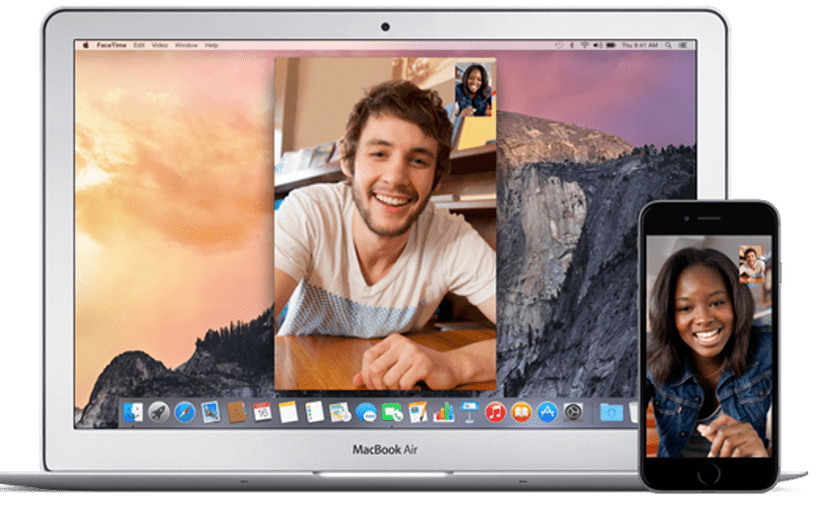
Last year we were able to witness disasters related to security in iCloud, surely many of you remember the famous #celebgate and how they allegedly managed to access iCloud and steal sensitive content files from celebrities.
The attacker didn't "hack" iCloud or anything like that, it was as simple as a brute force attack, which is achieved by knowing the victim's ID and testing passwords until the correct one is found.
True is that blame it on apple for not having imposed security measures in this regard, which he later solved to prevent this from happening again, and he did so by activating an account lock when X incorrect passwords were tried, something that should have been the case from the beginning.

In Apple's own words, if these people had had the two step authentication activated, this would not have happened. But what is two-step authentication?
Traditionally, to access and link a device with our Apple account, only the ID and password are necessary, however, with this security measure activated, once the password has been set, you need a pin randomly generated at that time and sent to a previously linked and trusted device, something that generally guarantees that you are the one who tries to link or enter the account
So far so good, but Apple is not willing to go through that embarrassment again, and for this it also enabled the access notifications, thanks to which we are notified by email instantly (via push) of each login to iCloud or our Apple account.
And it does not end here, now from the American newspaper "The Guardian" they report that Apple has activated this security measure in its services FaceTime and iMessage, which means that our accounts and our conversations (as long as we have activated two-step authentication) are more secure against this type of attack.
"But I don't have that option activated, how do I do it?" Very easy, to activate this service You just have to follow the steps that Apple explains in detail in this tutorial.

Apple as always to his ball, its two-step verification system is a horror, they cannot use authy or the like, they have to do it with sms, that's why I have never activated it and I do not think I will do it until they change, that will never be
Come on Apple continues down that path, like the poop of photos instead of opening, in the end when it comes to changing equipment I think that another Apple is not going to be and I have been with them for many years
Where can I do that two-step verification in cell or my pc .. ??
http://support.apple.com/es-es/HT5570