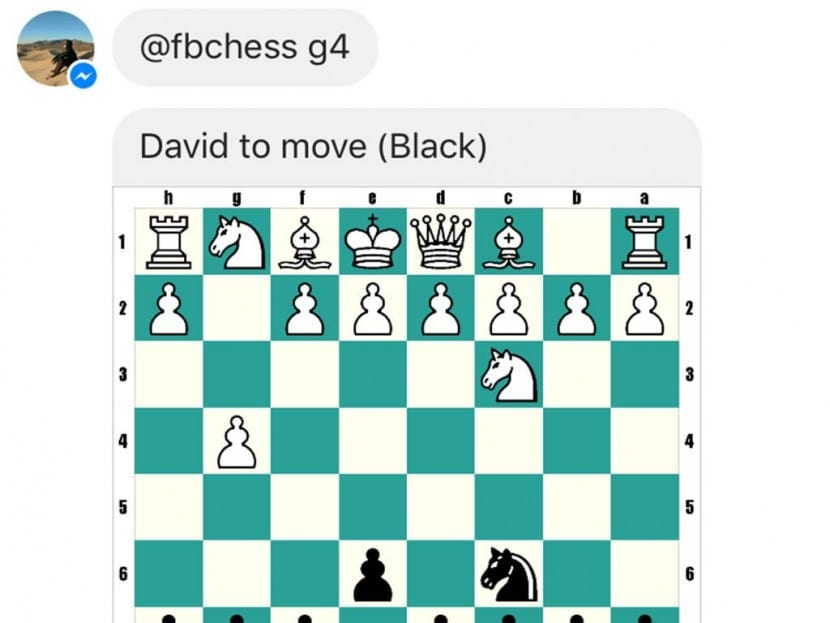
Although particularly Facebook Messenger I do not think it is a very interesting application, but it repeats what could be done directly in the social network, I know that many of our readers are interested. And it is precisely to them that I am addressing today telling a trick to make a chess appear by surprise. The best? You can play with the contact you want using line and column codes.
The truth is that the chess is a good game to improve concentration, and is considered as a properly mental sport. So if your only excuse for not playing was the fact that you didn't have people around to do it, now you can put it aside. Do you have contacts who are passionate about chess on your Facebook Messenger? Well, take note below of the commands you must follow to make the app's secret chess jump.
How to play chess on Facebook Messenger
- Open the conversation on Facebook Messenger in the normal way with the contact you intend to play chess with on Facebook Messenger.
- Now type as shown but without quotes the following message: "@fbchess play". You must send it to your contact so that you both see a new screen in which the secret chess of Messenger is revealed.
- Now that you both have the chessboard on the screen, the machine will randomly select you to start the game.
- In order to play chess you will always need to send the command "@fbchess", again without the quotes. Each of the movements that you want to make must use the initials in English of the tiles, and then numbers that indicate the movement. For example if you want to move the queen to square 4, you could type "@fbchess Rc4"
How about this secret for play chess on Facebook Messenger?
