If we want, as with the recently presented mod for the clock, that the weather icon is updated with the real forecast of our city, we will have to follow the following steps (read the notes before starting to play anything):
- Install MobileSubstrate and Winterboard (for those who do not have it yet)
- Add the source "http://david.ashman.com/apt/" to Cydia
- Install WeatherIcon
- Edit «com.ashman.WeatherIcon.plist» located in «/Library/Themes/WeatherIcon/Bundles/com.apple.springboard» putting the data of our location (see NOTE1) Y " " (instead of " ») To display in degrees Celsius. It would look like this:
Finally, it only remains to activate WeatherIcon in the Winterboard configuration.
NOTE 1: Our location is taken from the url to which it takes us http://weather.yahoo.com/ When entering the data of our city (for example, Madrid would be "http://weather.yahoo.com/forecast/SPXX0050.html", here we will replace the SPXX0015 of the example image with SPXX0050).
NOTE 2: Before editing the file it is recommended to make a backup copy. We can access, as always, by SSH with WinSCP, by USB with DiskAid ...
NOTE 3: If you do not know what you are doing or you see it very complicated, I recommend waiting for you to update the mod, then says the developer I will update it soon to make it easier to install without having to edit anything (using the original Weather application settings).
NOTE 4: The application hardly consumes resources because it is not updated when we have the terminal blocked and when it is unlocked every 15 minutes.

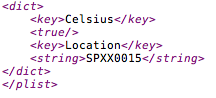

Hi, where could I get those icons for my iPhone? they are very good 🙂.
I don't know Aitor, the image is not mine, but the developer's.
Ok, thanks anyway, they're really good.
To consume battery, we have plenty ...
I imagine what resources it will consume
Aitor, the icons are from the Smoog theme, and you can download them from Cydia.
ps I do not know if the interval that is updated is 15 min per ka it appears to me like this
Celsius
Lease
MXDF0401
RefreshInterval
3
WeatherBundleIdentifier
com.apple.weather
I think if you can put time to refresh because it says "refreshinterval" and below it appears 15 but I change it to 3 and it updates them every 3 min.
I just put it in and it takes the data that I had entered within the time automatically, those of Girona, I did not have to touch anything, try to put the data of your city alone first, delete the others and you will not have to edit anything. All estrus within the time app.