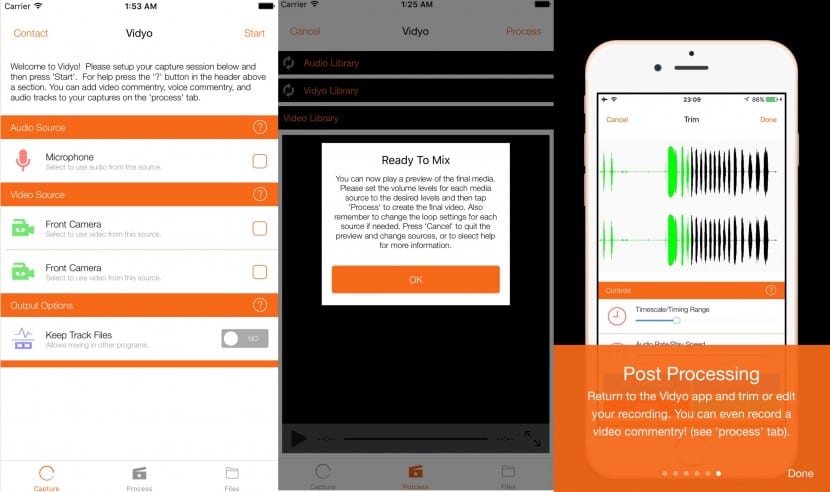
[Updated] Apparently the app has been removed from the App Store. You have the rest of the article below.
Up to iOS 8, for record the screen of our iPhone we needed to jailbreak it. I had always used (and in fact I have bought it) the DisplayRecorder tweak, which allows me to record the screen with great quality but, for legal reasons, it does not record the internal sound of the phone. Now, if I want to record anything from my iPhone, I connect the device to the Mac via Lightning + 3.5mm jack and record it with QuickTime. But wouldn't it be better to be able to do it all from the same iPhone? Well that is exactly what will allow us vidyo!.
Vidyo! will allow us to record the screen of our iPhone using the AirPlay. Once we have configured Vidyo! To work in capture mode, all we have to do is exit the application, select Vidyo! as AirPlay source and start recording. As you are using AirPlay, we can record both video and audio, the latter being optional. And to finish the recording, we just have to deactivate the AirPlay. The video will be saved on the reel. Easy, right?
In addition to capturing the video and audio of the iPhone itself, it will also allow us to do it with other devices and even edit the captured video. Other possibilities that Vidyo offers us! are:
- Capture from microphone, camera or any other input medium.
- Add background music or comment on existing videos with the possibility of controlling their volume.
- Record new videos and cut chunks before sharing.
- Cut the audio precisely to match the video.
- Record and manage all 1067611079 multimedia files from one place.
As you can see, it is quite a multimedia Swiss army knife for iOS devices. The "bad", in quotes, is that it has a price of € 4,99. One thing is clear: if for whatever reason you need to capture all kinds of sessions that you do from the iPhone, the price should not be an obstacle. Yes, it would be a small problem if, as is my case, you can wait to be in front of your computer to record what you had planned to capture. In any case, there is the possibility of capturing video and audio from your iPhone, iPod Touch or iPad with iOS 9 or later without having to jailbreak it.

Wow. I'm going to see it and they already eliminated it. That bad. Have if anyone has a link or something to download it.
Like I am very interested, it is very useful it would help me a lot if someone can tell me where I can get Vidyo now ...