Thermostats are one of the devices most demanded by users entering the world of home automation. The ease of use, the possibility of controlling them from anywhere using our smartphone and the promise of saving money thanks to its algorithms that maintain a suitable temperature without wasting are the characteristics that matter most, and Tado with its smart thermostat has become one of the reference models.
We analyze the Tado Smart Thermostat, with which we can control our heating with an application that uses advanced functions such as our location so that the home is always at a good temperature when we arrive, and that also thanks to the integration with HomeKit allows us to include it in our automations and interact with other accessories that we have at home compatible with the Apple home automation platform.
Wireless or wired

The most interesting thing about Tado is its versatility. We have already pointed out that it is compatible with HomeKit, which makes it ideal for those who have other home automation accessories and want them to interact with each other, such as motion sensors, for example. But it is also It will matter little if we need a wireless or wired thermostat, since Tado offers us the solution for both cases.
If we already have a wired thermostat that controls our boiler, we will only need the Smart Thermostat Kit, which includes the Tado thermostat and the bridge that connects it to our router. If it is impossible to use a wired system, we can use the Extension Kit, which is sold independently, and which connects to our boiler so that the thermostat can be placed where we want because it will be connected wirelessly.
Thermostat Installation and Extension Kit
If you are a little handyman or if you already have a thermostat installed, it is quite easy to make the change to the Tado Smart Thermostat yourself. Also in on the web you have videos that show you how the installation is done and how the devices are connected to each other. But if you are not a handyman, you do not have a thermostat installed or you simply do not want to risk wasting time You can always turn to an installer or even have Tado guide you in the process. I myself had a problem connecting the Extension Kit to the Tado bridge, and by contacting them directly they took care of making the connection remotely. From its website you can also check if your boiler is compatible, to avoid unnecessary loss of time, although it will be difficult for it not to be.

Bridge for Tado thermostat
The installation process is simple: If you are going to use a cable to the thermostat you will need to correctly connect the cables that go to your boiler in the Smart Thermostat, and place the bridge on your router using the included Ethernet and USB cables. Keep in mind that the main unit of the Smart Thermostat is the one that determines the room temperature, so its placement must be in a suitable place in your house, neither the hottest nor the coldest.
If you opt for the wireless connection, you must purchase the Extension Kit to which the boiler cables are connected, and pair it with the Smart Thermostat and the bridge that also connects to the router. In this case, you can take the Smart Thermostat wherever you want because its connection will be wireless. If your router, like most modern routers, has USB, you can directly connect the bridge to it to provide it with power, if not, you can always use the charger that is included in the box. The USB and Ethernet cables that are included are short, which is appreciated not to have a lot of cable mess, but if you need longer cables you can always replace them with others since they use standard connections.

Extension Kit directly connected to the boiler
With all the devices already connected and paired with each other, the control of our heating will already be in the hands of Tado and its application for iOS and Android. In addition to HomeKit, it also integrates with Amazon Alexa, google Assistant and IFTTT, so the possibilities of this thermostat are enormous whatever the platform you use.
One app to control everything
The Tado application is very well designed and is also quite easy to use. Forget those thermostats that almost require an engineering degree to be able to establish weekly programs, because with the application it is very easy to establish multiple programs that are different even every day. Navigation through the menus is quite intuitive and in a very short time you will be able to take advantage of all the possibilities it offers you.
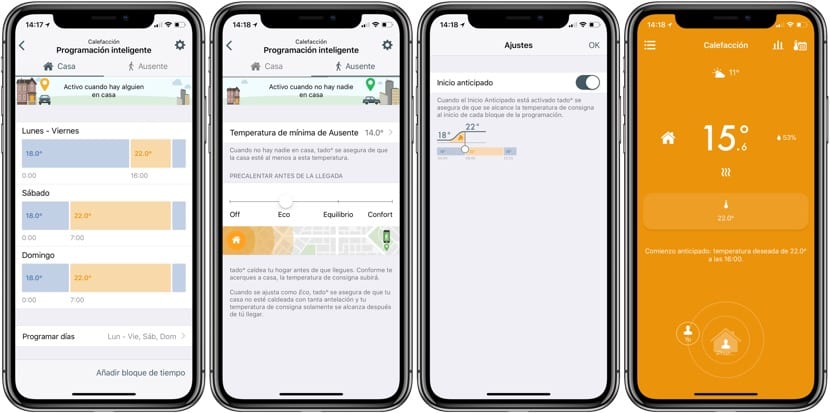
In this example you can see how I have established different programs for weekdays and weekends, establishing a minimum temperature that you want to maintain whatever the time, and another temperature for when you are at home so that the environment is more heated. You can also configure what temperature you want to maintain when you are away from home so that the house does not stay cold. You can also configure the early start, so that when you get home the temperature you have indicated is already there, something that is always calculated based on your location.
It is very important for this that all members of the house are registered in the application, since they use the location of each one of them to know what temperature the house should have at all times. This can be a problem in some cases in which you do not want a person to have control of the heating but do have it to work, and it is something that the brand is already working on to give different privileges to users.

Smart Thermostat main unit
Of course let's not forget that we will always have the possibility of using manual control, as in any conventional thermostat, thanks to the front panel of the main unit. It is very easy to skip all the programs and settings and directly activate the heating at a specific temperature using the main unit.
Two goals: convenience and savings
The Tado Thermostat and its application have a well-defined purpose: that the user is comfortable in his home with the temperature that he has preset, but that not a single euro is wasted unnecessarily. For this, the application uses its own algorithms and the location of all its users so that, according to the program you have established, the house is always at the temperature it should be and that when you open the door it has already reached it. How do you get it? difference when there is someone at home from when not, but if you are not at home but you are approaching it, depending on the temperature at that time, it can cause the heating to jump to get the temperature you have set when you get to your address.
It may seem a bit complicated, and it really should be, but the reality is that the user does not find out about it, because the only thing that must be trusted are the operating hours, the temperature you want to be, and Tado takes care of the rest. It is what really makes the difference between a smart thermostat and a normal one, although it also requires the user to change their mind about the operation of these devices.

Integration with HomeKit
Tado has the possibility of adding it to HomeKit, which is a very interesting option for those who already have devices from the Apple platform and want them to integrate with the Thermostat. I would never use HomeKit to control the thermostat, since the options it offers us are very scarce and the Tado application is much more complete and even easier to use. But it does open the door to possible automations and environments in coordination with other devices such as motion sensors or even other individual thermostats from other brands, which is always a good option.
Editor's opinion
Tado Smart Thermostat is an excellent option for those who want advanced control of their home heating. Unlike conventional thermostats that limit themselves to determining a few hours and no preset temperatures, this Tado thermostat takes into account the location of its users to determine if it is necessary to advance the ignition of the heating or if it can delay it to avoid spending money unnecessarily. Its application is very intuitive to use, and the versatility of the thermostat makes it compatible with practically all boilers on the market. Regardless of whether you need a wired or non-wired connection. Available for € 249 in, the starter kit (thermostat and internet connection bridge) is enough for cable connections, while if we need a wireless connection, we must add the Extension Kit whose price is about € 97 in Amazon.

- Editor's rating
- 4.5 star rating
- Exceptional
- Tado Smart Thermostat
- Review of: Luis Padilla
- Posted on:
- Last modification:
- Integrated
- Driving
- Application
- Price quality
Pros
- Very intuitive application with many options
- Compatible with HomeKit
- Wired or wireless connection
- Possibility of direct assistance from the Tado website
Cons
- White plastic material that gets dirty easily
- Need for optional accessories for wireless connections