We tested the Meross two-way switch, compatible with HomeKit, Alexa and Google Assistant, perfect for dogmatizing the lights in your room by changing a single switch.
Advantages of a smart switch
When we want to domotics the lighting of a room, we can resort to changing the bulbs, which can sometimes be the fastest solution, but not the cheapest or the most practical. A smart bulb has many advantages, such as the enormous ease of installation, which even a child could do with their eyes closed, but it has a major drawback: if someone turns off the light bulb from the main switch, the home automation is over.
Changing a switch can be the perfect solution for almost all occasions: with a single accessory you control all the bulbs associated with it, which can save a lot of money, and also it will not matter if you use it from your iPhone, iPad, HomePod or with your hand, your home automation will continue to work perfectly. It is therefore ideal when home automation lovers and reluctant to use a mobile phone or voice to turn off a light coexist.
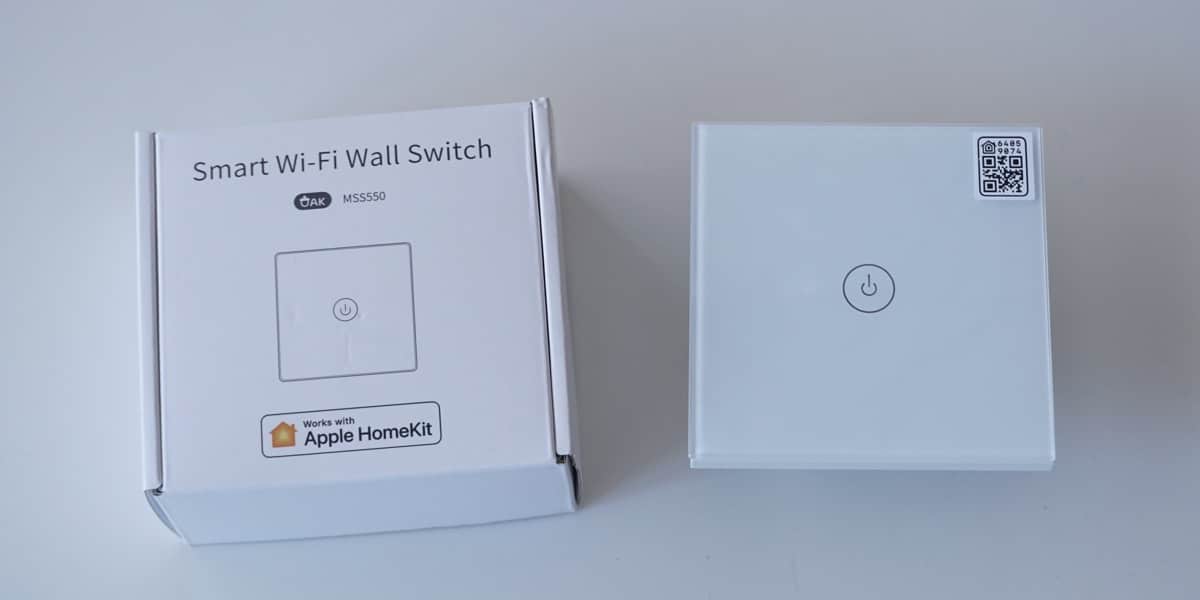
Meross two-way switch
What is a two-way switch? It is what is commonly known as a switch, that is, when a light is controlled by two switches at the same time, as it happens in most bedrooms and hallways. With this smart switch from Meross you will only have to change one of those switches so that you can control the lighting in that room using HomeKit.
For this something essential is that there is a neutral wire in your installation. If there is not, you can always take it yourself from the nearest register box, it is something that only takes a few minutes, or let an electrical professional do it for you if you do not trust your skills. Once you have the identified cables (important to look at how they were in the original switch and use the stickers included in the box to identify them) they are connected to the Meross switch and you can start the configuration process.

If you connected the cables correctly the front LED will start flashing green and orange alternately, if not, check the cables because you have not done something right. If the flickering occurs, you can now fix it on your wall and start the setup process with HomeKit. It is important that you know that even without configuring it, without internet, without WiFi, you can always use it as a conventional switch.
The Meross smart switch has 2,4GHz WiFi connectivity, so it only needs your WiFi network to reach the room with a good signal, no Bluetooth with range limitations or other protocols that require the use of bridges. By connecting it to the same WiFi network as your HomeKit accessory center (Apple TV or HomePod) everything will be ready for operation. For the connection you can use the Meross app (link), which also gives you a step-by-step installation guide in case you have questions, or the Home app that comes already on iOS. It is always preferable to use the manufacturer's app in case there are firmware updates to install.
The Meross application can be aesthetically improved. As is often the case with HomeKit manufacturer apps, you end up using Home in the end, and You leave the manufacturer's app only for firmware updates that they are launched, and that they notify you at Home but that you must install from the device's own app.

Before talking about the HomeKit functions, it should be noted that the appearance of the switch is impeccable. It is a tactile switch, there are no physical mechanisms, which in my opinion is comfortable and aesthetically flawless. The transparent front with the white background gives it a modern and elegant touch, and we only see the central led that lights up when the light is off (it has a night mode to avoid it if it bothers you, which is quite complicated because it is very discreet). It fits perfectly in the box of your conventional switch and the size is the same so you will not see the possible marks on the wall that the old one has left.
HomeKit: Siri, environments and automations
It is compatible with Alexa, Google Assistant and HomeKit… but we are only going to talk about HomeKit in this article, because it is what I use at home. Why add a switch to Apple's home automation platform? Because you will have voice control from any Apple device to turn the lights on and off, and why you will have access to interesting functions such as automations and environments.
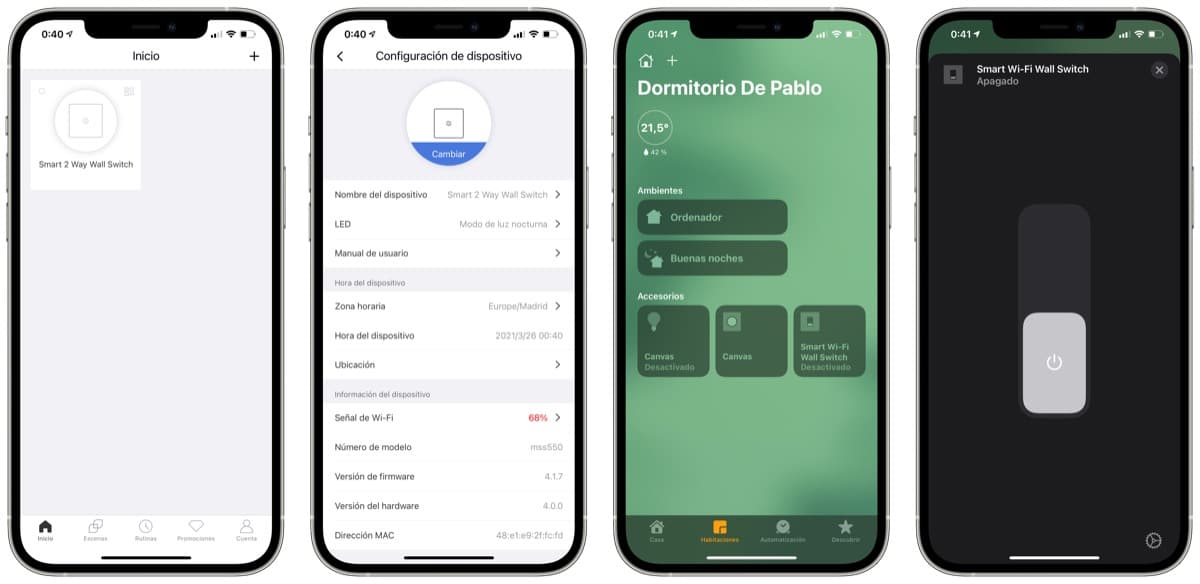
Environments allow you to control groups of devices at the same time. The "Good night" setting turns off all the lights in the house just by saying "Good night" to Siri, or the "Games" setting turns off the ceiling lights and turns the LED strips to Blue to create comfortable lighting for playing at night. . Automations create rules that allow you to turn off the lights when the last person leaves the house, or to turn them on automatically if the sun has set and the first person arrives home. In the video I show you some examples of both functions. For me it is without a doubt more interesting than voice control, although this is an important point as well.
Editor's opinion
After using HomeKit for a long time, I have no doubt that to control the ceiling lights in a room there is nothing better than using a home automation switch. This Meross two-way switch (toggle) is perfect for this task, it helps that you only have to change one of the two switches in the room, and that its design is modern and elegant. Voice control, automations, environments ... all the advantages of home automation for only € 26,34 at Amazon (link)

- Editor's rating
- 4.5 star rating
- Exceptional
- Two-way smart switch
- Review of: Luis Padilla
- Posted on:
- Last modification:
- Integrated
- Durability
- Finishes
- Price quality
Pros
- Suitable for switches
- modern and stylish design
- HomeKit, Alexa and Google Assistant compatibility
- You only need to change one of the two switches
Cons
- Neutral wire needed
Good after installing it, it turns out that both the Meross and Home applications only recognize the movements made with the smart switch and neither register those of the manual switch, I don't know if there is a solution to this problem, thanks and good article