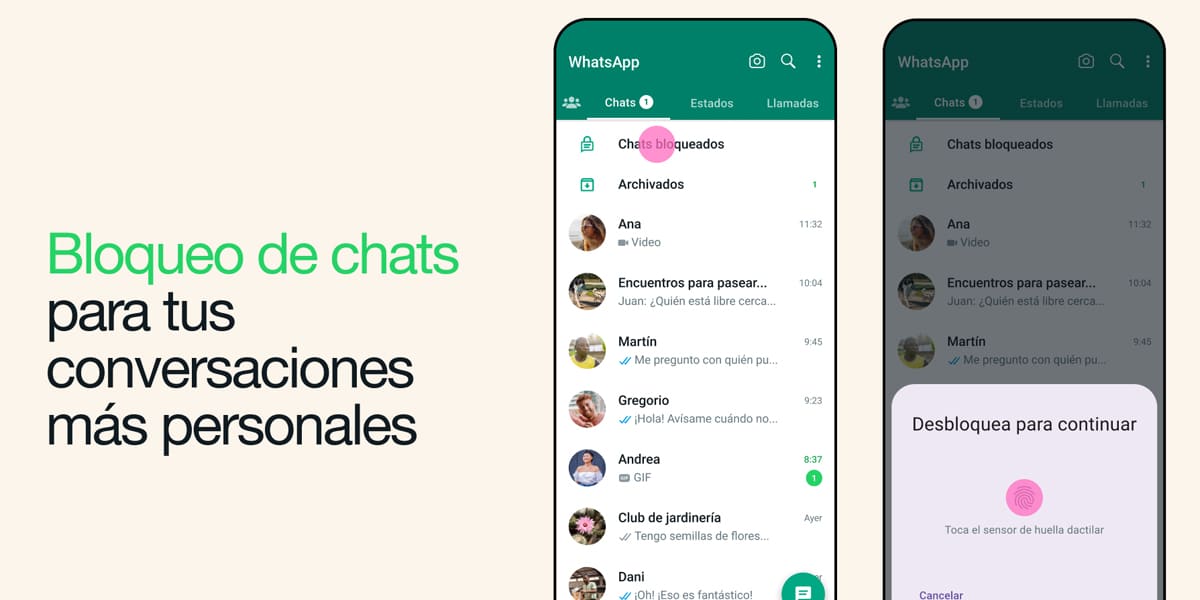
After a few weeks in the doldrums and with few features in its beta version, WhatsApp has returned to the fore in recent days. In its latest version for iOS, it has begun to test the function of edit messages for 15 minutes, an option highly demanded by users. In addition, they have taken advantage of today to announce chat lock, a new way to password protect conversations and prevent other people from accessing them when we don't have the phone with us.
Chat lock, a new way to protect WhatsApp conversations
WhatsApp has announced its new feature chat lock through a post on his official blog accompanied by a explanatory video with a song that fits like a glove. It is an option for protect and lock chats in a separate folder to be accessed via password or biometrics on our device.

This new folder protects all those chats that we want to keep hidden from people's view and is located just above the Archived folder. Chat lock doesn't just include the folder but rather a series of measures to protect the privacy of a conversation hosted in this folder: when a conversation stored in the locked folder speaks to us chat content is hidden automatically in the notifications that are sent from WhatsApp.
The mechanism with which to protect a conversation is very simple. We only have to access the profile of the conversation and click on To block. Once that is done, the conversation is taken to the blocked chats folder and we will access it through the password or the biometric data that we have configured on our iPhone. WhatsApp ensures that this feature is constantly changing And they intend to add improvements in the coming weeks, such as the possibility of blocking conversations on linked devices or setting a personalized password for chats different from the one used on the phone.
