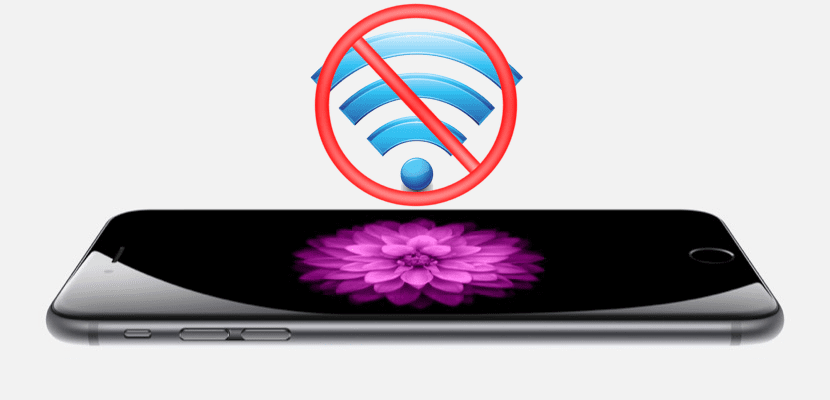
Today it is difficult to imagine a life without Wi-Fi. Nowadays we spend all the time connected to our acquaintances and consulting web pages to keep ourselves informed of everything. That is why the Wi-Fi connection has become an important part of our lives. But what happens when we cannot connect with our iPhone, iPod Touch or iPad? At the very least, we get irritated. In this post we will teach you what to do when iPhone won't connect to Wi-Fi like it should, although in many cases it is not their fault.
In most cases, the problem has an easy solution, so it is not worth losing your temper. Of the following tips there will be some very basic, but we will include them all to assess all the possibilities. You have all the tips below.
Are you within range of the signal?

As we have said before, Wi-Fi is already part of our lives, but I would say that many routers they still use outdated technology. I say "obsolete" because it does not serve us. For example, if we use a router that does not connect with a single wall in between, it does not serve us and we can say that the router is obsolete.
To know if the signal is good or not, just look at the top left, where you can see an icon like the one in the header image. I would say that if you only mark a line we cannot be sure that we are within range of the Wi-Fi connection. From the second lineYes, we can think that we are within reach. It is also important to mention that if we do not see the Wi-Fi icon and we see 3G, 4G or LTE, we are not connected to our wireless network, but to our mobile data plan.
Is Wi-Fi on?
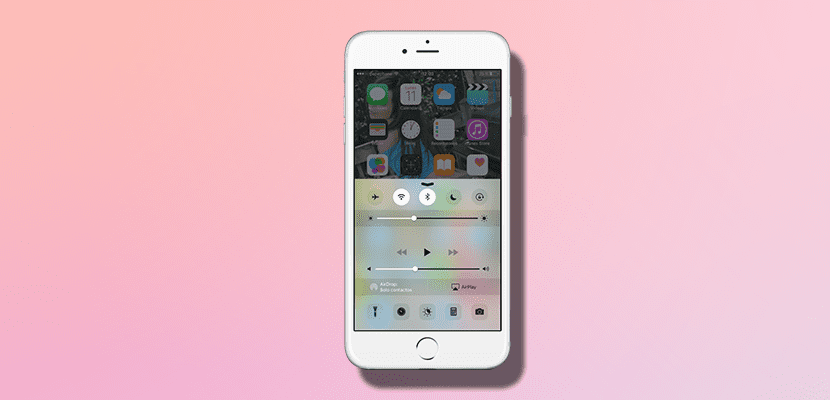
Sometimes we turn off Wi-Fi and one of the reasons could be to save battery. Logically, if we have the Wi-Fi disconnected we will not be able to connect to it. To check that we have it connected, just lift the Control center and let's see if it is with a white background.
On an iPhone 6s or iPhone 6s Plus with iOS 9.3 or later we can make a gesture Touch 3D on the Settings application icon and select Wi-Fi, which also helps us quickly access its section and see if we are connected to the network that we would like to access. With the amount of wireless networks that exist today, we can always be connected to a network whose connection is "open", but needs a password (like Ono Wi-Fi).
Is your Wi-Fi network listed in the settings?
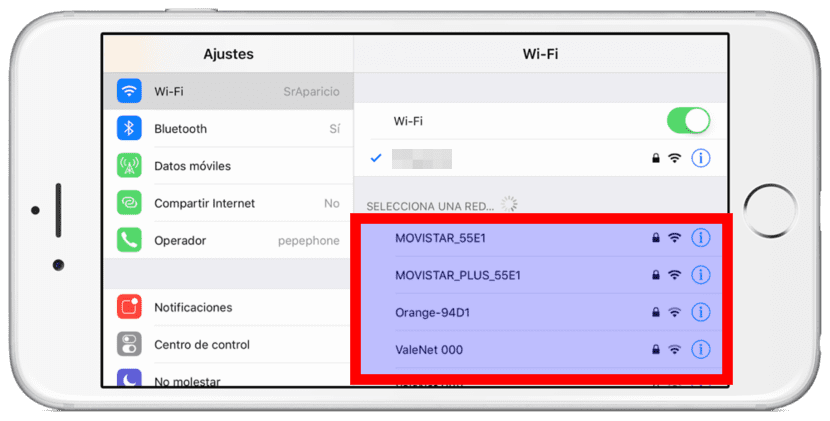
If the iPhone, iPod Touch, or iPad cannot see the network name, the problem must already be with the router. To check if you can see the network we have to access Settings / Wi-Fi (or 3D Touch gesture and select Wi-Fi) and see if we see the name of the network we want to connect to. If it does not appear, it is likely that, for some reason, there was a cut in the signal. This is one of the bugs that we least want to see, but it is usually solved by itself restarting the router.
On the other hand, if there are many of us who connect to the same network, there is always the possibility that someone has made changes to its configuration. If someone has made the router do not broadcast your SSID (your name) we will not see the name of your network. The normal thing is that if we were already connected we already have the settings saved, but it may lose the connection and we have to reconnect. If this is the case, we will have to access Settings / Wi-Fi / Other and add your name (upper and lower case), security type and password.
Check all cables
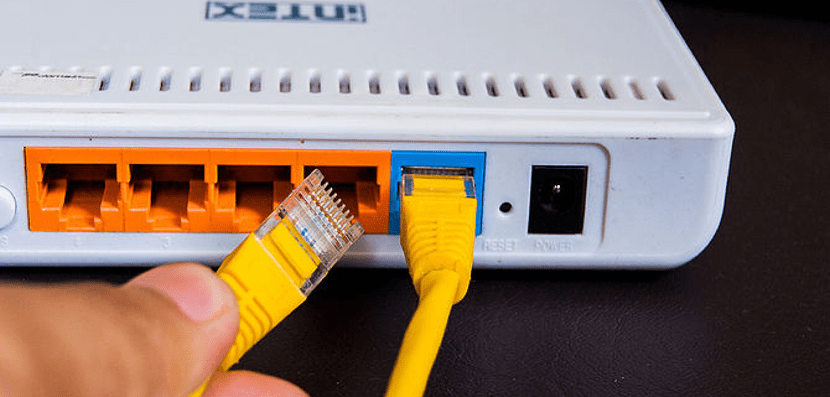
We may be wrong if we think everything is fine because all settings are fine. Hardware can also play an important role. It is possible that our iPhone, iPod Touch or iPad is connected to the router correctly and we still cannot access the Internet because the router is not connected to the internet. This can happen if the router It is plugged into an electrical outlet, but its network cable has been pulled out of its corresponding port or the connection has been temporarily dropped. In these cases, it is best to:
- Check all cables.
- Check if we can access the Internet with other devices.
If we have all the cables good and we cannot connect with any device, it is likely that our operator does not offer us Internet at that time. Patience or do what the next point says.
Reset everything

If everything seems fine and should work, we can always try to reset everything, RESPONSIVEouter, iPhone and any other device connected to the network that could be causing a problem.
On the other hand, if the problem persists only on our iPhone, iPod Touch or iPad, we can also reset network settings from Settings / General / Reset to start everything from scratch. If we do this, we will have to re-enter the data for all Wi-Fi networks, but it may be worth it if we can finally connect.
Have you had a problem with your Wi-Fi connection and have you managed to solve it? Feel free to leave your experience in the comments.

Since I updated my iphone 4s to ios 9, the wifi and Bluetooth do not connect they are grayed out, I have tried restarting, restoring, etc. and I still have the same problem
If you have this problem on your iPhone, the situation is no longer one of software but of hardware. The part needs to be replaced.
If there is no other solution I will have to put up with it, thanks for the answer
I do not think that the problem is the hardware, the same thing has happened to me, since I updated the ios 9.3.1 I cannot connect to the wifi. There is a problem with that ios.
Exactly just when updating before I was going perf but since I can't download the ios version
I give you some advice to me I happened once with a 4s that I had and I solved it! Try to press the Home & lock button together and when it restarts, the apple appears, the lock appears, and leave the home button pressed until it rises! if it is not resolved ps !! Find a blower and heat the device by putting the blower through the lock button until it tells you that the temperature is very high then it will be fixed !!!
I have tried the hair dryer and the truth is that by magic now the wifi and Bluetooth work, I hope it lasts, thank you very much
Since I updated to IOS 9.3.1 on an iPhone 6, the wifi icon does not appear in the top bar, although the internet works but the icon does not appear, and if I have 4g and wifi activated, the system prefers use 4G !! So I spent all the data in one day, what a bitch.
other problems is that I have battery problems since IOS 9 and it gets worse and worse, I don't know if a battery change is the best, but with 16gb that I have almost it is better to catch the 64 gb SE, note: when ios 9.3 came out I restored it as factory without backup, I no longer know what to do for the iphone to go as it should!
I updated my iphone 6s + to from ios 9.2.1 to ios 9.3.1 and I noticed that the battery was consuming faster and I configured it as new and then what I did is download to version 9.2.1 before apple stopped it from sign 🙂
I had to change the IPhone 5 because it stopped connecting to Wifi when resetting Network settings.
The iPhone was losing signal and I had to reset it but this was worse because it never came back.
I did my best to reconnect but there was no way.
I even restored it as a new iPhone but nothing.
I have it stored in an unused box.
If anyone can help me I would appreciate it, thank you.
Good morning friend.
The only way to fix it is by taking it to an Apple store, they will check your iPhone and tell you which part is not working.
When my iPhone stopped grabbing WiFi I did that, and the part only cost me 20 euros.
I hope it helps you 😉
What piece did you replace?
I've been trying to fix the wifi for hours, I restored, deleted, updated and finally "Jairo Mc" read your wise advice, I used a hair dryer for 3 seconds and voila !!!! ... connected to WIFI !!!!!!!
I have an iPhone 5 and it doesn't connect to wifi… can you give me your advice?
How did you use the dryer?
Thank you very much… He had already entered a state of despair. I followed every step, update and wala problem solved. Thank you
I did all the steps that they indicate to me.
The problem with my iPhone (6) is that it does not register ANY wifi network, there are no networks to select; It is not a network problem since the cell phone does not register my home, my work or my faculty.
I tried restarting the phone and resetting the network settings, and it didn't. I do not know what else to do.
THE SAME HAPPENS TO ME help
Hi, I have an iPhone 7 and everything was going great, until a few days ago I couldn't connect to my home Wi-Fi network, the name of the network appears on the device, I have restarted both the router, the modem and my cell phone. All the other devices in my house including a macbook connect normally, but, when I connect the cell phone right after connecting it disconnects, the wifi icon at the top does not appear despite saying that it is connected in the panel of network settings. What I can do?
haha incredible! do the hair dryer thing on the lock button (the round one on the front) !!! incredible but true!
MY IPHONE CONNECTS TO THE INTERNET BUT IT HAS NO SIGNAL FOR SAYING SO, HELP PLEASE
A BLUE SIGNAL appears next to the name of the network, then A PADLOCK, then the HORIZONTAL CURBED LINES sign and then the ADMIRATION SIGN IN A CIRCLE, but in the upper left corner of the screen, the horizontal curved lines sign DOES NOT appear of connected; what I do?.
In some places I can connect and in others not, they think something is moving on my cell phone IN THE QUESTION OF WIFI
Hello, I have the iphone 8 and it does not connect to the home wiffi. I have restarted everything and in General settings I have restored the network and it is still waiting for the network.
I consult, they gave me an iPhone 6, reestablished, when the girl who gave it to me puts her chip on it if she gives her the option to choose a wifi when the phone just starts up, but when I put my chip on it, she does not give me the option of a Wi-Fi, and when I want to do it through the phone signal, it does not leave me, that is, I can not even continue the configuration of it, if you could help me I would appreciate it, greetings
Hello, can you help me? I've already done each of the "solutions" and it still doesn't connect. I factory reset the iPhone and tried to restore my stuff and boom! which disconnects again. It is not a problem with the WiFi because I have tried different ones. I need help. This did not happen a year ago. It's the iPhone 4s.
I have already restored network settings several times and still cannot enter a wifi network
What other solution can I have ...
Good morning, I have solved the problem, the wifi signal did not go out because the avast VPN blocked it.
Thank you