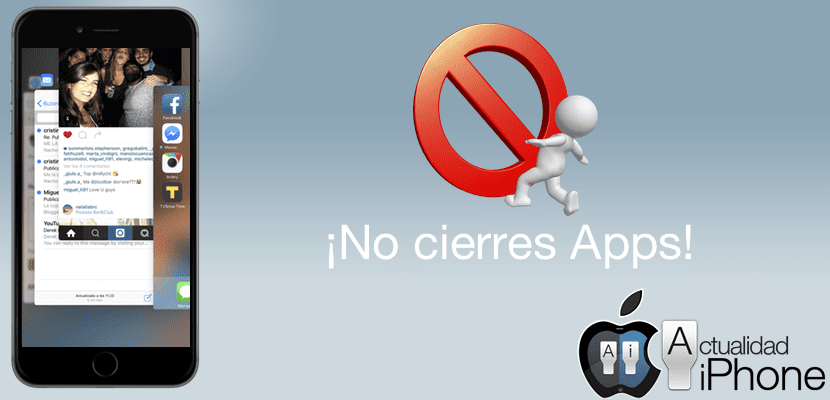
If you read me often, you will have been able to see how more than once I have warned that closing applications is not only unnecessary, but is also an absurd consumption of performance and therefore battery, but I have never clearly explained the reason for my position . Perhaps today is the time to make it clear what I mean by these words. Many have this mania built into the bowels of their being, I admit that I had to overcome it in my time, as an ex-Android user, for me closing the applications was a matter of performance rather than order, freeing up RAM meant a lot in those moments of Android Gingerbread. Then there are those who think that this way they save battery by not having "open" applications, which is completely crazy, unless it is clear, that you do not have the background activity section well managed and have unnecessary applications running there.
This technique is more difficult to understand than to explain, I know from experience. The concept is simple, we must break this habit, especially if we are iOS users, the phone already does it for us. When closing an application from multitasking, not only do we not save the battery, but we drain it more quickly since Apple has for iOS an effective management system for applications that are not active, as well as the consumption of resources that these applications require, an illustrative example is Spotify, have you downloaded a long list of songs to have them available offline ?, Consequently, the application will remind you that if it is in the background or at rest it will stop downloading the music, why? Because iOS does not allow you to consume these enormous resources without being an application in use, there is an example so that we can see that it just works.
The fact that it saves battery closing definitely is a myth and not only for that reason that I have told you, but also because it will affect the loading times of that application that we have conveniently closed, that is, if we definitively close Twitter, we will have to go back to Opening it fully will increase the charging time, downloading images, and therefore use more battery. Once we exit an application by pressing home, the application is suspended, the use of the CPU is not aware of that application but superficially, to increase loading times.
Remember, you should only close an application permanently if it is an application that you use extremely little (and it is not necessary either) or the application is running erroneously and we want to restart it, but doing this for reasons of performance improvement is not only not useful, rather it negatively affects him.

I disagree, as it depends on the iOS version. You only need to do a battery life check by closing and not closing apps. I checked with iOS 7 and iOS 8. With iOS 7 less battery was consumed by closing apps and with iOS 8 less battery was consumed by leaving them open. With iOS I have not yet checked,
So not a real multitasker? suspend applications by pressing the home button
Maybe it doesn't save battery but it does free up memory.
closing apps frees memory and makes the phone more fluid….
I think the explanation is not correct, in my opinion. An application that you use once a week (for example), of course you can close it and this will not affect battery consumption at all. I agree that if it is unnecessary and consumes more resources, close and open an app that you use often (such as WhatsApp). But of course you can close the apps you use once every now and then.
This is where iOS does not have a good battery management when it keeps the open process of the apps.
and if it should learn from the much hated android.
In iOS, the apps you have used are kept open, leaving the terminal without Battery quickly 🙁
Poor newbie leeekhaz.
This is not a theory .. It is a reality lol
Those who do not have Jailbreak understand that it can be a complete annoyance to have so much application in the app switcher there that it is not in the RAM (it is not open).
However, users with JB have a tweak called Springtomize which allows us to see exactly which apps are open, and those that iOS closes due to the need for resources will be eliminated from the app switcher (rather hidden because if you enter Safe Mode all appear there).
It is a very good utility.
I never close applications, it is a waste of time HOWEVER I can perfectly understand that users with less than 1GB of RAM, or worse, less than 512 MB have to do it in their day to day, because I was one of those who had an iPod Touch 4g which was too encouraged if I had more than two open apps, to gain fluency it was necessary to close the ones that were not being used, as later I made the jump to devices with 1GB of RAM, I do not know if those with half RAM suffer from this problem , but if they do, it may be advisable to close them for fluidity reasons, after all, iOS will do it a second before or a second after you think about it (or maybe not, as it happened to me).
With 1GB up the terminal can handle this quite fluently, even with heavy games, do the test and you will see how opening a game closes more than one app.
Who talks about the ram, the topic is the battery, you are often a newbie, where did you do the copy / paste? OSTIA.
In this case, not everything is black or white. Closing the apps consumes battery and data, it is a fact, but sometimes you may be interested in doing it to gain fluency in old terminals.
Hello, what are you playing or what are you doing