Action cameras are becoming more and more popular among those who want to record their vacations, sports activities or trips without fear of damaging their camera or smartphone. Thanks to the multitude of accessories available, its compact size and its ever-increasing quality of recordings and photographs, nowadays it is almost an essential accessory at home as soon as you are fond of video and photography.
We tested one of the most interesting models on the market, the Yi 4K + action camera, which offers us features reserved for much more expensive models and boasts being able to make 4K quality recordings at 60fps, something that few can include in their specifications. We tell you our impressions below.
Design and Specifications
The design of the camera is not surprising, in this sense Yi wanted to risk little, but why change something that works well. Very compact and light, it has a size of 65mm x 30mm x 42mm that makes it fit in any pocket. However we will be wrong if we think that the specifications are poor, because it includes an Ambarella H2 Quad-core processor, 12MP Sony CMOS sensor and a 2,2 ″ touch screen and 640 × 360 resolution.

Regarding connections We only have a USB-C connector with which we will charge the camera, transfer the photos and videos that we have recorded and connect an external microphone if so or we want. A great success to bring all the ports into one when we talk about such a small device, and for that the USB-C is ideal. A button at the top will be used to turn the camera on and off, to record video and to capture photos.
Video is the star of this camera, with endless options available. If what we want is the highest quality We can achieve this with 4K 60fps video, we can choose "ultrawide" or normal modes, 4K, 2.7K, FullHD, 720p resolutions and even a 720p 240fps slow motion mode. We can even record videos or capture TimeLapse photos at the same time. All this by selecting the options from the device screen with a very simple interface translated into Spanish.

The kit that we are analyzing includes all the basics to start working with this camera. In addition to the camera with its extrapolar battery, which gives us a variable autonomy depending on the video we record. In the case of 4K Ultra 30fps the autonomy is about 90 minutesIf we opt for 60fps, the autonomy is reduced to 70 minutes. The charging cable and a microphone adapter are also included, as well as a dust and water resistant housing (the camera is not rugged without a housing), along with the standard threaded adapter for tripods or selfies. MicroSD is not included, which we must buy separately. The manufacturer recommends UHS Class 3 cards, with a capacity up to 64GB.
Smartphone application
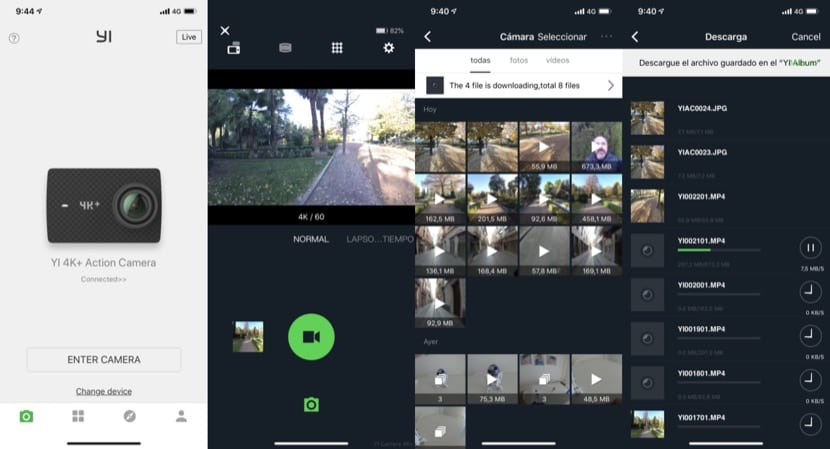
Something that I especially like is the possibility of controlling the camera from your smartphone, seeing what is being recorded live. selecting video or photography and selecting the different recording and capture modes that we want. It is ideal to place on a tripod and record yourself or a group of people, without fear of leaving the field. You even have the option of controlling the camera using your voice, starting or stopping the recording, or taking photos through verbal commands, yes, in English.
In addition, all those videos and photos can be viewed from the smartphone app, even edited. The connection between camera and smartphone is made via WiFi and it is very stable and fast. You will not have to wait to get home to organize your videos since you can do everything from your iPhone with its free application (link).
Great quality, but need for stabilizer
The recordings are from great quality, especially if we opt for 4K recordings, with very clean images and with great detail. The microphone captures all sounds without the slightest problem. We will get really spectacular videos in which the details and colors will surprise us, as long as the camera is on a tripod or on an external stabilizer.

The electronic stabilizer is not sufficient in 4K recordings when there are movements of moderate intensity. The video recorded in the header is freehand and walking fast, and as you can see the stabilizer is noticeable but it is not enough. And if we opt for the 4K 60fps format directly there is no stabilization. If we want to record moving videos with this camera, I would recommend using a gimbal (Yi has it as an optional accessory) for optimal results.
Editor's opinion
The Yi 4K + camera is an excellent alternative for those who want a top-level action camera at a more reasonable price than other brands offer. With similar features (and in some cases superior) to the "Top" models, this Yi 4K + achieves high quality videos with 4K resolution and up to 60fps. Of course, if you want the stability to be maximum, you will need an external stabilizer, something common in this type of device, since its electronic stabilizer cannot work miracles. Priced at € 258 on Amazon (link) including protective casing and connecting cables, It is the most interesting model that can be bought right now in that price range.

- Editor's rating
- 4.5 star rating
- Exceptional
- Yi 4K + Action Camera
- Review of: Luis Padilla
- Posted on:
- Last modification:
- Integrated
- Driving
- Image quality
- Price quality
Pros
- Quality recordings up to 4K 60fps
- Easy to operate with its touch screen
- Smartphone app with camera control
- One USB-C connector for all connections
Cons
- Improved electronic stabilizer
Hello, I would like to know if when you turn off the camera with the fiwi on, when you turn it on the wifi will also turn on, I need that function, I want the wifi to be turned on just by turning it on, can that be done? Greetings
No, when you turn it off and on it does not stay