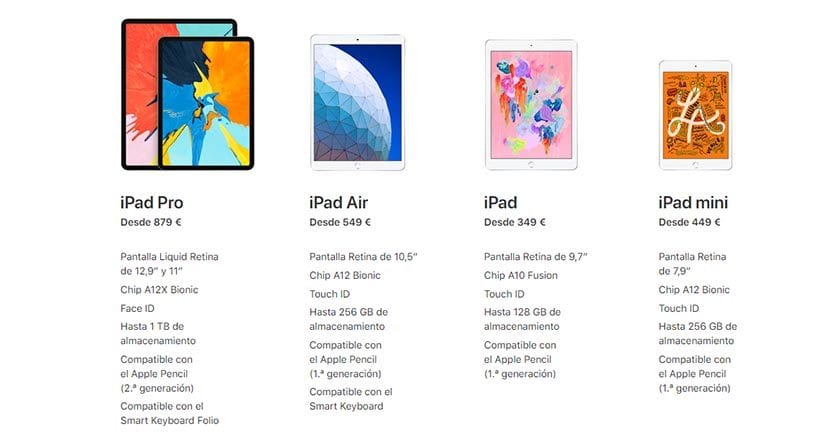
This year, the range of iPads is awesome. Never in Apple's history have there been so many choices of screen sizes and models. This makes deciding on one iPad or another can be a difficult decision. If you have already had one and are going to renew it, you have it very simple, because you know perfectly what you can do with it and what you are going to ask it to do.
It is much more complicated if it is your first tablet. You have to be very clear about what you are going to use it for. I'm not going to make you dizzy with features or with a lot of data, just four concepts that you should be clear about, and comment on my experience using the four available models. I hope it helps.
Connectivity
All iPads have two versions: WI-FI, and WI-FI + Cellular. With the first you can only connect via Wi-Fi, and with the second you can insert a SIM card and navigate with a 4G telephone connection. This one is easy. If you are going to use your iPad away from home, don't think about it and take the WI-FI + Cellular. There is nothing more distressing than searching for public wifis to browse. And forget about sharing connection from iPhone. The theory is very good, and it works perfectly, but it will melt your mobile battery in a while. Listen to me. What if normally you are not going to take it out on the street, dispense with 4G.
Capacity
Here things start to get complicated. The memory capacity ranges from the 32GB of the iPad to 1TB of the beast of the iPad Pro. It is easy to say that the more memory the better, just in case, but seeing the price differences between the different capacities, you have to find a balance so as not to waste your money. Ideally, 64GB. You have more than enough for a lot of applications and documents. You do not need more, not being ... that you use it to watch series or movies away from home. I have a friend who bought the 1TB iPad Pro as soon as it came out. He travels a lot by AVE and always carries it loaded with series and movies to see on the train. It is the only justification that I see valid for spending the money in a large capacity.
A trick: if for example you are going to use it to watch series while you move on public transport, calculate the daily viewing time, and you will be able to know what capacity you need to renew the episodes once a week. Add it to the 64 GB necessary for the apps that I mentioned before, and you will see that with 128 GB you have enough for your daily videos.
Colours

Do not worry about the color of the back if you are going to put a cover on it
Easy. Don't worry about the color of the back. You will end up putting a cover on it and you will stop seeing it. Just choose the front frame, and you only have two colors: White or black. Easy, right?
If we are already clear about these three variables, I will explain my experience with the four available iPad models, and you will see how in the end you will have everything clearer.
iPad mini
Street map. Very light. 7,9 inch screen. I have used it for four years, every day, working as a commercial. Ideal for use on the street. It is essential to buy the WI-FI + Cellular. Being compatible with the first generation Apple Pencil, it is an ideal notepad. I even installed a mount in my car and used it as a GPS. Perfect for work.
iPad
Plain iPad. No surnames. The entry-level 9,7-inch iPad. It is the cheapest model of the iPad, which does not mean that it is not fluid. Mount an A10 fusion processor with enough power to move with ease any word processor, edit photos, or videos in 4K. It is also compatible with the first version of the Apple Pencil. Ideal for students: taking notes, editing PDFs, drawing pictures, etc. Perfect for watching audiovisual content on Netflix, HBO, etc. A versatile and economical all-rounder. An ideal tablet for the whole family, young and old. Of course, I do not recommend the 32 GB version, it can go a little fair. If you can, get the next one, the 128GB one. The ideal would be 64GB, but there isn't.
iPad Air
We go up another notch, both in display and processor. Mount a new 10,5 inch true tone, and one of Apple's latest processors, the A12 Bionic with Neural Engine. It is more a bet for the future than for the present. If you compare it in performance with the previous iPad in the applications that you are going to use every day, you will not appreciate much difference, apart from the screen, of course. With this A12 chip you ensure great long-term performance for many years. Surely an iOS no longer 13, but 14 or 15 will run without problems on the iPad Air. You have an ideal 64GB version. It is no longer a device for the whole family, but a more personal whim.
iPad Pro
A brown beast. I've been with him for four months and he's a delight. It is the largest iPad in terms of screen and processor. You can buy it with 11 or 12,9 inch display at 120 Hz Promotion. Mount a processor A12X Bionic with Neural Engine, and 4 GB of RAM. I don't think there is any app in the entire Apple Store that makes the A12X work at 50% capacity. Perhaps when Adobe releases its full Photoshop for iOS, and we edit a super-high-resolution photograph with lots of layers, we will force the processor to work at full capacity. With the usual applications that we all use daily, browsing, emails, social networks, and video platforms, the CPU does not mess up.
It has a spectacular sound quality. It has four speakers, two on each side, providing a total immersive experience. The frame has been reduced to a minimum, since it lacks a home button. It has gone from fingerprint recognition to Face ID, released on the iPhone X. It is particularly an issue to improve. It has the camera in the center of the upper part, in a vertical position. The problem comes if you use it in landscape. I usually hold it with my left hand, while I use it with my right hand, covering the camera and making it impossible to unlock by facial recognition. If you are left-handed, you will no longer have this problem.

IPad Pro. The most powerful that we can find today.
Another delight is the Second generation Apple Pencil. Forget the cable to charge the stylus. It charges by induction on the side of the iPad Pro. A cool one. You have them with capabilities from 64GB to 1TB. Yes, yes, a Terabyte. At the moment, the only difference it has with respect to any laptop is iOS, compared to MacOS or Windows. But this in September is going to change. With iOS 13, you can use a bluetooth mouse, safari web browser complete with download manager, etc. Then there will no longer be any differences between an iPad Pro and a laptop.
Simile with SEAT

The range of iPads is comparable to the range of vehicles of any brand, such as SEAT, for example
If we compare the different iPads with the SEAT vehicle range, for example (not as a brand, since for quality and price they would be BMW or Mercedes Benz) we could say that the iPad Mini would be a SEAT Mii, the smallest in the range. The iPad an Ibiza, economical and versatile. Then the iPad Air, an AronaI would say, and finally the iPad Pro, a 300 hp Ateca Cupra.
I hope that after this article, you have a little clearer which is the iPad that best suits your needs.






“The problem comes if you use it in landscape. I usually hold it with my left hand, while I use it with my right hand, covering the camera and making it impossible to unlock by facial recognition. If you are left-handed, you will no longer have this problem. "
Have you tried turning it over? I have a 12,9 ”iPad Pro, and it doesn't matter whether the camera is on the right or left. Precisely the screen design allows this by not having a home button.
Yes of course, without a cover there is no problem, you turn it and that's it. In my case, with the case that I carry, the pencil holder at the top and the fold to hold the iPad at the bottom is more comfortable, and having the volume buttons, you cannot turn the iPad over and it forces you to have the camera at the top. left. Either change the cover (I don't feel like it, it's great for me) or I play left-handed… Greetings!
Ja planiram da kupim ipad samo zbog crtanja. Zato mi nije potrebna neka ogromna memorija, mislim da bi 64 bilo totalno dovoljno. There my heh bitno da bude veci. Mislim negde 11 Inca pa nadalje. Sad se razmisljam izmedju obicnog Ipad-a i IpadAir-a, koja je razlika? , i da li je pametnije uzeti bolji cak iako necu koristiti neke opcije, npr ovaj cellular wifi mi je skroz nepotreban. Takodje olovke, prva i druga, mislim da bi mi ova druga bolje pristajala.
Ako želite da crta, svakako iPad Air, jer je kompatibilan s Apple Pencil 2. iPad je kompatibilan samo s Apple Pencil 1, a razlika o olovkama je vrlo velika.