
The iOS 8 widgets are one of the great novelties of this year and as usual, more and more applications come with their corresponding widget and extension.
Below you have a small compilation that groups five of the best widgets that you can install on your iPhone to make your day to day easier. You already know that sometimes the simplest is also the most productive, so I hope that with the following selection, many of you will download at least one of the applications that I propose.
video
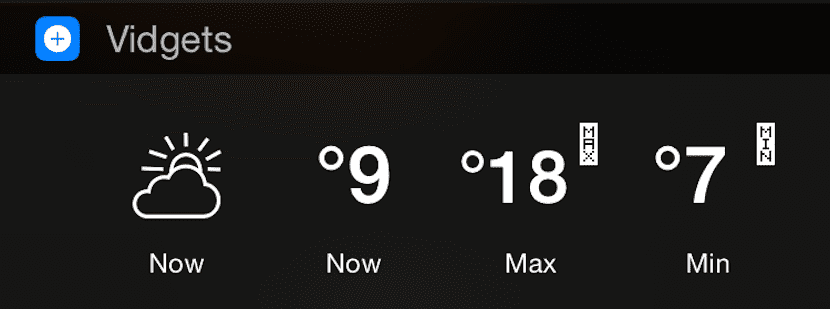
video is a simple application whose sole purpose is to add widgets to the iOS 8 notification center. Although it is free, it is worth unlocking the paid version to have access to all its customization options and the enormous number of widgets it offers.
If you download Vidgets on your iPhone or iPad, you can add widgets to notification center related to weather forecast, use of 3G or Wi-Fi connectivity, data provided by the iPhone 6 and iPhone 6 Plus barometer, device status (battery, storage and memory usage) or data provided by GPS (the speed, for example).
As you can see, an application simple but with a lot of potential to leave it to our liking.
Clips
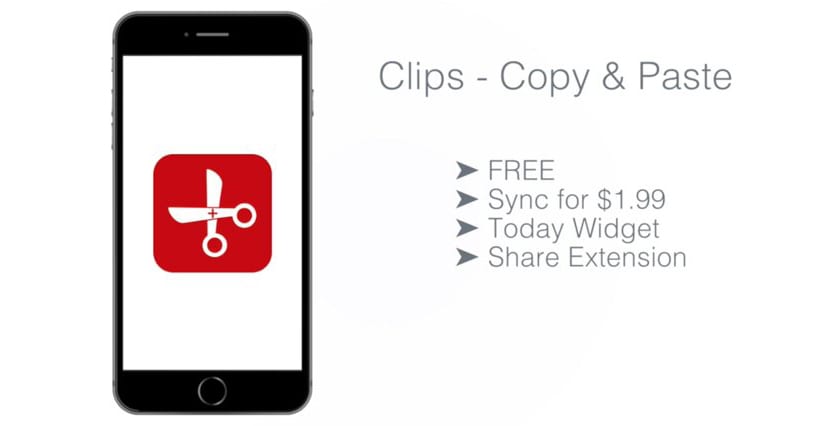
Clips is another application created to make things easier for us, specifically, it will notably improve the clipboard content management of our iPhone or iPad with iOS 8. We can copy any text and it will automatically be available through the notification center or the personalized keyboard, avoiding that we have to continuously switch between applications when we want to copy and paste several pieces of writing.
If you upgrade to the Pro version of ClipsYou can also enjoy a synchronization function between the iPhone and the iPad, so you can have the clips you save on both devices.
Fantastic 2
Fantastic 2 it is one of the best apps in the productivity category. If you are one of those with a busy schedule, you will surely appreciate all the possibilities that Fantastical 2 offers.
After the arrival of iOS 8, this application has incorporated a widget that will show us a calendar with monthly view in which all the events that we have scheduled will be reflected. It also has its own extension for us to transform a text, address or Internet link into an unopened Fantastical 2 event.
Since you now meet a 40% off, it may be a good opportunity to buy Fantastical 2 and enjoy all its possibilities.
DataManNext
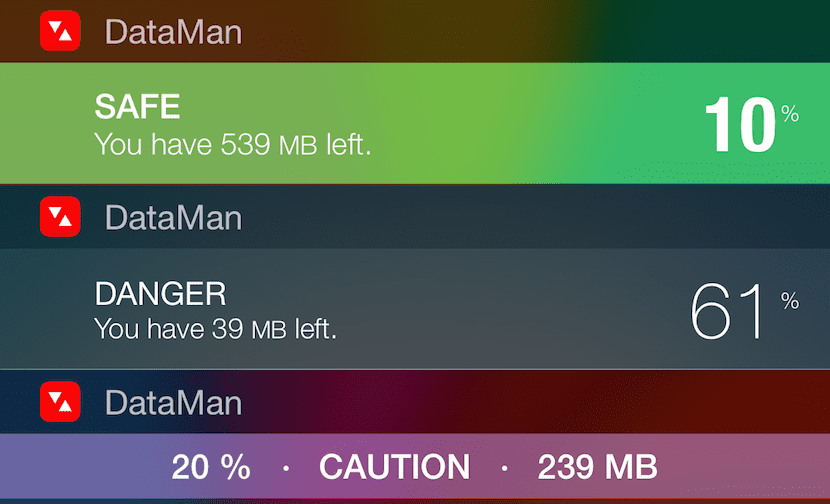
Like Vidgets, DataManNext It is an application with several widgets but special mention must be made of the one in charge of monitoring our spending on data rates.
With a very neat interface, this widget will show us the amount of MB we have left until we reach the limit of our rate, the days until the new billing cycle starts and other functions aimed at us to carry a exhaustive control of our rate.
Although iOS also allows us to keep a similar control, it is much more cumbersome to have to access the Settings menu every time we want to see what we have spent so far, without forgetting that we have to manually restart spending each month while that with DataMan all this is automatic.
iTranslate

If you are usually in contact with other languages that you do not know very well, the application iTranslate offers us a widget that facilitates the translation task.
Although iTranslate is an application Delivery to Italy takes one or two business days, the premium version unlocks speech recognition and removes advertising.
If you've been wanting more, check out this other collection of Must-have widgets for iOS 8. Remember that during the week we are also recommending new applications, many of which include cPlugins for iOS 8.

They need "Wdgts" which is the most complete.
We already talked about him in the article that I quote at the end of the post and in which there is another compilation of essential widgets.
https://www.actualidadiphone.com/2014/10/05/10-widgets-imprescindibles-para-el-centro-de-notificaciones-del-ios-8-de-tu-iphone/
We have to try new things, we cannot always mention a certain one because the same compilation would come out over and over again. Even so, thanks for your aside, surely some user has found it useful to remember it.
Regards!
Nacho. And to say, yes, it has helped me. I have never tried any widget ... Yep! Not yet tested. The truth is that I see it very interesting. Now I will investigate it a little, surely I will take advantage of it ...
Thanks Nacho and company.