
Apple has just officially released the final version of iOS 11.1 for all iOS users. Just yesterday the beta 1 version of iOS 11.2 was released and it seemed strange to us that they "skipped" an official version to launch a beta, but now we have the new version available to all users and the only beta that remains is the one launched yesterday for developers.
This is a version that adds a good handful of new features, including a good bunch of new emoji that we already saw in the initial beta versions (zombies, dinosaurs, a climber, a scarf, various expressions and more), the solution to problem with 3D Touch gesture pressing on the side of the iPhone and multitasking and more appear.
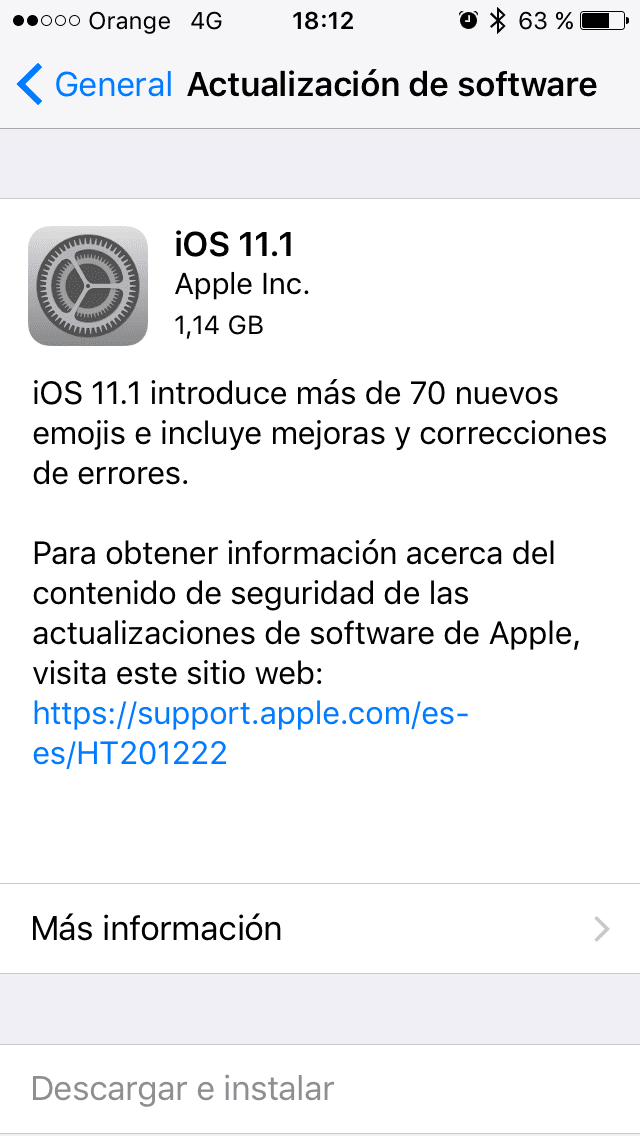
We are facing an official version and therefore we recommend the installation of it as to benefit from the improvements implemented, which are not few. In the description of the update itself, we find the more than 70 new emoji implemented as outstanding improvements, solution to various problems with Photos ranging from fixing a problem with the focus of photos to fixing lag when scrolling between screenshots, improvements in Accessibility with better VoiceOver access to PDF files or improvements in alternative keys that were not displayed, to the typical bug fixes and various troubleshooting on the previous version.
You will find the new version of iOS 11.1 available directly in the Settings> General of your iPhone, iPad or iPod Touch. The size that it indicates in an iPhone 5S is 1,14 GB, so be patient if the download takes a while. Update!

I upgraded to iOS 11 the moment it came out with an iPhone 7. The lags and reboots were constant and it crashed several times a day the moment I asked for some "force".
I went back to 10.3.3
Are these problems fixed with iOS 11.1? I'm afraid of updating, that it goes wrong and I can't go back ...
Recommendations?
If you had a 5s or a 6 I would tell you to stay on iOS 10 but with a 7 I think the logical thing is to update and more with this version 11.1 that seems to have solved many of the problems that iOS 11 had been presenting
Since I updated to beta 5 I have all the battery problems solved. Update! finally there is a solution for the battery
With previous versions you were frozen? I do, constantly.
As Alejandro Castellanos comments, the drums are better.
In the 5s I'm surprised how well it goes. It is logical that sometimes it has some lag but it is an old iPhone! regards
Well, Jordi had the same opinion as you, I was very pleasantly surprised by the way my wife's 5s worked when going from ios 7.0.2 to ios 11.0.2 …… everything worked well, fluid and in general very similar to how it worked in iOS. 7, I did the update via iTunes. In this 11.1, that everyone was raving about, I decided to update it via OTA as it was a "minor" update (as I have done countless times with my other iOs devices) and apart from taking almost 30 minutes to update I have found the unpleasant surprise that the animation of the unlocking of the phone works stumbling every time you unlock… all! and although the rest of the phone would say that it works similar to 11.0.2, slight improvement of the keyboard included…. the feeling of being in front of an iPhone that crawls is capital, not because the system backfires at all times, but because the entrance to iOs is regrettable….
for the little time that my wife has left with the 5s (since when the X arrives I will inherit my 6S) I think I will leave it like that, but with this update they have left my user experience much lower than what I had before update to this supposed great best of ios 11… ..
anyway….
I have 6s and the drums are crazy. I leave my house at 8:30 and with little use I get home with 65% / 55%
Have you solved that problem?
I get home at 14.30:90 p.m. that I did not say it and before I arrived with 85% -XNUMX%
I have an Iphone5S but it tells me that the update weighs 256 Mb? something is wrong???
I don't think so, the advice is to update without fear
I recommend you given my experience is that you update if you can via iTunes, since I have had a bad experience with the update via OTA.
Hello, I just updated and I just saw that the only thing they had to solve for my well-being, they have not solved it and that is that I always have the time set to manual and every time the phone is turned off, restarted, etc etc…. . When you turn it on, the clock is in automatic adjustment and the time has been changed by itself, it seems silly but to me that little great detail, my life annoys! greetings and good luck to those who are happy !!
Hello, I updated my iPhone 7 and the battery improved remarkably, however, in the case of my iPad Air 2 I have had bad experiences. Since iOS 11 has a lag in the keyboard, which I hoped would be solved with iOS 11.1 but it was not, what happened is that it brought me another problem, it seems that the accelerometer began to fail, I realized why when playing Asphalt8 the car lean to the left little by little until it is impossible to play! I thought it was the app but I tried others and the same thing happens. Has this happened to someone else on the iPad?