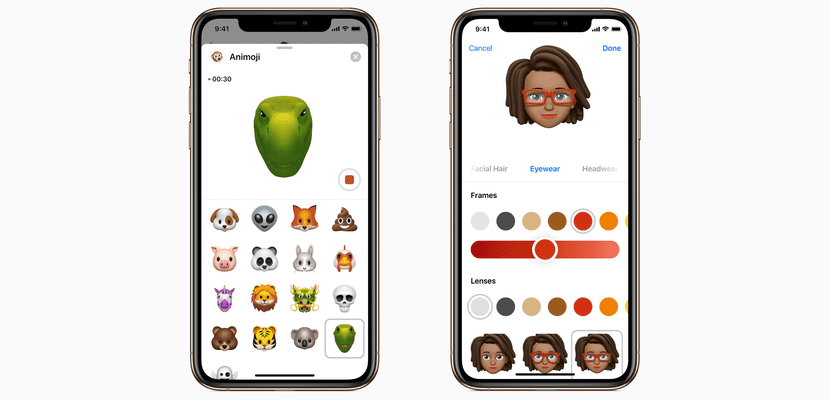
The Christmas season is coming and many of us are already thinking about the days of gifts, dinners, family and others. In this case, the Memoji that we have created on our iPhone or iPad and that we can use in the form of an avatar in our social networks or messaging applications can be part of these parties.
Today we are going to see how we can add to this Memoji a Santa Claus's hat in a simple way and in the colors that we want. Remember that we need an iPhone X or later, or an 11-inch iPad Pro or a 12,9-inch iPad Pro to create a Memoji that reflects our personality and mood.

These are created and used in the Messages and FaceTime app
Surely by now we all have our own Memoji created to be able to use it on the go with the Messages or FaceTime applications, but they can also be used as an avatar anywhere and that is why the first thing we have to do is create ours. To create our own Memoji It is as simple as following these steps:
- Open Messages and tap on the square with the stylus to start a new message. Or go to an existing conversation
- Click on the monkey's face to create our own Memoji and slide to the right by pressing New Memoji (+ symbol)
- Next, we customize the characteristics of our Memoji that have to resemble us as much as possible: skin tone, hairstyle, eyes, etc.
- Click OK and now we can add the hat or accessory that we want on the head
In this case we focus directly on Santa's hat, so what we have to do is directly access the Messages app and find our previously created Memoji:
- Now what we have to do is click on the ... in the lower left and click on Edit
- We scroll until we find "Headwear" and select the Santa Claus hat
- At the top we find the colors and we can use the one we like the most
- Ready, we can now enjoy this Christmas Memoji
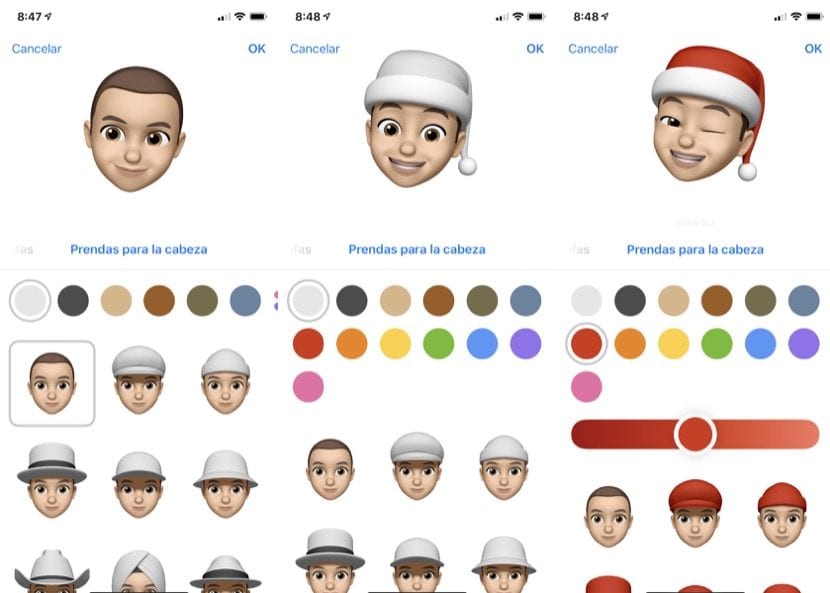
It is really easy to make this Memoji, so do not hesitate and enjoy it.
