
Many of you have made the leap to iOS 7 and although in Actualidad iPhone We have been very concerned that you know all the news, below you have a small compilation that brings together some of the best tricks and system news.
You may already know all of them or you may have overlooked one, in any case, we invite you to tell us if you know any more that we have not told here so that other users can enjoy it.
New gestures
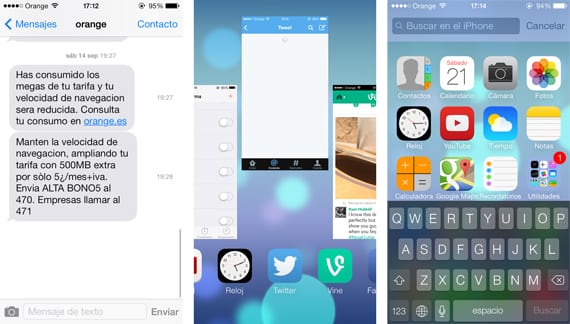
iOS 7 incorporates a good collection of new gestures that allow you to do tasks much faster than before. For example, we can open multitasking by double clicking on the home button (or with a gesture if we are on the iPad) and swipe up each of the applications that we want to close.
In the messages application, we can access one in particular and if we slide our finger to the left, We will see that the time it was received appears, perfect for those SMS that are grouped in the same conversation.
The notifications that appear at the top now we can make them disappear by another swipe up gesture.
We can not forget Spotlight, the search engine for applications, contacts, documents and anything else that we have on the device and that now appears on any page of the springboard just by sliding a finger down on any of them.
New settings

The Settings menu in iOS 7 has a series of new features that are worth knowing. For example, now we can block specific contacts so they can't call us or send messages. You can find this in the Messages section of the Settings menu.
Another novelty comes from the hand of Automatic Updates of applications, something that many users demanded and that allows us to not worry completely although it must be said, this function uses extra battery so if you want to update manually, it is best that you deactivate it in the App Store section.
The Maps section also allows us to select if the calculation of the routes we want to be done always using the car or we prefer that the calculation be done if we are walking.
El parallax effect The wallpaper is something new in iOS 7 and as you can imagine, it can also be deactivated within the Settings menu, specifically, in the Accessibility section and activating the "Reduce movement" option.
Some applications allow you to use a dynamic font size that adjusts the size of the font according to our preferences, well, in the General section there is a section called "Text size" that will allow us to regulate the desired size.
If Siri's voice doesn't convince you, you can try changing it to one of male gender although this feature is not available for all languages and localizations (in Spain it does not work, for example).
New functions within applications
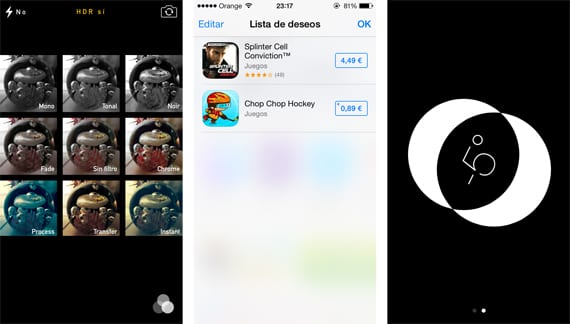
The compass app now has a level meter that may be useful to us in some situation.
FaceTime allows you to make voice calls, something very useful to enjoy VoIP.
The camera app now has real time filters In the purest Instagram style and, in addition, it allows you to take a continuous shot of photographs (burst on the iPhone 5s) if we press and hold the shutter button.
The App Store has a Wishlist that allows us to add applications that we have special interest in downloading.
iOS 7 is still in a very early stage and there are features that have fallen by the wayside and that we will see in future updates. For example, the function of storing passwords in iCloud is not yet available and the panoramic backgrounds do not work as they did in the betas. Hopefully Apple adds these and other enhancements over time.
More information - IOS 7 Direct Download Links

Burst mode can also be used on the iPhone 5, by pressing the shutter button or with the phone horizontally by pressing the + volume button. It may be much more effective in the 5s but at least in the 5 if possible, a balance.
That is what we indicated in the article, yes, it is not a burst mode by far since that function is only available in the 5s. In previous models it is a continuous shooting of photographs, fast but not quite burst.
I just wanted to comment that although it is not a burst mode itself, we have two options to take a continuous shot of photographs on the iphone 5. On other devices I have no idea because I have not tried it. To see if apple deigns to launch its products in Spain so that we can test them soon.
E the ipad 2 pressing continuously the volume takes in the form of a burst is very fast
Widescreen wallpapers still working?
I have not been able to make one work for me ...
They forgot the head gestures 😉
Hahahahajan
Can someone tell me why, for example, whatsapp notifications do not appear in the notification center.? I have them activated as strips and balloons but they do not appear there. I have iPhone 4 thanks
you go to whatsapp and you get to connect to iTunes?
No, no, everything is normal, the only thing that notifications do not appear in the notification center but with their numbers in each application icon, it is very thrown
I have a problem, I don't know if you can help me. The calendar notifications do not come out correctly. The events do not come out as in ios6, it simply says that I have an event tomorrow. It's horrible since the events don't appear.
Is it an ios7 glitch? Not even activating everything comes out
The same thing happens to me with events that last all day, with which they last a certain period of time, I am notified.
Well, when I connect the facebook messenger I have to be aware because it does not emit any sound, which with the ios 6 did not happen and the truth is quite annoying because it always takes time to respond, also on the home screen there is no warning.
Please see if someone can help me.
Thank you