
And it is that we are all clear or at least we should be clear that when we put a smart speaker with its assistant it is possible that the conversations we carry out with the device remain on servers of the assistant's company. Although it is true that in Apple this is something that does not happen, it does happen with other devices and Amazon officially confirms that it stores your conversations.
This was said a few days ago by Amazon's own vice president of Public Policy, Brian Huseman, in a letter to a United States senator. This should not be something that surprises us. It seems that a good handful of users put the "saint in heaven" and began to complain and attack the company. Today we will teach you how to delete these conversations that are registered from our iOS device although it is true that the company does not guarantee the total erasure of this information that it sends to the companies responsible for any of the many "skills" that we use with the assistant ...
But is it true that Amazon listens to us?
Well yes and also record some of the conversations we have with Alexa. And it is that it should not surprise us how we say that we are heard when we are talking to one of these smart speakers but of course, not all confirm these recordings and use of these data for advertising purposes among other things ...
In the case of Amazon, one of the most notorious claims is that it uses employees to listen to voice commands from users and transcribe them manually, improving the system according to them. They also explain that: «We keep voice recordings and their transcripts until the user decides to delete them«. This can be done but it is true that Amazon could even store the recordings indefinitely with the excuse of improving performance.
Ok, and how can I file the recordings they make in Alexa?
Now we are going to show you how we can delete these conversations and recordings with Alexa. Well, this is a bit of a drag to put it in some way since we have to eliminate one by one the commands that we have told Alexa at some point, in this case we can also more directly eliminate the recordings than the actions themselves. You can, but in the same way it is a somewhat tedious method since it requires the elimination of one by one as well.
In this case, what we try to do is access the app from our iOS device and click on the bubble on the upper left to display the configuration actions and others. We open the option «Activity "and in it we will see everything that we have asked the assistant, now we simply click on" More "and then on" Delete entry " with this one by one.
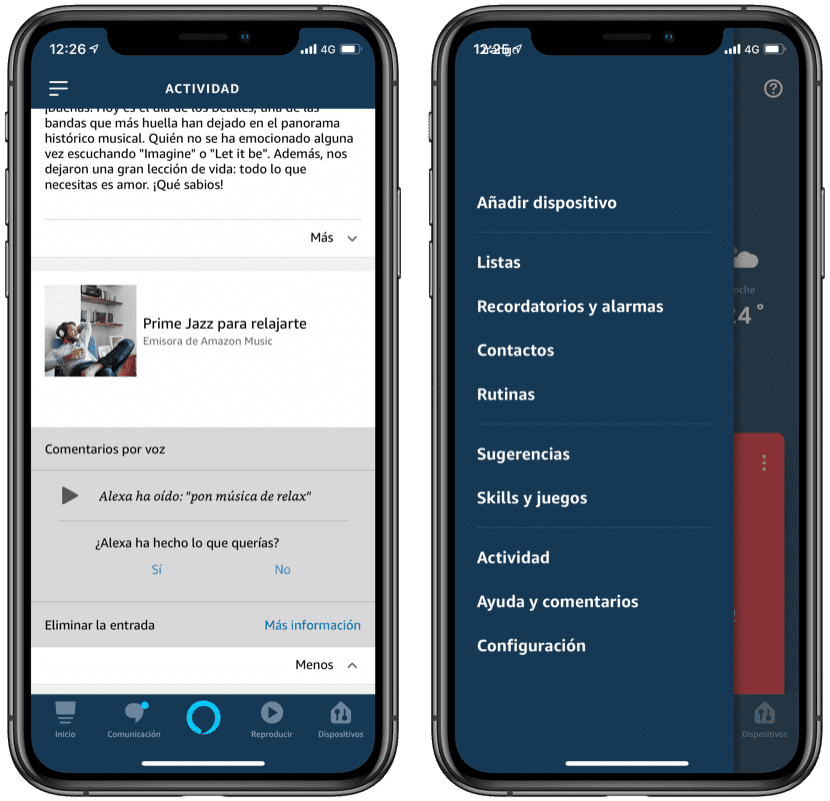
In the case of wanting to directly delete the recordings beyond the actions we have to go directly to the option Settings> Alexa account> History and click on any of the recordings.
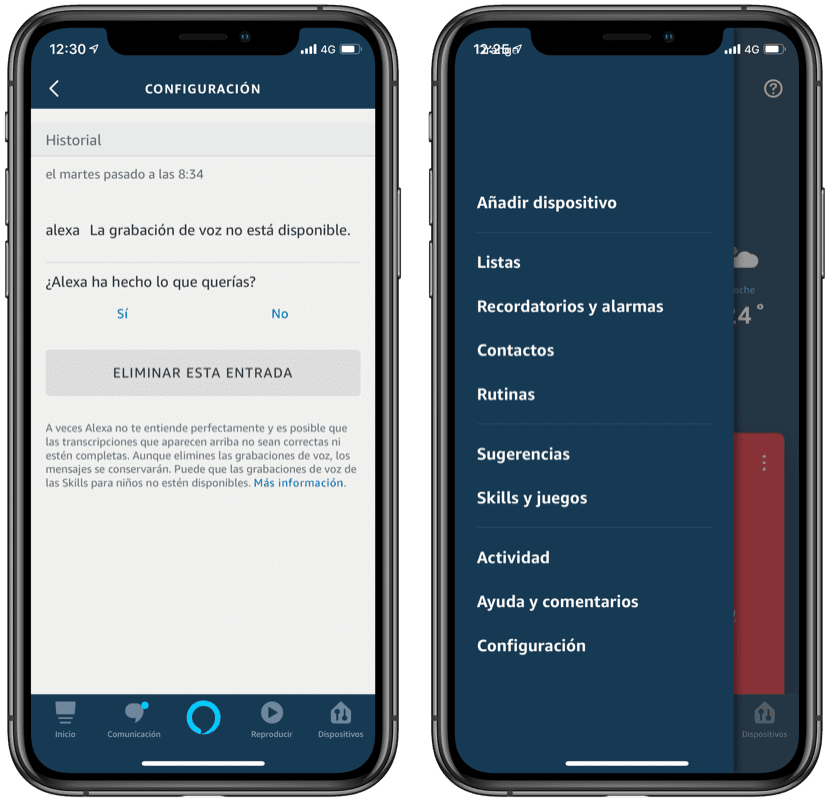
Now what we have to press is like before in "Delete entry" and that's it. Remember that this does not delete all the recordings that Amazon could store on its servers, but something is something if you want to be aware of your privacy with Amazon. This is a half-measure remedy since they already tell us directly that there are recordings that are not deleted despite performing these steps on our devices, although it is true that we will have a little more privacy if we delete these conversations.
In my case the truth is that I am not very concerned about this for various reasons, but each one of us is different and it may bother you that Amazon keeps your recordings or data, something that makes me think that the best in your Anyway, you put aside these assistants and don't use them since that is precisely what they are based on, collecting all kinds of information and then doing whatever they want with it. Are you going to delete your conversations with Alexa? Are you worried about your privacy? Leave us your comments about it.

I buy the Alexa uncle! It is cheaper than Apple and look how well you understand me! Take understanding. The privacy to take for c …… the same as in Apple