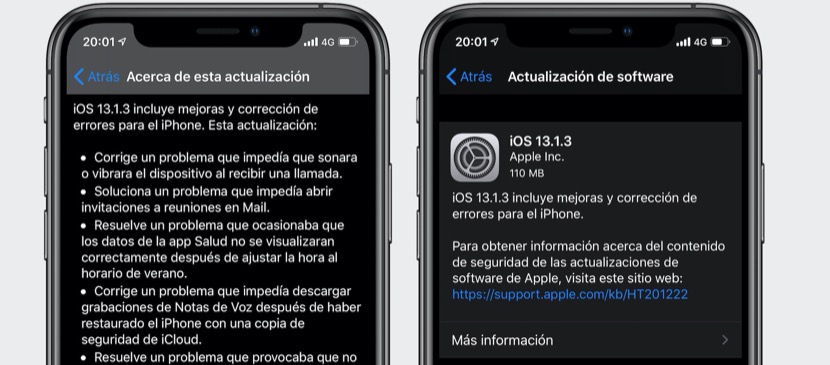
It seems that the updates have not been completed and now Apple makes a new version available to all users in which a good handful of corrections are added. In this case the version is 13.1.3 and in its notes we find many bug fixes and system stability improvements.
It is an update for the iPhone and in this case, as we say, the list that Apple adds in the corrections is long, so it is worth updating our devices as soon as possible to benefit from them. Solve problems with the data of the Health application, fix errors when restoring the iPhone with a copy of iCloud and much more ...
This is the list with the improvements that are added in this new version released by Apple a few minutes ago:
- Fixes an issue that prevented the device from ringing or vibrating when receiving a call
- Fixes a bug that didn't allow meeting invitations to be opened in the Mail app
- Resolves an issue with the Health app that did not allow data to be seen after the time change (daylight saving time)
- Fixes an issue that prevented Voice Memo recordings from being downloaded after iPhone was restored with backup
- Fix another backup app download issue when restoring device
- Fixes a bug that required to pair the Apple Watch correctly
- Fix an issue with notifications being received on Apple Watch (they weren't received)
- Solves connection problems with the Bluetooth of some cars
- improves the reliability of Bluetooth headphone and headset connections
- Improve Game Center app opening performance
This along with typical device security fixes and enhancements is quite a handful of enhancements. As always, the recommendation is that you update as soon as possible and for this if you do not have automatic updates activated, go to the IPhone Settings> Software Update and update.

Where do you see now the percentage of download that iOS has in the Catalina Music application?
Unlike the version of iOS 12 and above, when you had apps to update or were updating them, it would show you the icon on the application, with the amount in question, which disappeared in iOS 13. There is a way to activate that or having changed the way apps are updated with the remodeled App Store application that indicator disappeared for good?
I have not disappeared, I just stayed in another place you have to enter your apple store profile and there will appear the applications that there are to update and the amount of ekkas
I still have problems with calls. If I'm talking to my iPhone X, and someone calls me, I automatically cut off the call.
When I am talking to someone and I want to access the numeric keypad screen to follow the instructions of the interlocutor, they do not let me access said screen, having to press the button on the right side, which sometimes makes me cut off the call, Please I need a solution to these problems, can you tell me something?
I updated my iPhone X to IOS 13.1.3 and now iTunes on my MacBook Pro High Sierra doesn't recognize it …….
This happened to me with the update to 12 (I use the Gran Capitan for compatible program themes). In the end I was able to solve it, but I went from updating to 13, if I have to stay with the Itunes isolated between the iPhone and the Mac
Version is 13.1.3,
iPhone 8 Plus.
Now if the Bluetooth is going wrong with this latest update.
Suddenly it no longer works for me with the Polar M400 activity watch constantly pairing and disconnecting.
Another app with a smart lock doesn't even appear anymore,
Total disaster .
So, what can we do now…
Well, the only thing you can do is go down to the previous version before it stops signing
I have restarts when I answer on the notification screen. It started to happen from ios 13.1.2 and I currently have ios 13.1.3
Well, I don't know how much it weighs, because in my SE it has been downloading for 5 days. It has been totally blocked. Any ideas to cancel the download?
Restart or turn off the mobile and first disconnect wifi from settings ... if later you notice that it is still the same, then update through itunes
Since IOS 13 versions have been released, they have caused problems for my mother's iPhone 8 Plus. For a week he has not been able to receive calls on his mobile. I have had to change the configuration from 4G to 3G for it to work as indicated by Movistar, until if the gentlemen of Apple are interested in configuring a patch so that the hundreds of phones with problems that appear on an Apple website in Spain can work properly.